How can I see when my AirMobile data or airtime will expire in the AirMobile App
In the fast-paced world of mobile communication, keeping track of your data and airtime usage is essential to stay connected without any interruptions. The AirMobile App empowers you to manage your packages efficiently, providing you with a user-friendly interface for monitoring your data and airtime balances, as well as their respective expiry dates. In this article, we will walk you through the simple steps to check the expiration dates of your data and airtime, ensuring you can make the most out of your connectivity without any surprises.
- Open the Afrihost AirMobile App on your device.
The Afrihost AirMobile app can be downloaded in the Google Play store, in the Apple store, and in the Huawei store.

- Tap on 'Products' at the bottom of the App.
- Select 'View' beneath the AirMobile package you’d like to check data / airtime expiry date for.
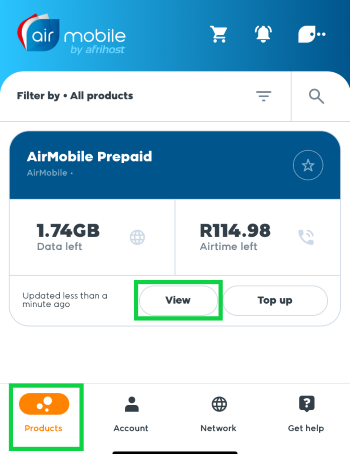
- Select whether you would like to check data or airtime.
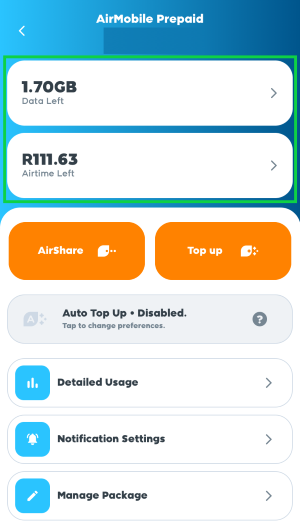
- You will see the data balance and the expiry date at the bottom.
Top up Data will only expire at the end of the FOLLOWING month. This means if you haven’t used all your data by the end of the month, it will roll over to the next month.
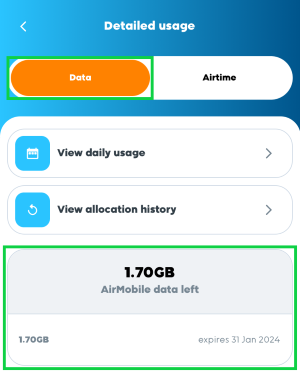
- Select Airtime at the top to check the airtime expiry date.
- The Airtime balance and expiry date will be displayed at the bottom.
Airtime purchased within a calendar year will expire at the end of the following year.
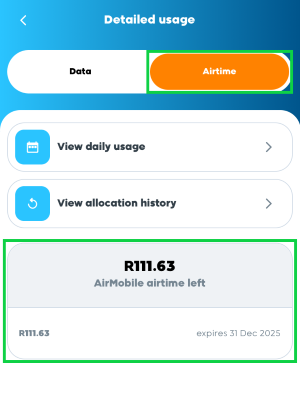
You have successfully viewed your airtime and data expiry dates.

