Website hosting
How to access Spam Experts
Spam Experts is a leading security solution integrated on our shared and cloud servers.
It allows the end-user to moderate filter settings for incoming and outgoing e-mail messages and prevents the delivery of spam messages.
With the ability to regulate e-mails, suspicious e-mails are stored in a Spam Quarantine queue and can be filtered, such as being blacklisted or marked as legitimate (whitelisted), including Domain Names, Emails, and Keywords.
How to access Spam Experts via ClientZone
- Go to ClientZone.
- Select the ‘Hosting’ tab.

- Under the shared hosting section, select the domain you want to access.
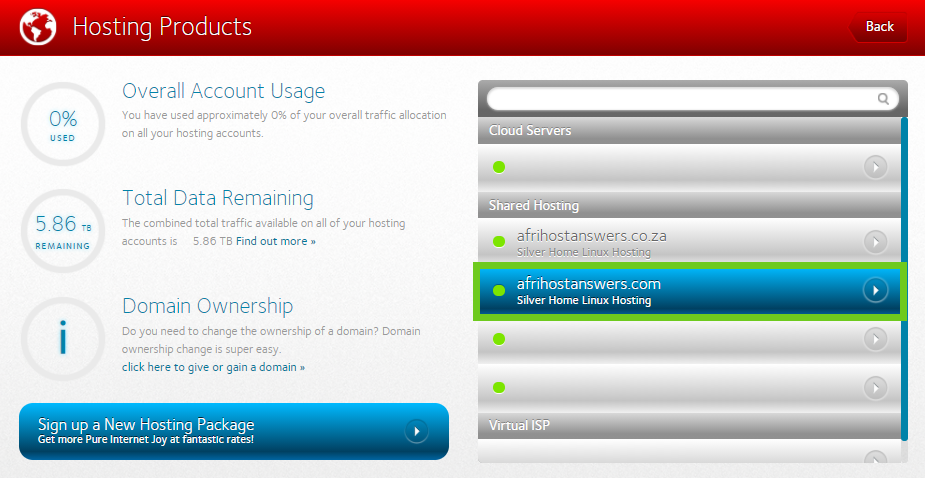
- Click on the ‘Spam Experts”.

Once logged in various email security functions can be performed.
Key Features:
- Log Search: Enables quick identification and analysis of email activity, aiding in the detection and prevention of spam by monitoring patterns and trends.
- Spam Quarantine: Safely isolates suspicious emails, preventing them from reaching users' inboxes and allowing for further review before release.
- Incoming Delivery Queue: Prioritises and manages incoming emails, helping to streamline the identification and handling of potential spam threats.
- Domain Aliases: Create a domain alias when you have multiple domains where all recipient mailboxes at each domain are the same. For example, you might have a recipient@example.com address and then also recipient@example.org.
- Domain Statistics: Provides insights into email traffic and patterns for specific domains, aiding in the identification and mitigation of spam sources.
- Filter Settings: Customisable filters enhance the ability to block or divert potential spam, tailoring the system to specific organizational needs.
- Clear Callout Cache: Regularly clearing the callout cache helps ensure accurate email verification, reducing the risk of false positives or negatives in spam detection.
- Email Restrictions: Imposes limitations on certain email characteristics, such as content or sender details, to proactively prevent spam from entering the system.
- Attachment Restrictions: Sets limits on the types and sizes of email attachments, reducing the risk of malware or unwanted content associated with spam emails.
- Email Size Restriction: Establishes maximum email size, preventing the influx of large and potentially harmful emails that could be indicative of spam or phishing attempts.
- Whitelist/Blacklist: Maintains lists of trusted (whitelist) and suspicious (blacklist) email addresses, ensuring that authorized communication is allowed while blocking known or potential spam sources.
Tip.
If you have an Ad Blocker or Pop-up Blocker, you may need to disable it for the page to load properly.

