Website hosting
How to add a Payment Gateway on WHMCS

Having a payment gateway account set up on WHMCS allows clients to conveniently and securely pay for the services you provide. A payment gateway ensures that transactions are processed smoothly, and funds are transferred into your merchant account. It is essential to have at least one active payment gateway configured, as this enables clients to complete their purchases without delays and helps you maintain consistent cash flow for your business.
How to activate a payment gateway
- Log into the WHMCS portal.
- Go to ‘Addons’ at the top menu and from the dropdown options select ‘Apps and Integrations’.
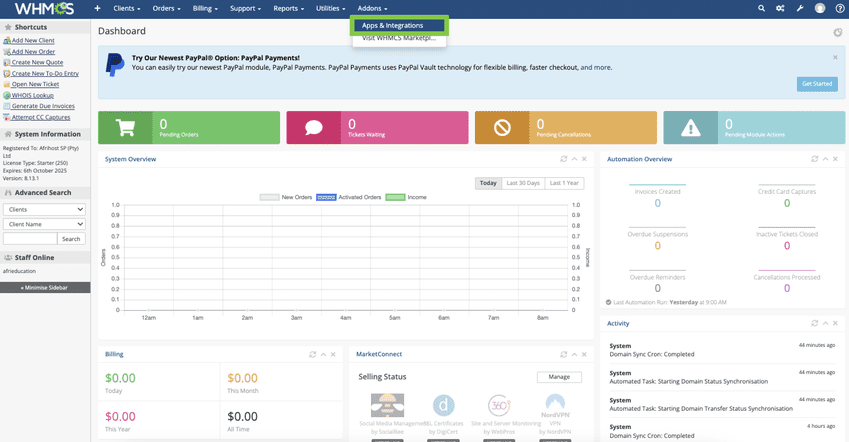
- Select ‘Browse’ from the options at the top.
- Under Categories, select ‘Payments’ to view the available payment gateway options.
- Select the payment gateway you want to utilise.
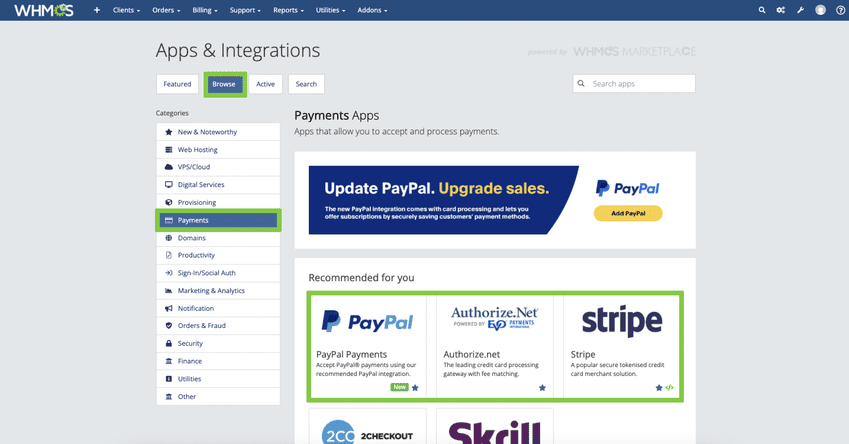
- Select ‘Activate’ to create the payment gateway.
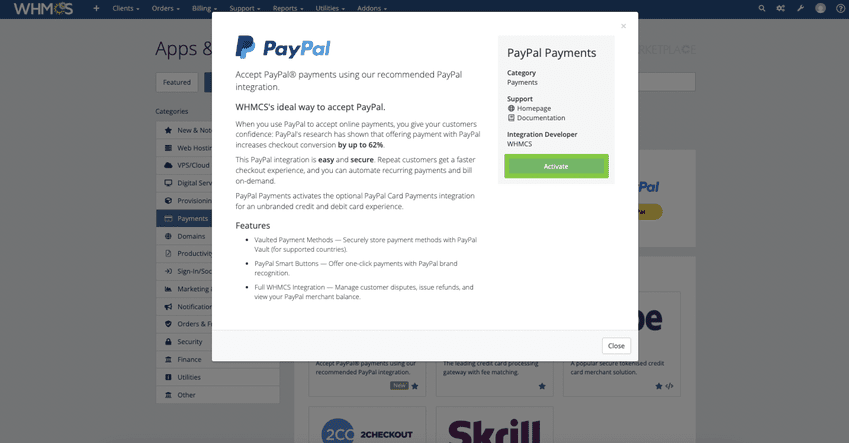
- You will be required to enter your WHMCS password to continue.
- Click ‘Confirm Password’ below to proceed.
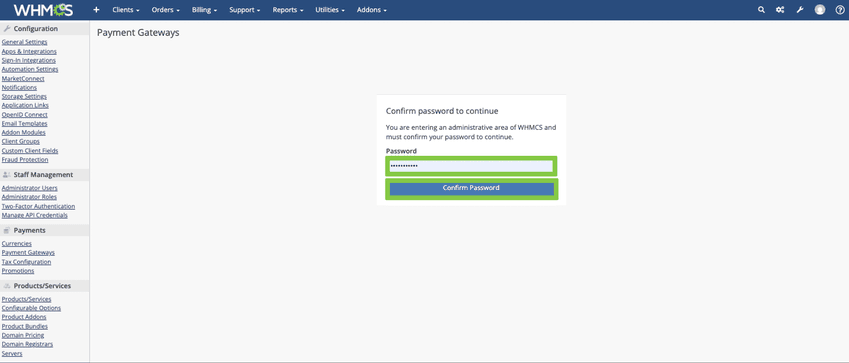
- A success message will appear once your payment details have been added.
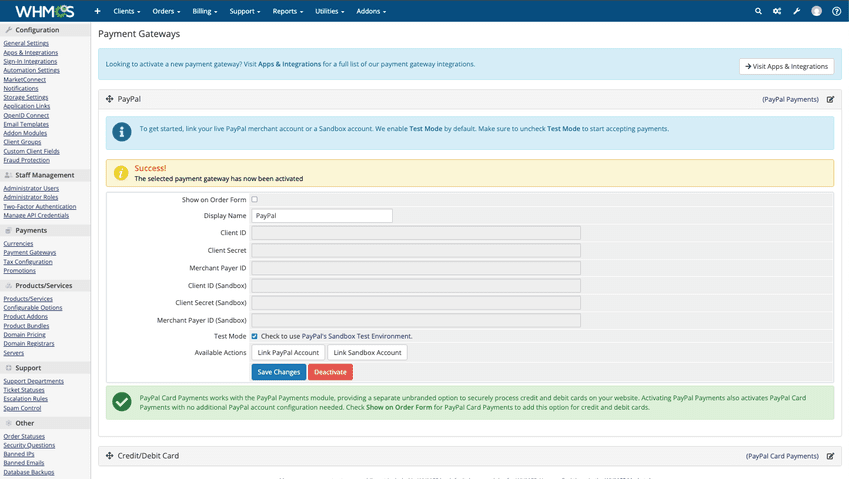
You have successfully added a payment gateway in your WHMCS.

