How to cancel your DSL data package in ClientZone
Making the decision to cancel your DSL services is never easy. We understand that circumstances change, and sometimes it becomes necessary to discontinue the service you once relied on. In this article, we will guide you through the steps to cancel your DSL services in ClientZone, ensuring a smooth and hassle-free experience.
Follow the steps below to cancel your DSL data service in ClientZone.
- Log into ClientZone.
- Click on the ‘Connectivity’ tab.
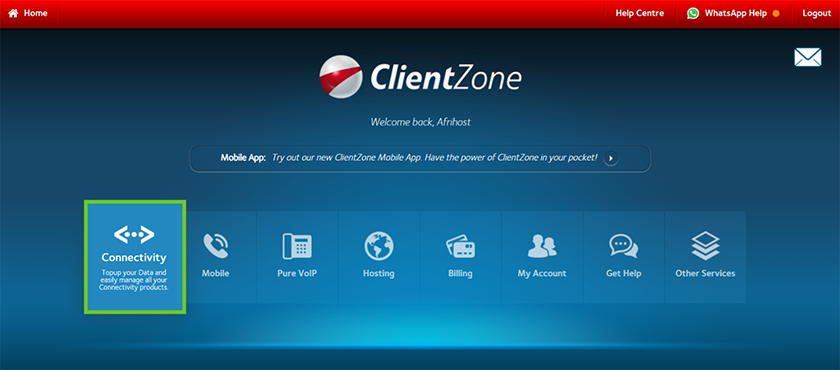
- Select the DSL package you want to cancel.

- Click on the ‘Edit Package’ button.
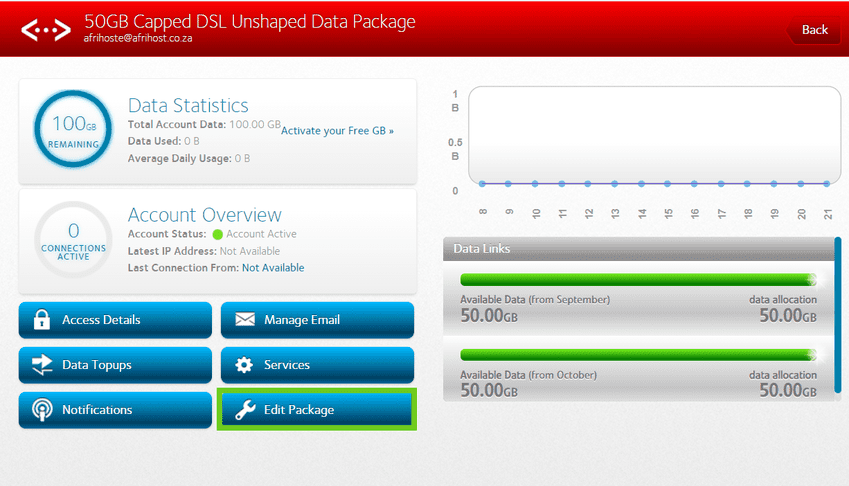
- Click on the ‘Cancel this Service’ button.
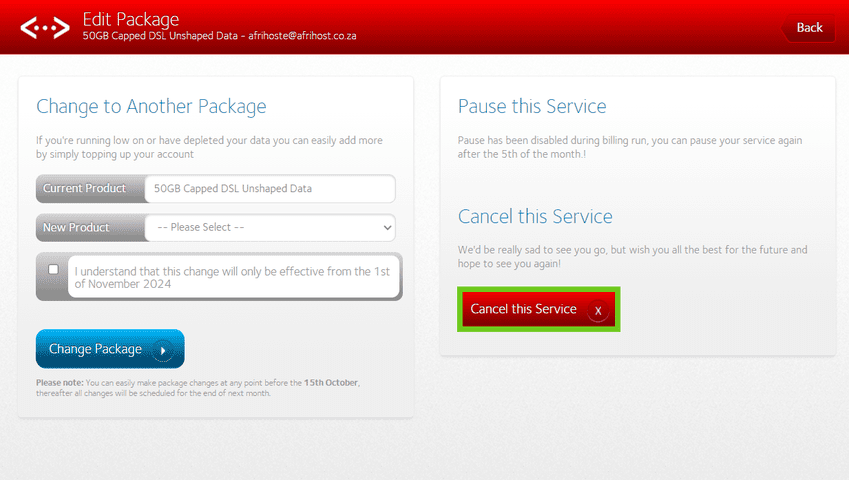
- Complete the cancellation form and click on ‘Cancel this Service’ again, to confirm your cancellation.
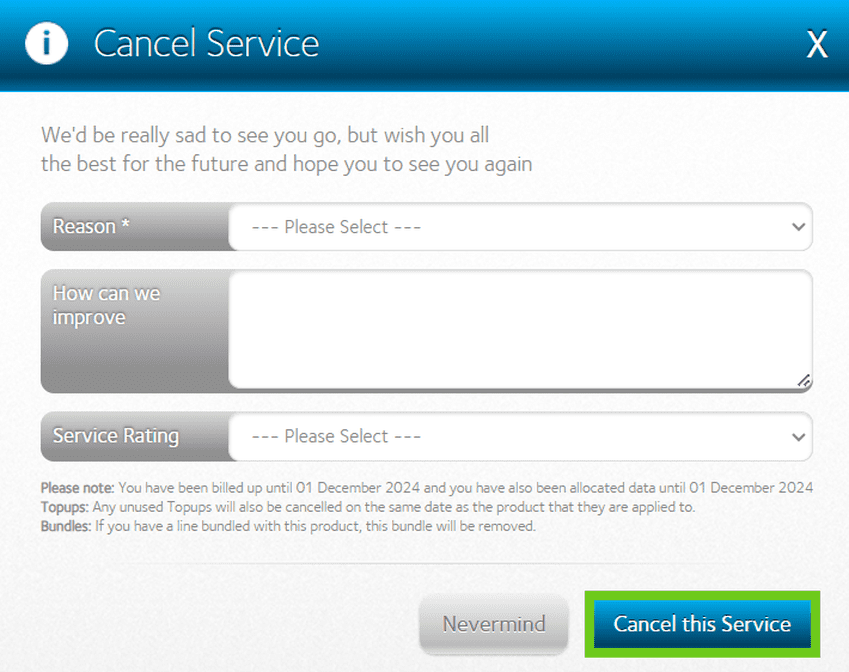
You have successfully cancelled your DSL service.
Any cancellations done before the 15th of the month will take effect at the end of that month.
Cancellations done after the 15th of the month will then only be effective from the end of the following month.
Services cannot be cancelled if there are any outstanding balances on the account. The account must be settled first.
Still need internet? See if you have Fibre or LTE coverage in your area and we can keep you connected.

