VoIP
How to change the email where you receive your VoIP voicemails
With VoIP, voice messages are received via email as audio files. This is different from the traditional way of receiving voice messages and you may wish to change the email address that receives these voicemails for your Pure VoIP account.
Follow the steps below to change these details in ClientZone:
- Log into ClientZone.
- Click on the ‘Pure VoIP’ tab.

- Select the VoIP package that you want to edit on the right-hand side.
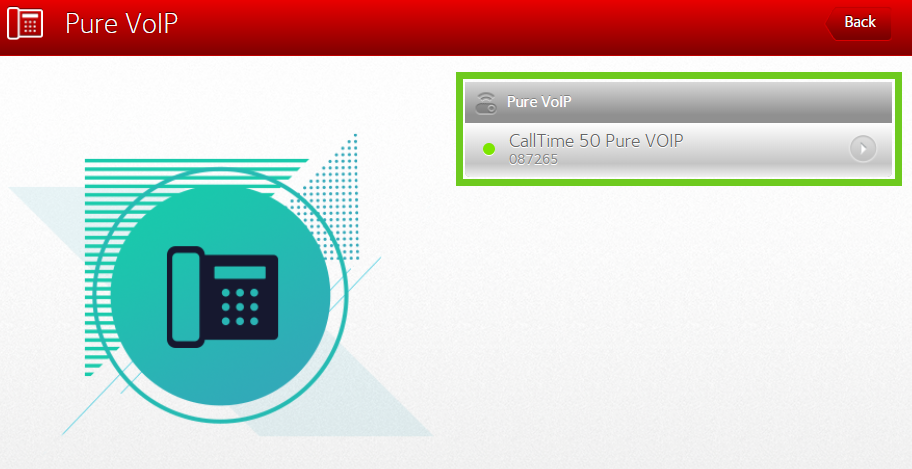
- Select ‘Configuration’ on the overview page.
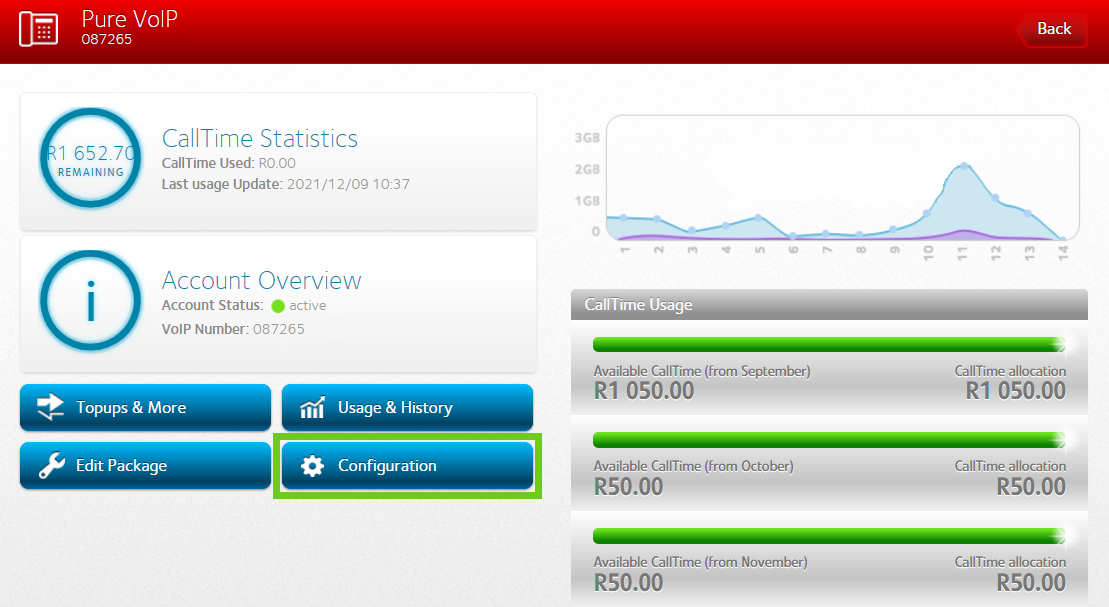
- Select ‘Voicemail Details’ on the VoIP configuration page.
- Enter the email address where you would like to receive your voicemails going forward on the right-hand side.
- Select ‘Update Voicemail’ to update the new email address.
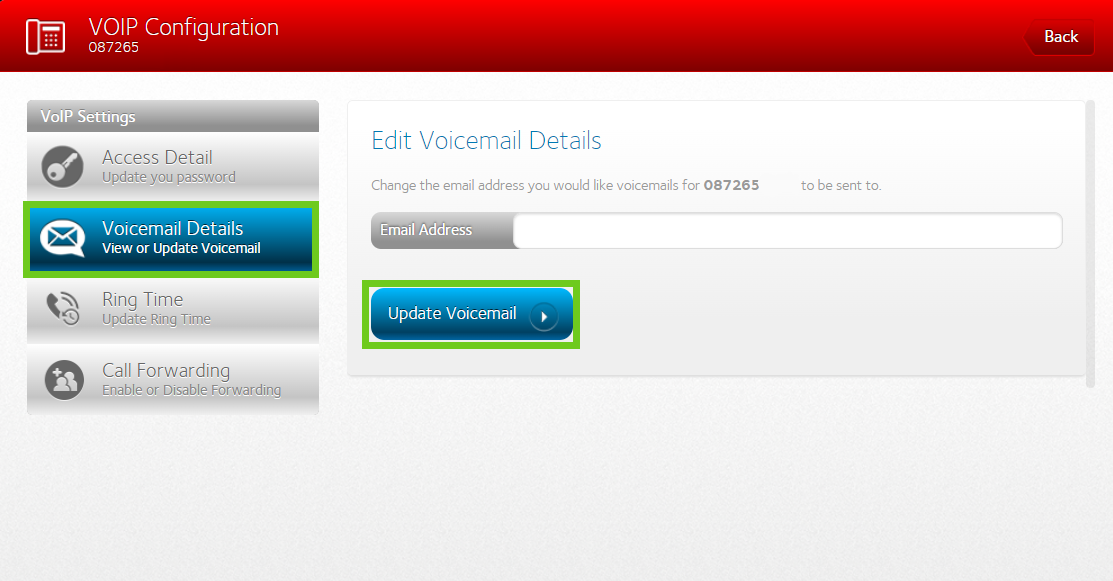
- Select ‘Update’ to confirm the changes.
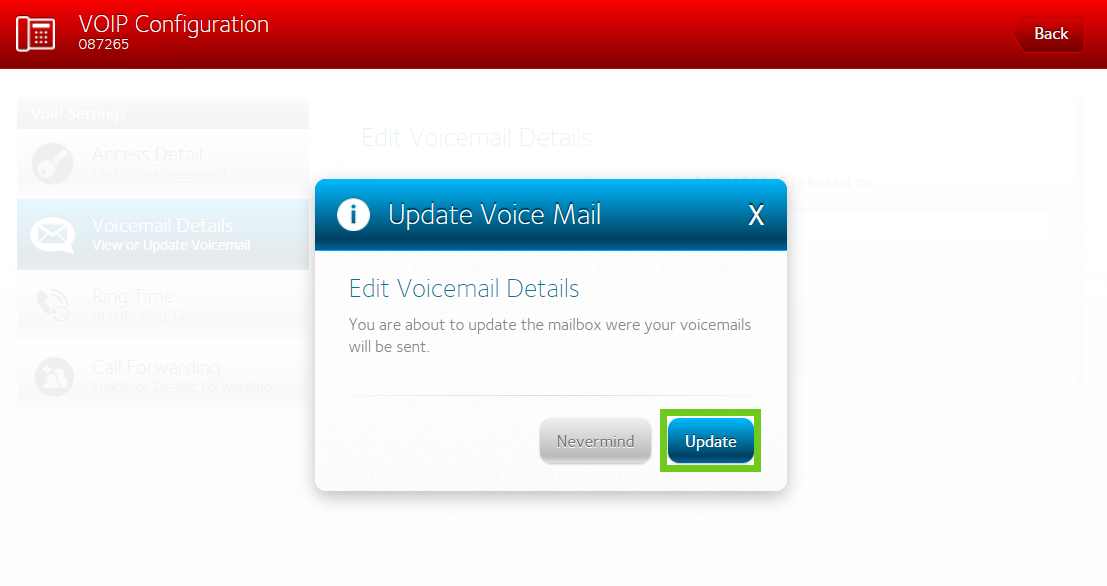
- Your voice mail address has been successfully updated.
- Select ‘Okay’ to accept the update.
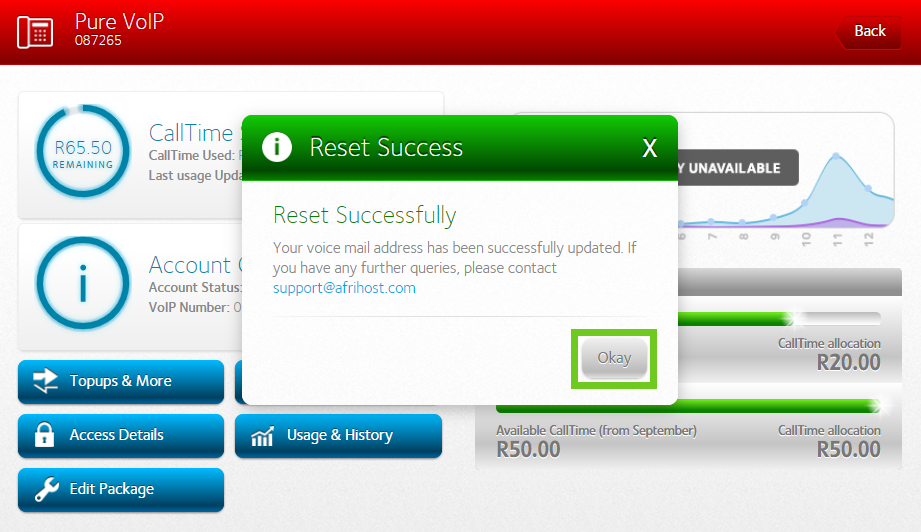
VoIP voicemail to email.
If you would like to know how to get your Pure VoIP voicemails to email, please read our Help Centre article for assistance.

