AirMobile
How to change your Huawei E5330 Mi-Fi device SSID name and password
- Turn the device on.
- Connect to the device from your computer.
- Open your internet browser and navigate to 192.168.8.1

- Log in to the device.
- Enter the default username and password:
Username: admin*
Password: admin* - Select ‘Log In’.
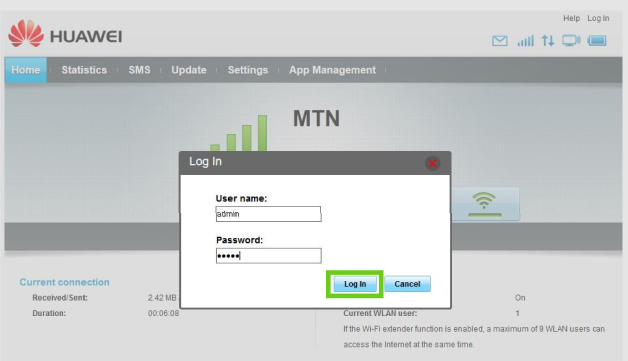
- Select ‘Settings’ on the home screen.
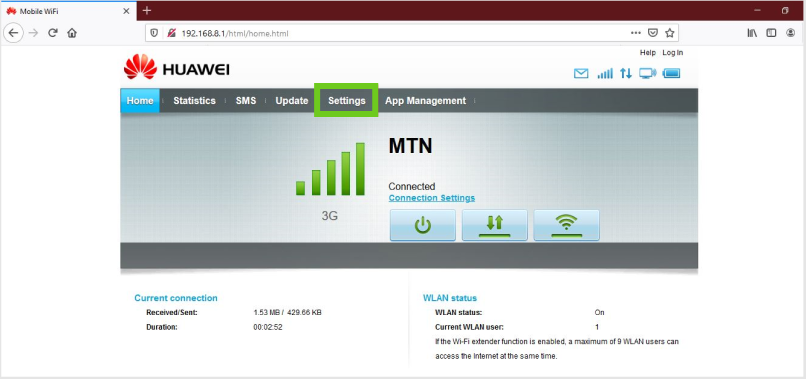
- Select ‘WLAN’ from the menu on the left-hand side.
- Then select ‘WLAN Basic Settings’.
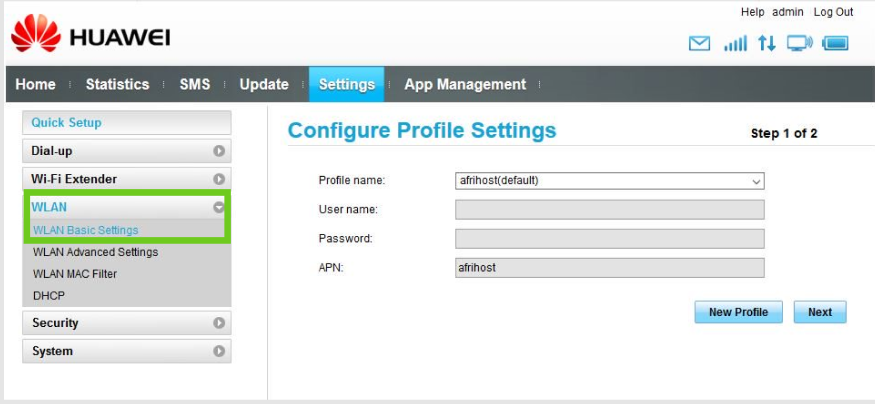
- Under the WLAN Basic Settings page, change the SSID (WiFi Network Name) as desired.
- Update the WPA pre-shared key (WiFi Password) as desired.
- Select ‘Apply’ to save these settings.
What is an SSID?
SSID stands for Service Set Identifier. It is the name of your WiFi network.
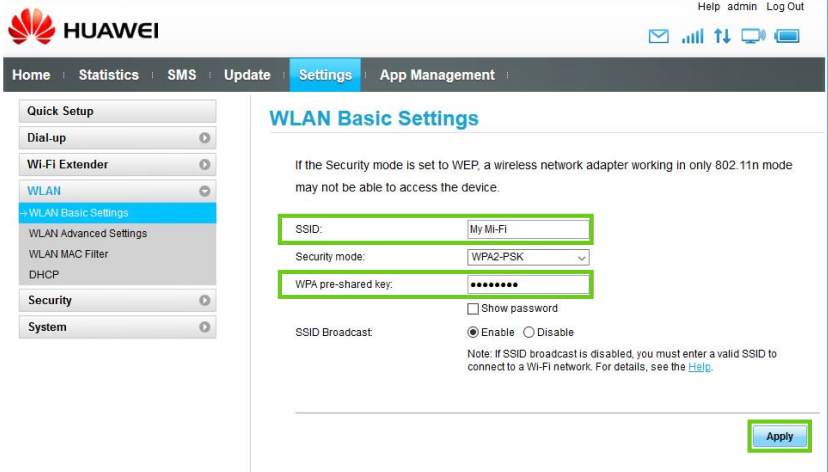
Reconnect to your devices with the new access details.
How to create a strong password.
Use a minimum of 10 characters with at least one number. At least one uppercase character and one lowercase character. Do not include a username or your name in the password and at least one special character eg: =~_{]@^&...

