How to create a client profile on WHMCS

Creating a WHMCS client account profile allows you to store and manage all client details in one place. When setting up a profile you can assign specific roles, configure email notifications and categorize clients into different groups for easier management. Additionally, you can update or change client statuses to reflect actions taken on the profile, such as active, suspended or pending. This helps streamline client management and ensures that communication and services are properly tailored to each client’s account.
How to add a new client
- Log into the WHMCS portal.
- Using Shortcuts, select the ‘Add New Client’ option on the left.
- Or you can go to ‘Clients’ at the top and select ‘Add New Client’ from the dropdown menu options.
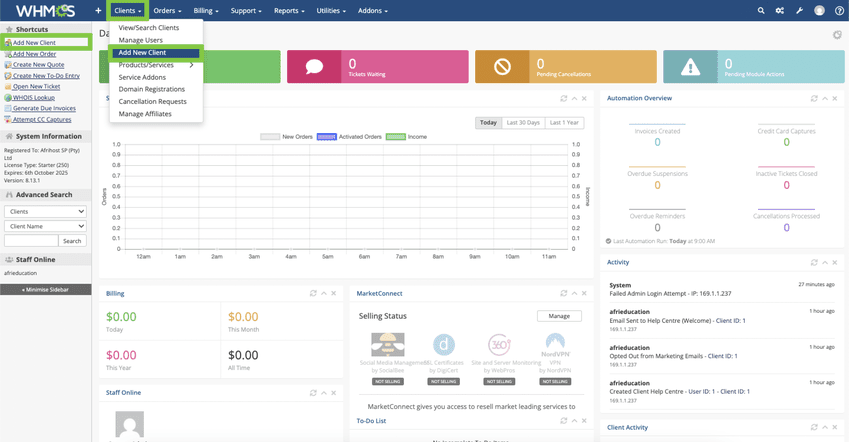
- Enter all required client information, including personal details and email configuration settings.
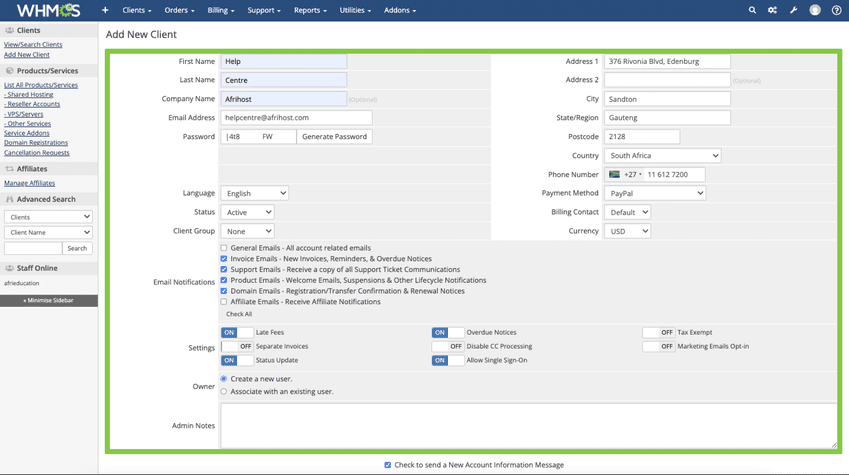
- Select ‘Add Client’ below to begin creating a new client account.
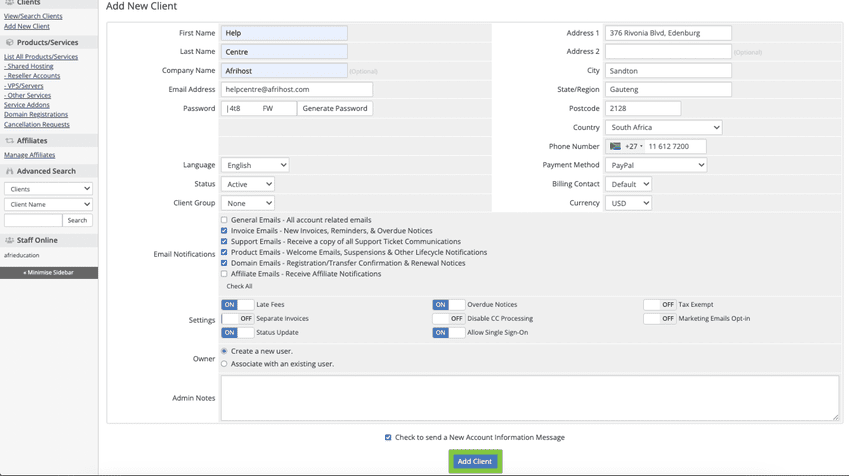
- The client profile has been successfully created.
The Summary tab gives you a quick snapshot of your account. Here you will find your personal details, billing and service statistics, shortcuts to common management actions, a full list of your services, domains and addons.
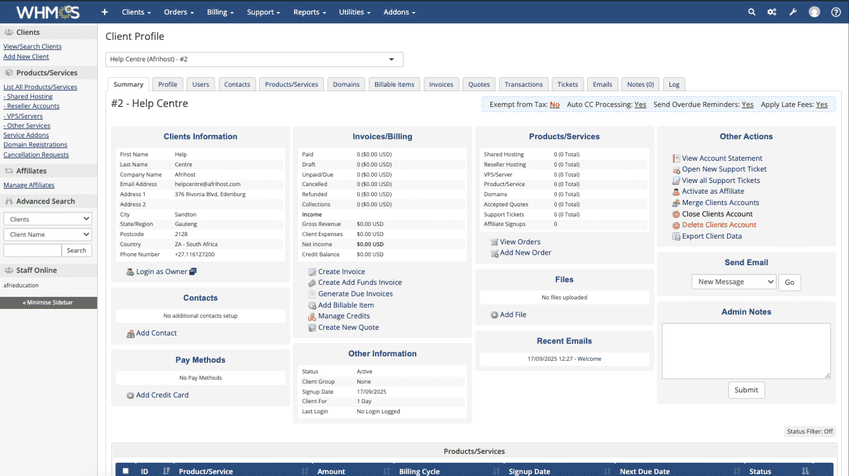
A new client account profile has been successfully created.

