Apps
How to create an Afrihost account in the Afrihost Mobile App
The Afrihost Mobile App will give you full access to control your account, manage your products, top up with data, make account payments, check the network status and so much more from anywhere!
Download the Afrihost App from the Apple App Store or Google Play Store.

Once you have downloaded and installed the App on your mobile device, you will be able to create a new Afrihost account directly from the App.
- Open the Afrihost App.
- Select ‘New Account’ to create a new account.
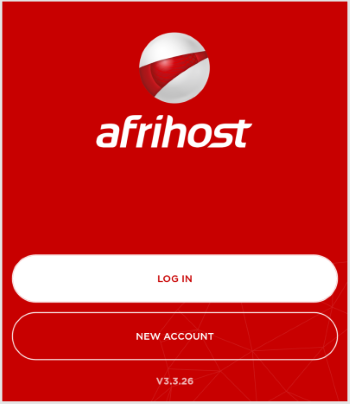
- Choose your prefered signup method: Email, Google or Facebook.
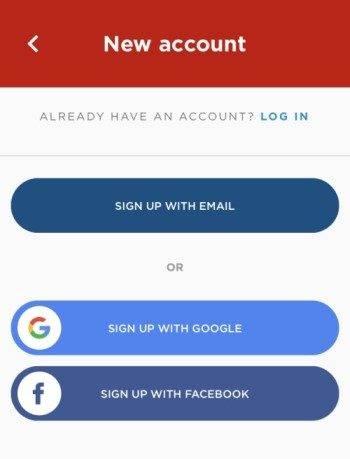
- Fill in the form to create the login details for your new account.
- Tick the box to accept the Terms & Conditions.
- Select ‘Next’.
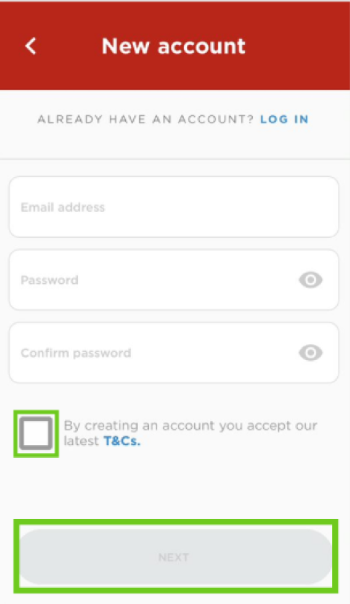
- Fill in your personal information and identification details in the form.
- Select ‘Create New Account’.
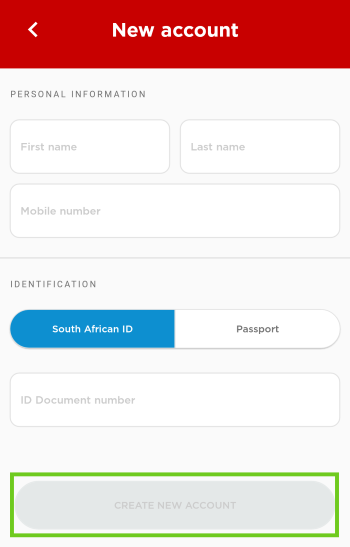
Your new account has been created and you can now sign up for products via the Afrihost app.
Sign up for new products in the app.
If you require further assistance please see the various How to sign up for a new product in the Afrihost Mobile App available to you.

