Website hosting
How to create an email forwarder in CWP
Email forwarding refers to the process of sending email messages received at one email address to another specified email address. This can be useful if you want to manage multiple email accounts from one place, or if you want to change your email address without losing your old contacts.
How to set up an email forwarder in CWP
- Log into ClientZone.
- Select the ‘Hosting’ tab.

- Under the Shared Hosting section, select the domain name you wish to create a forwarder for.
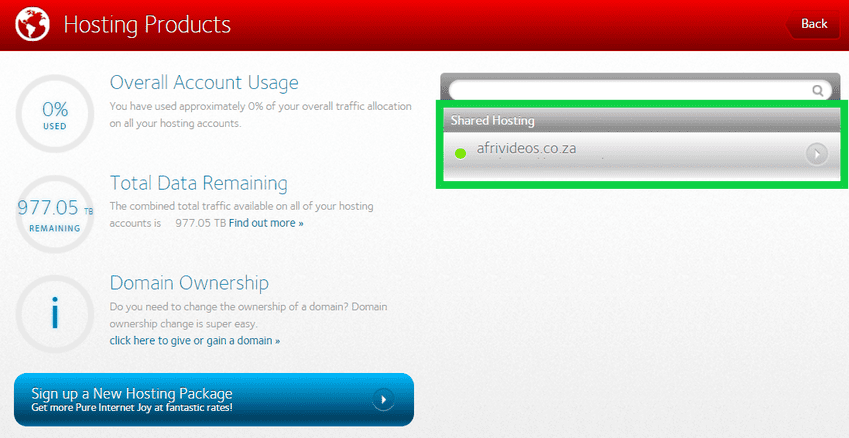
- Click on the ‘Manage email’ button.
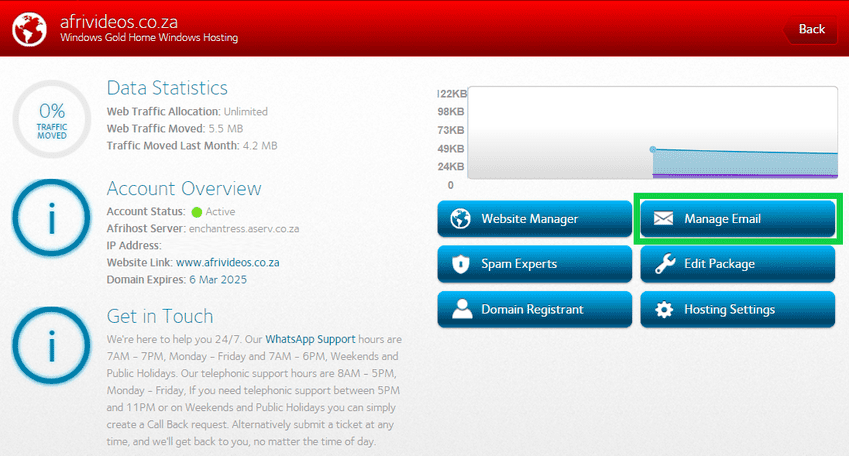
- Click on ‘Email Accounts’ from the menu on the left.
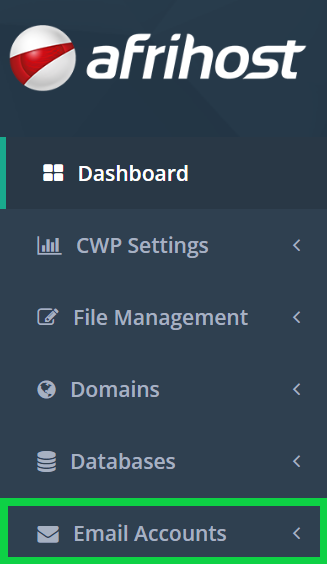
- Select ‘Email Forwarders‘, from under the Email Accounts menu.
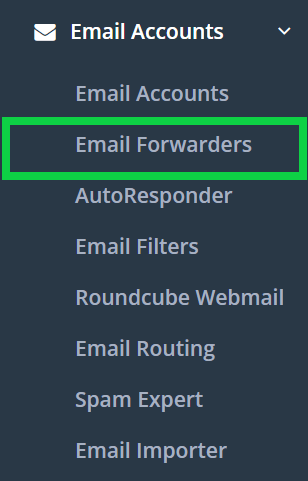
- Click on ‘+Add a New Forwarder’.

- Under ‘Email Address’ provide the email address from which you would like to forward emails.
- In the 'Redirects' section, enter the email address(es) where you would like the forwarded emails to be received.
- Click the ‘Add’ button to save.
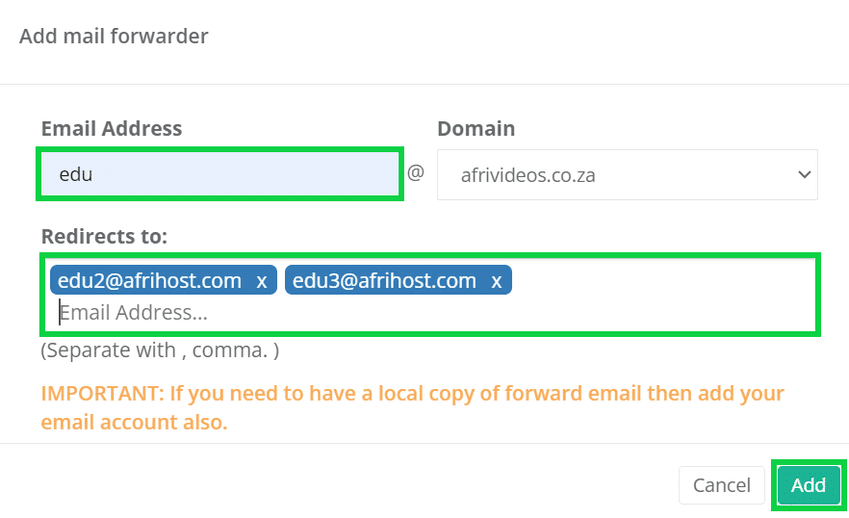
- Your new email forwarder will be added under the ‘Mail forwarders Management’ list.
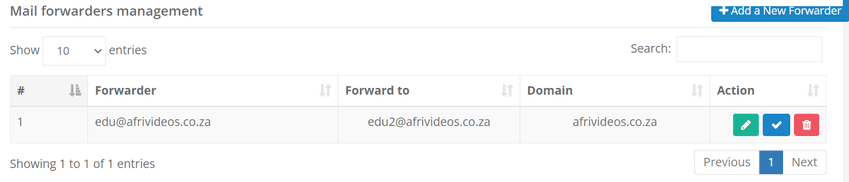
Congratulations, you have successfully created an email forwarder in CWP.
Email forwarder via cPanel.
If you would like to know How to create an email forwarder in cPanel please read our Help Centre article for further assistance.

