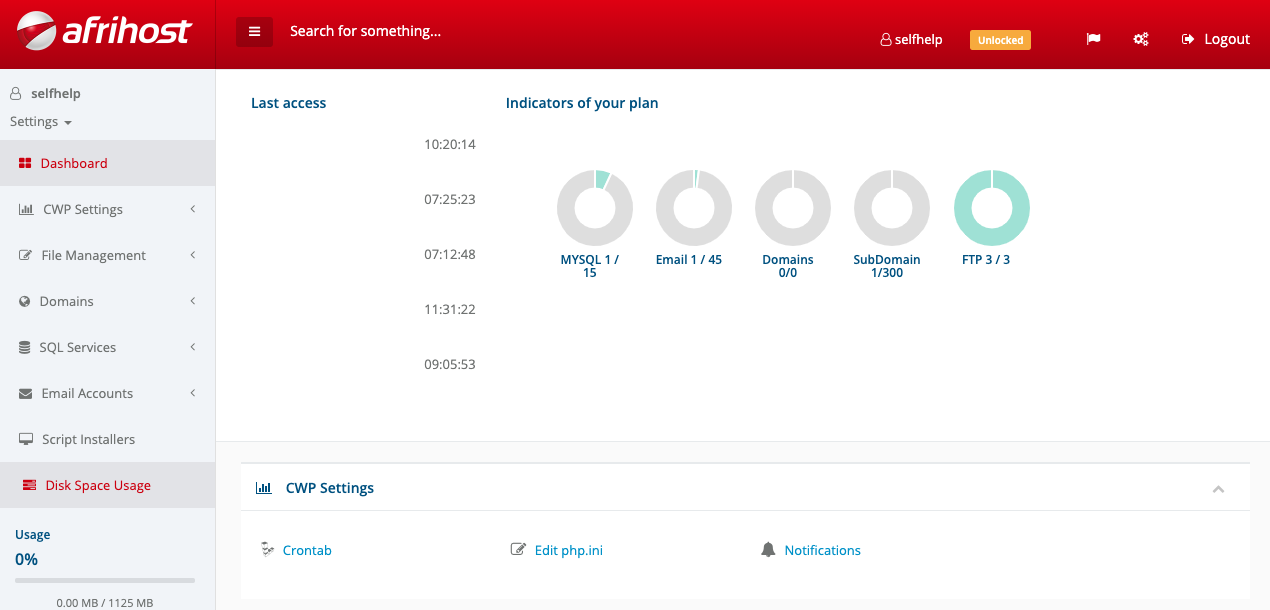Website hosting
How to log into CWP
Follow the steps below to log into CWP via ClientZone
- Go to ClientZone.
- Log in using your ClientZone credentials.
- Select the ‘Hosting’ tab.

- Under the Shared Hosting section, select your domain name.
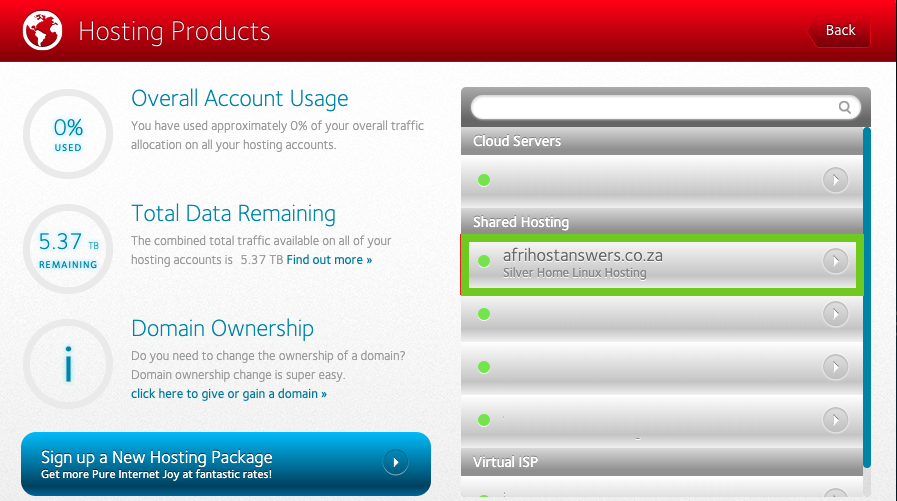
- Click on the ‘Website Manager’.
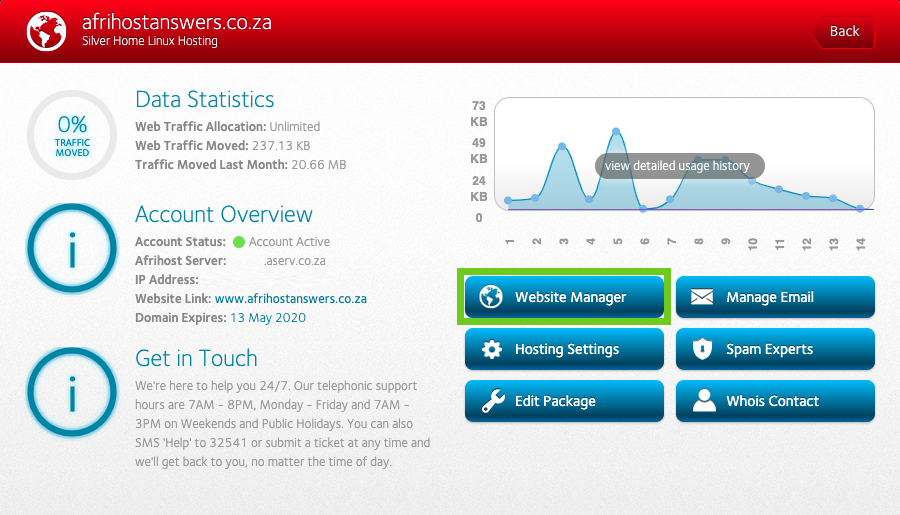
- Select the ‘Log into Website Manager’ button.
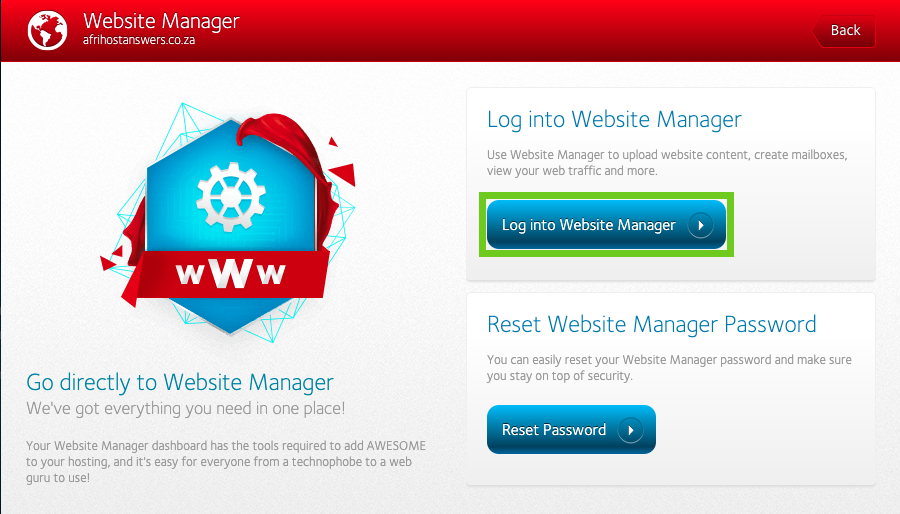
- You are now in the Centos Web Panel (CWP) dashboard.