Website hosting
How to park a domain
Domain parking enables you to register and reserve a domain name for future use. It is a good way to ensure that a domain name you wish to use in the future will not be registered by someone else in the meantime.
Follow the steps below to park a domain via the Afrihost Order Form:
- Go to the Afrihost Order Form.
- Click on the ‘Web Domains’ tab.

- Click on ‘Domain Registration’.
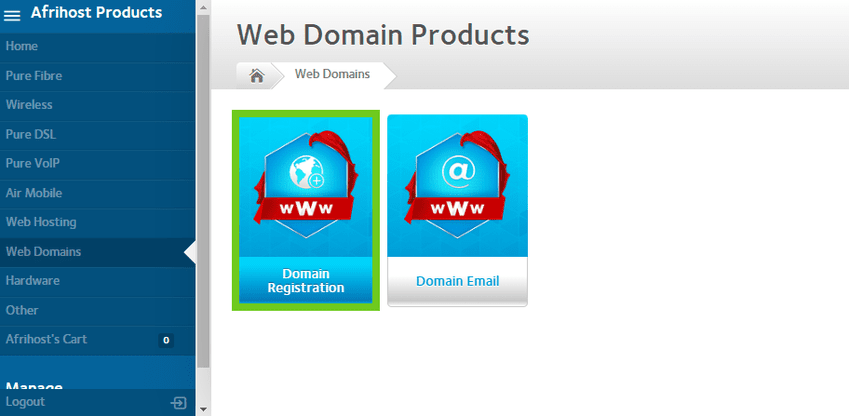
- Select ‘Domain Parking’.
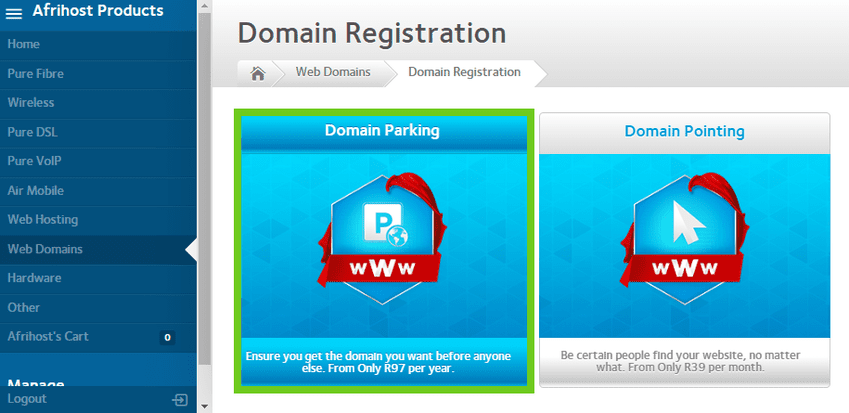
- Click on ‘New Domain’.
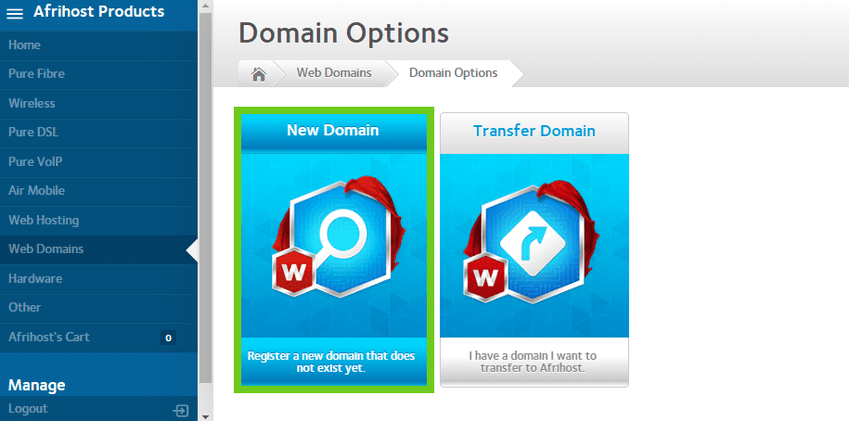
- Enter the domain name you’d like to register and park, then click the search button.
- A list of available domain names will show on the right-hand side.
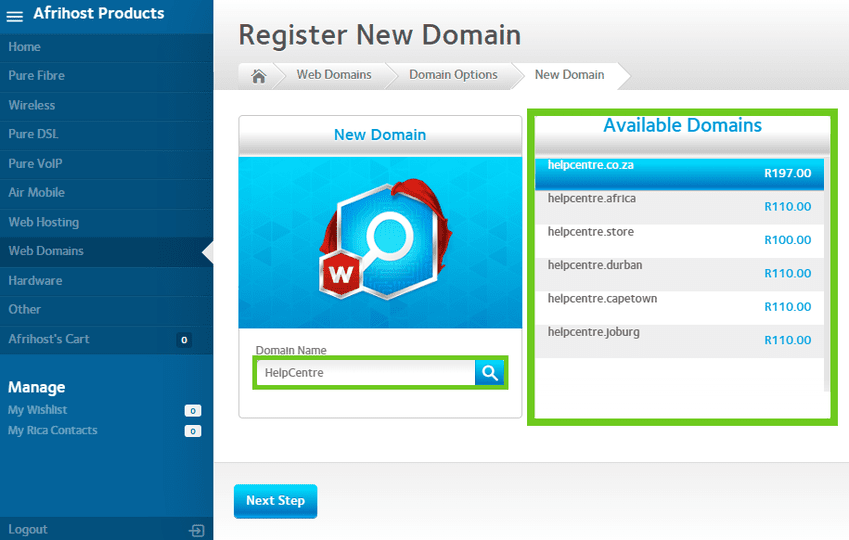
- Select your preferred domain name and click ‘Next Step’ below.
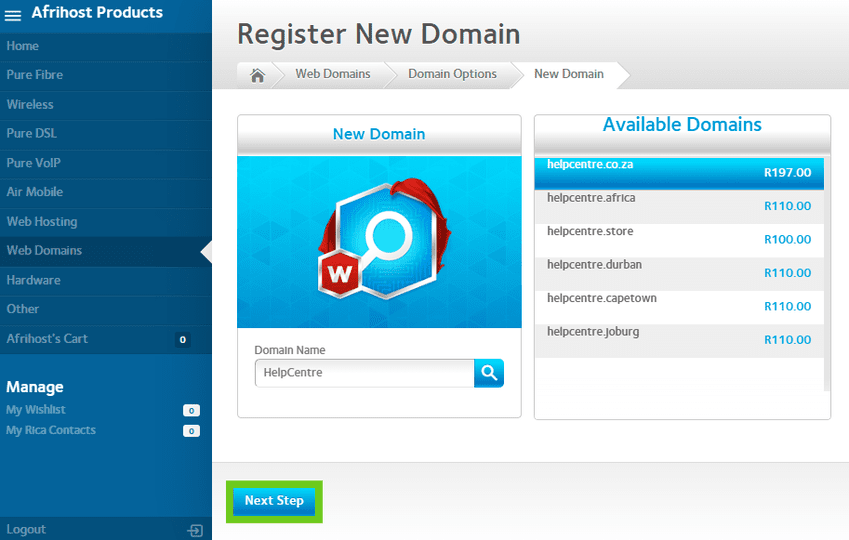
- Finally, you will be taken to your shopping cart. Confirm the details are correct, then click ‘Checkout’ to complete the order.
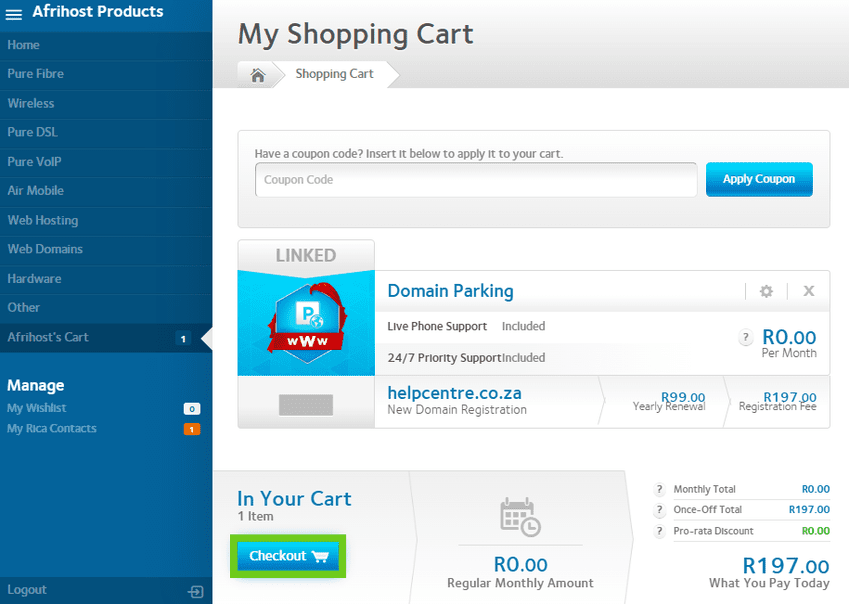
You have successfully registered and parked your domain.
Upgrade a parked domain.
If you would like to know How to upgrade your parked domain to a fully hosted package please read our article for assistance.

