How to request a Call Me Back
Want us to call you back? You can submit a Call Me Back request in ClientZone or via our website and one of our support agents will contact you as soon as they can.
Call Me Back is only available Monday to Sunday 08:00 - 23:00.
Submit a Call back request via ClientZone
- Log into ClientZone.
- Click on the ‘Get Help’ tab.

- Click on ‘Request a Call Me Back’.
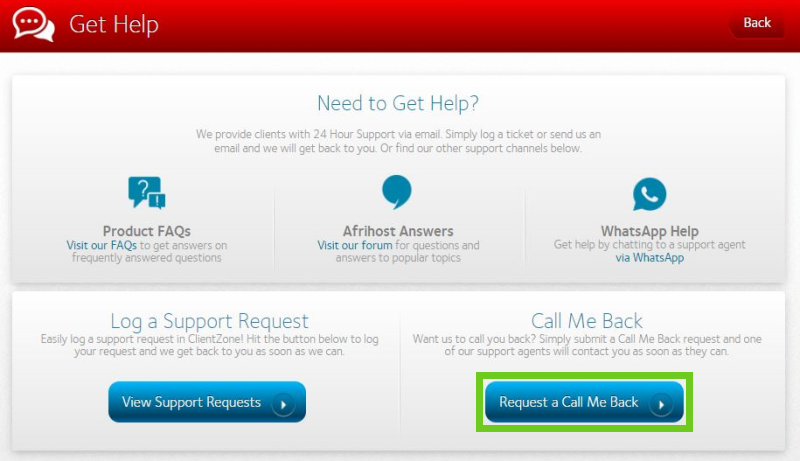
- Click on the 'Request a Call Me Back' button.
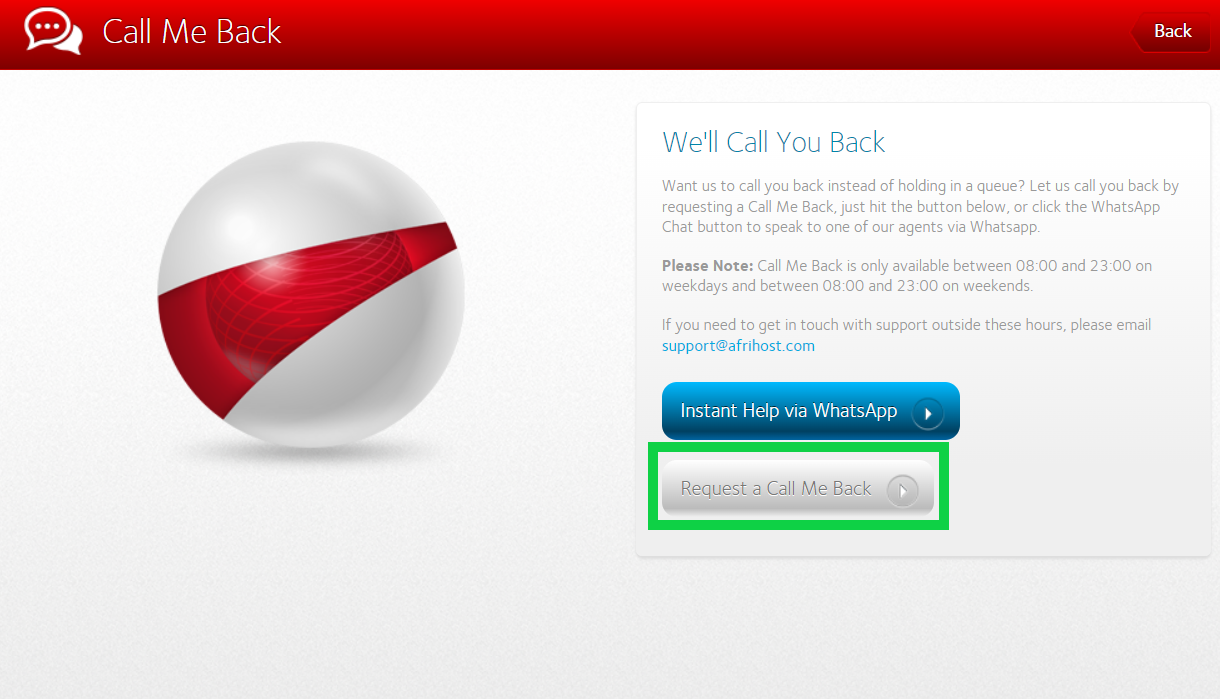
- Enter your contact details, the product that you need help with and when we should contact you.
- Once done, click on the ‘Call Me Back’ button to submit your request.
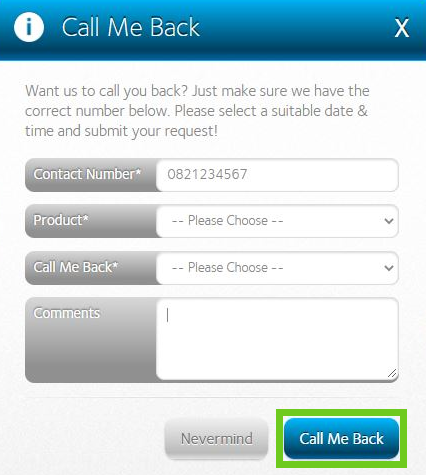
Submit a Call back request via Afrihost.com
- Navigate to Afrihost.com
- Click on the ‘Contact’ tab from the menu at the top of the page.
- Under the Contact section, select ‘Call me back’.
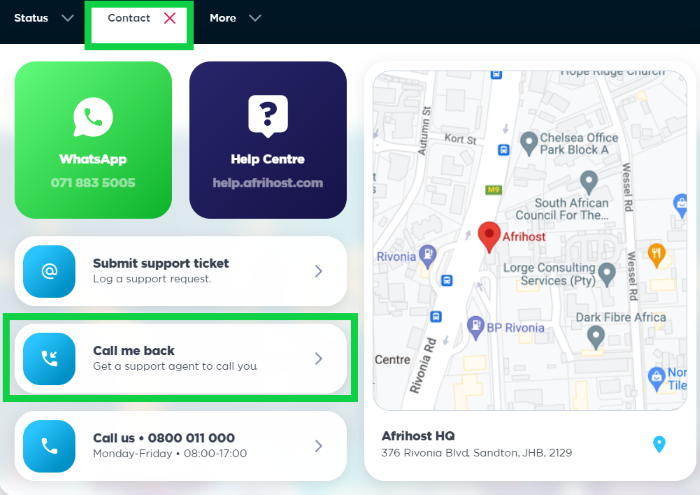
- Enter your contact details then click the 'Continue' button
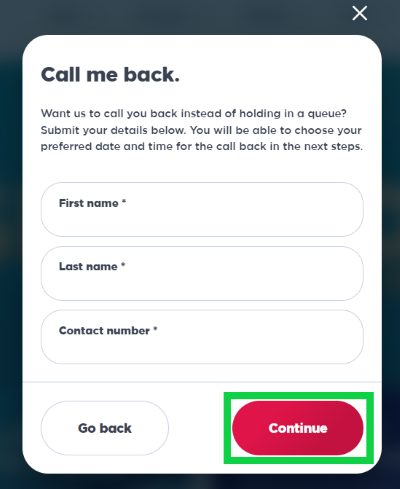
- Choose the department you wish to receive a callback from and click 'Continue'.
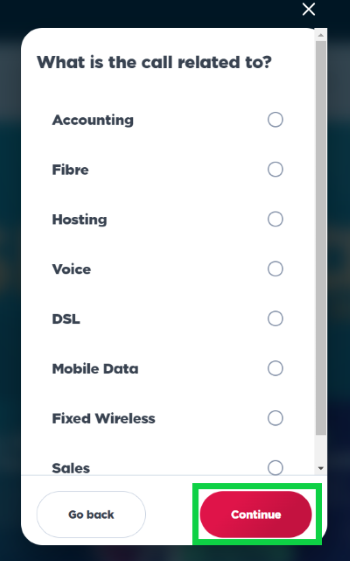
- Please specify the time when you would like us to contact you and click 'Continue'.
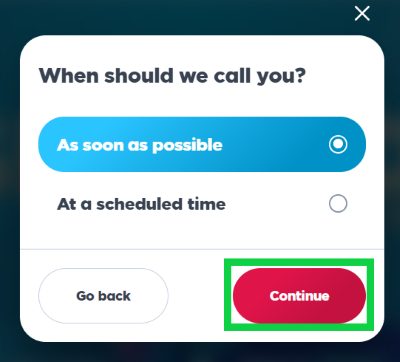
- Please provide a detailed description of your query or issue, and click the 'Next' button to proceed.
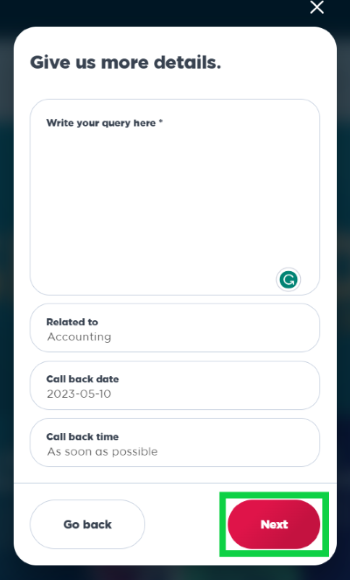
- You will receive a confirmation that includes the specified time and date for the callback.
- To return to the website, please click on the 'Done' button.
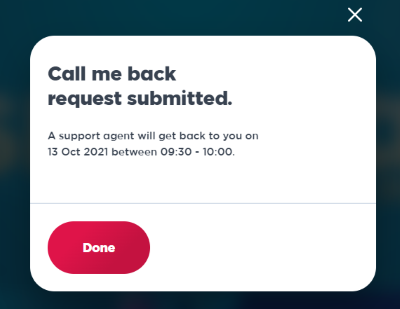
How to submit a callback request via the AirMobile App
- Open the AirMobile App on your device.
The Afrihost AirMobile app can be downloaded in the Google Play store, in the Apple store, and in the Huawei store.
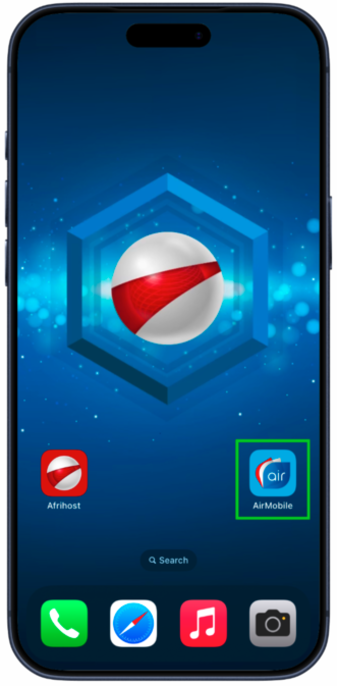
- Click on 'Get Help’ at the bottom of the app.
- Under the Help via phone section, select ‘Call me back’.
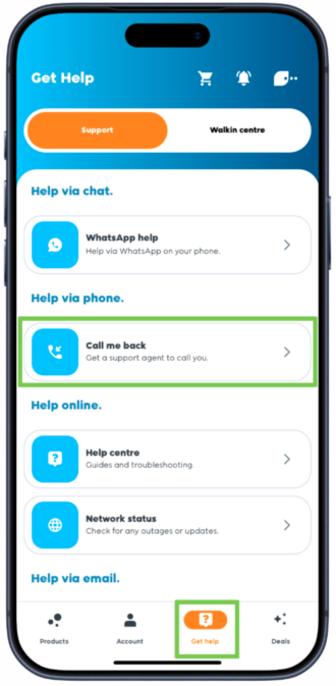
- The available callback hours will be displayed. Select ‘New request’ to continue.
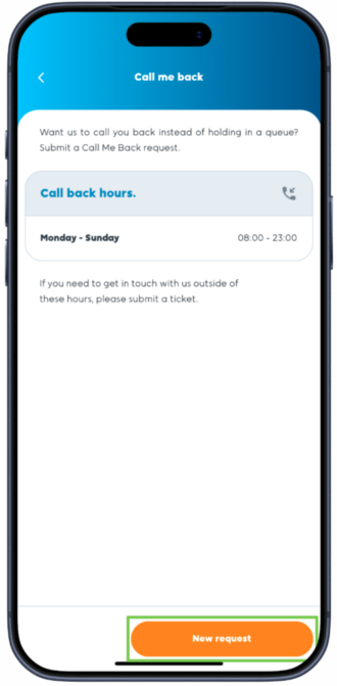
- Confirm your contact number, then select ‘Next’ to proceed.
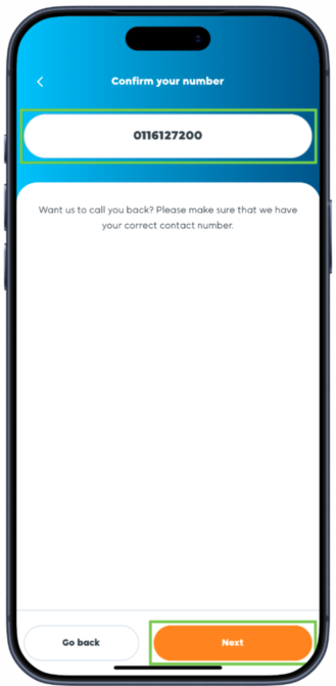
- Choose the Department you would like to receive a call from, then select ‘Next’.
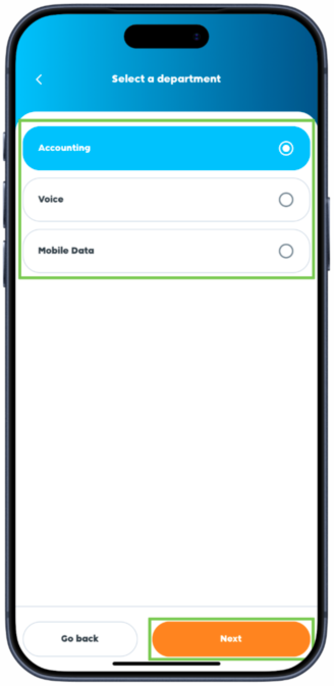
- Select your preferred callback priority.
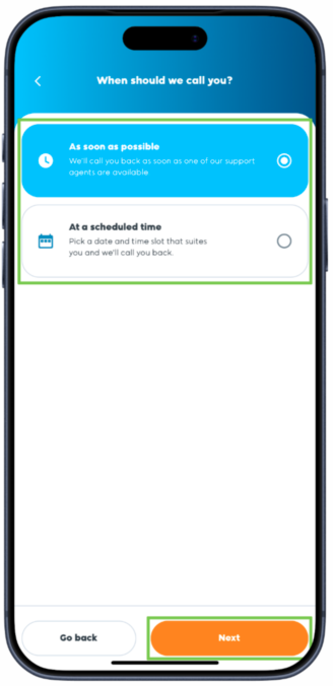
- Provide detailed information regarding your request, then select ‘Submit call back’.
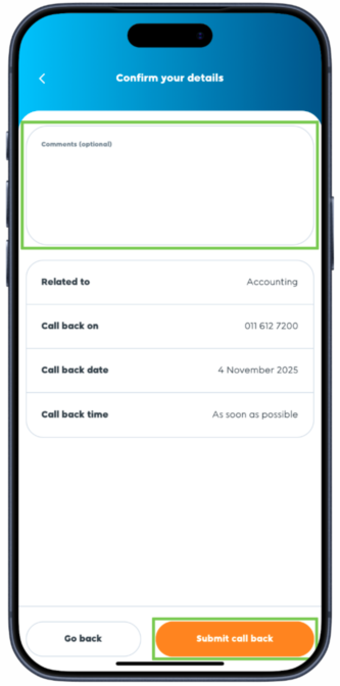
- Select ‘Done’ to complete the process.
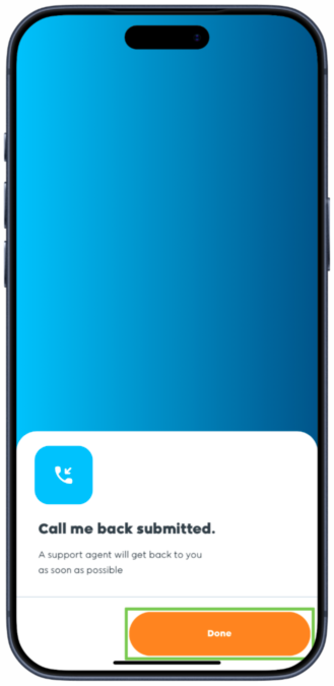
You have successfully submitted a callback request via the Airmobile App.
How to submit a callback request via the Afrihost App
- Open the Afrihost App on your device.
The Afrihost AirMobile app can be downloaded in the Google Play store, in the Apple store, and in the Huawei store.
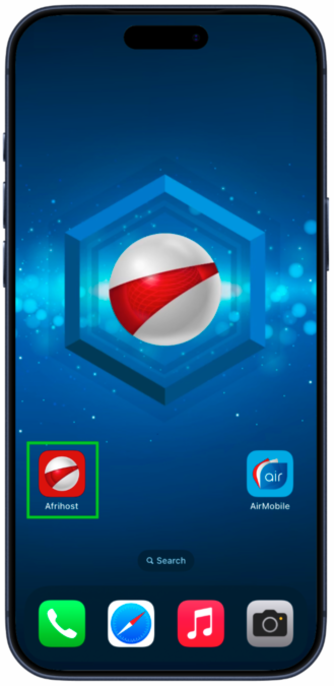
- Click on 'Get Help’ at the bottom of the app.
- Under the Help via phone section, select ‘Call me back’.
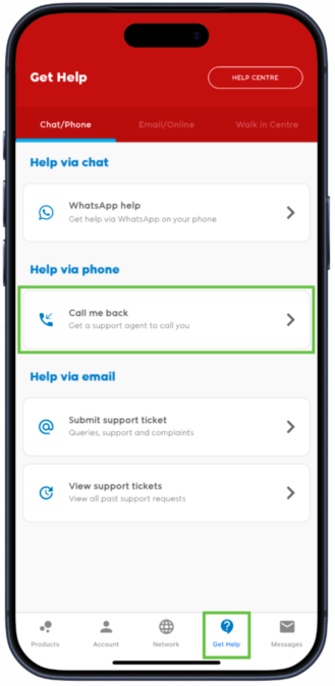
- The available callback hours will be displayed. Select ‘Next’ to continue.
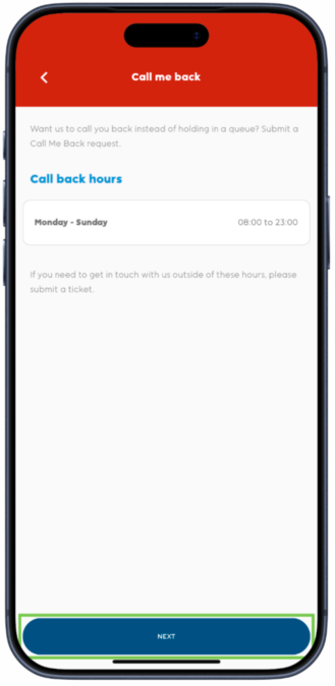
- Confirm your contact number, then select ‘Next’ to proceed.
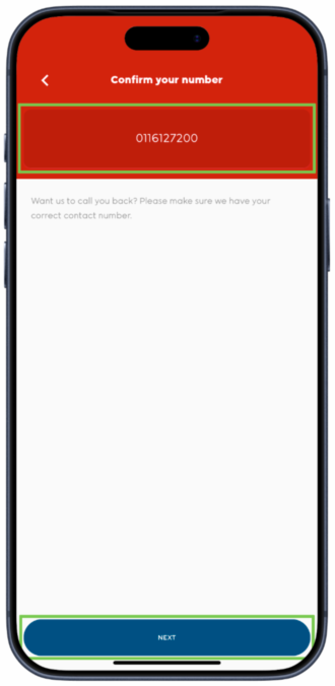
Choose the Department you would like to receive a call from, then select ‘Next’.
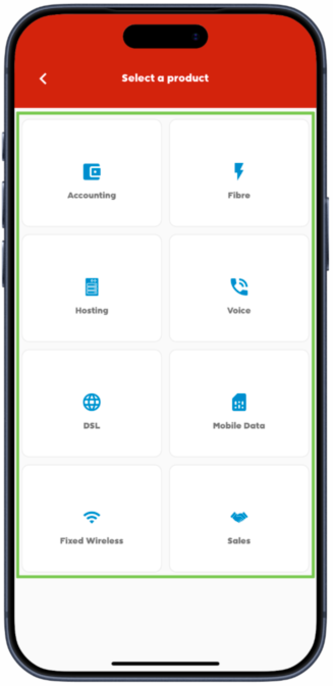
- Select your preferred callback priority.
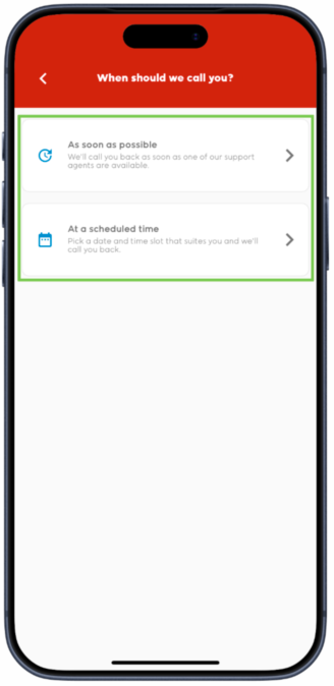
- Provide detailed information regarding your request, then select ‘Submit call back’.
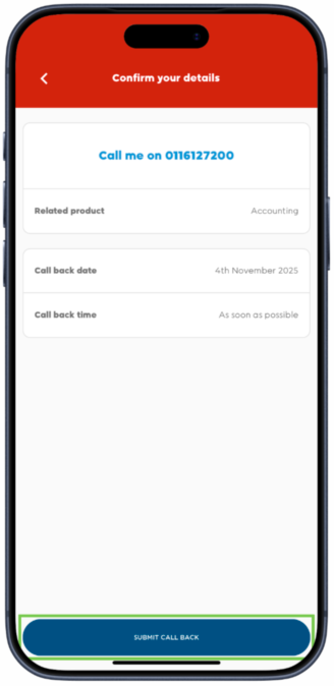
- Select ‘Done’ to complete the process.
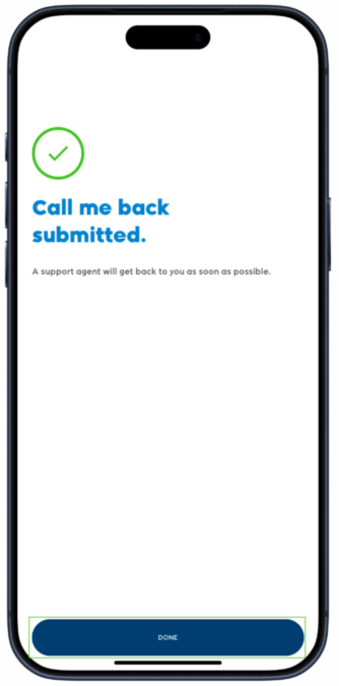
You have successfully submitted a callback request via the Afrihost App.
You can get support at your fingertips with WhatsApp Help or Live Chat. There's never been an easier way to get your questions answered. Chat to our friendly support team directly on your mobile or desktop. WhatsApp is available Monday to Friday 07:00 - 20:00 and Saturday to Sunday and public holidays 07:00 - 17:30

