Accounts
How to request the removal of your information via ClientZone
You can request the removal of certain information directly from ClientZone.
- Log into ClientZone.
- Click on the ‘My Account’ tab.
- Select ’Information Removal’ from the left side bar.
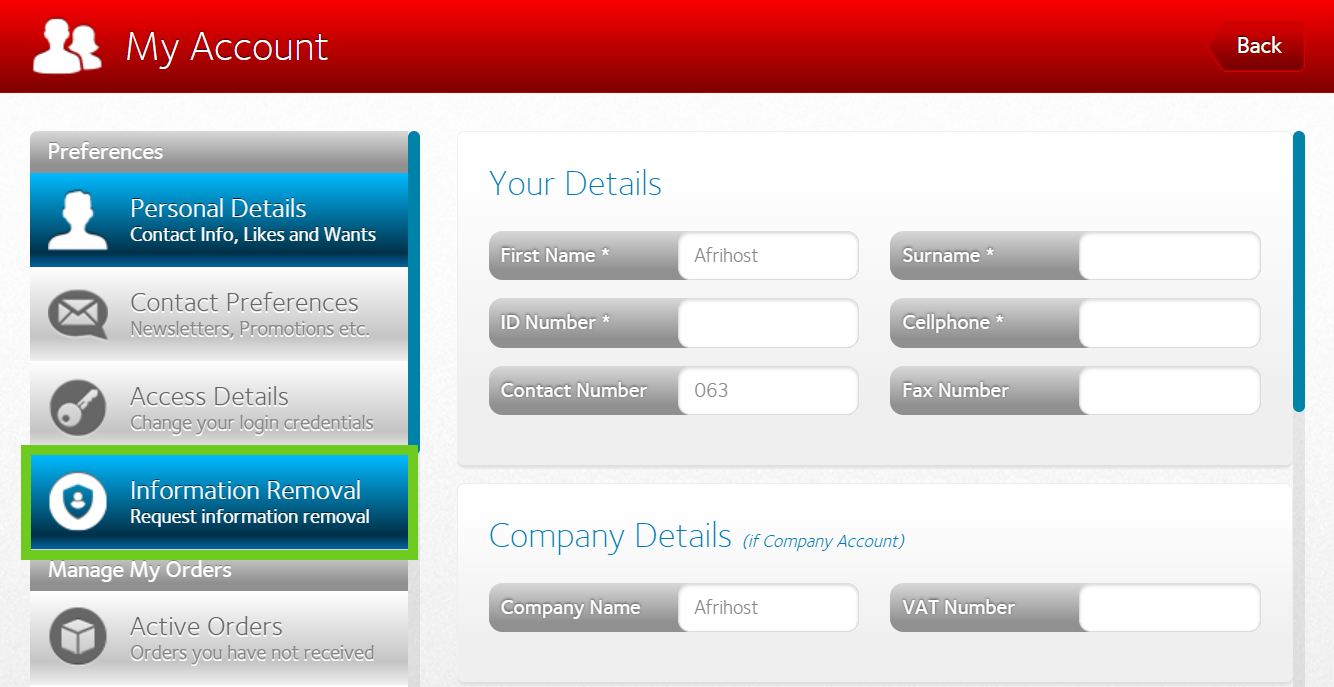
What information can be requested to be removed?
- Personal Information - First name, surname, email address, cellphone number, company name, ID number, all addresses.
- Payment Details - Any bank details or debit/credit card information used with this account.
- Personal Information AND Payment Details.
Please note.
If you have an active product/service with us, you CANNOT request the removal of your personal or payment information. This is because we need that information to continue providing you with our services.
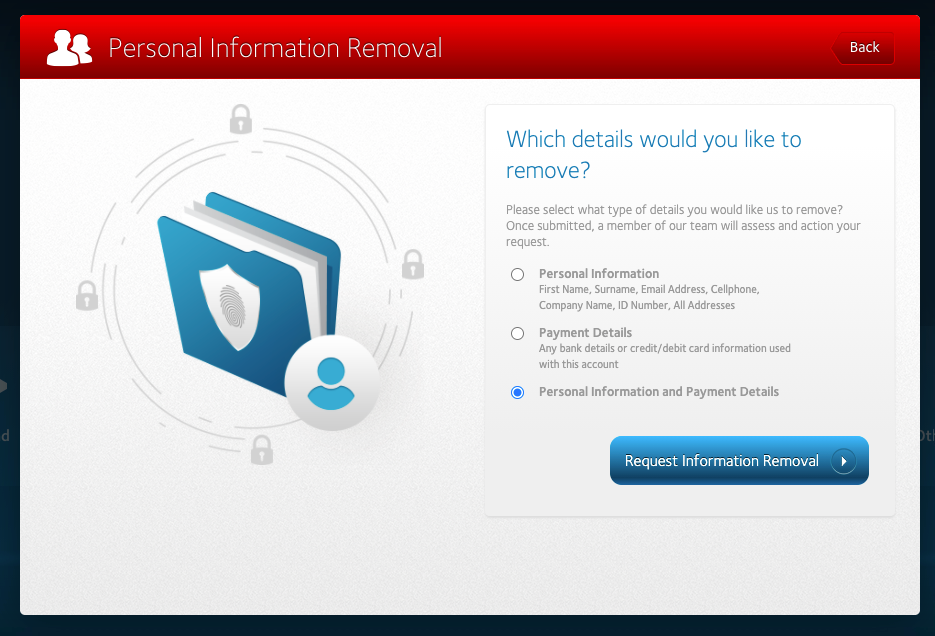
What happens once a request is made?
The request will be sent to the dedicated Afrihost POPI team. The team will review requests on a case by case basis and will contact you on the outcome of your request.
Please note that not every request will necessarily result in the removal of the information.

