AirMobile
How to set up Air Mobile (Legacy) data percentage usage notifications in ClientZone
You can monitor your data usage by setting a notification on ClientZone. The feature allows clients to keep track of data usage. Notifications can be sent via sms or email.
What is difference between AirMobile and Legacy Air Mobile
Legacy clients are clients who signed up for Afrihost Air Mobile pre-February 2024.
Sign-ups since February 2024 are on the new Afrihost AirMobile MVNO network. (Mobile Virtual Network Operator)
Set up your data usage notifications
- Log into ClientZone.
- Select the ‘Mobile’ tab.
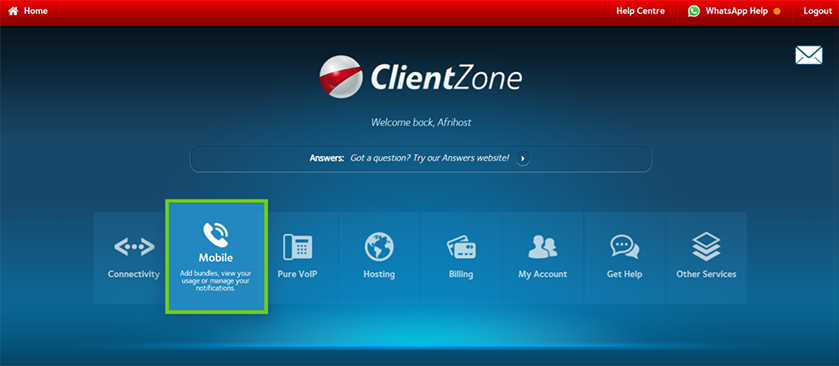
- Select the Air Mobile package you wish to set up notifications for, on the right-hand side.
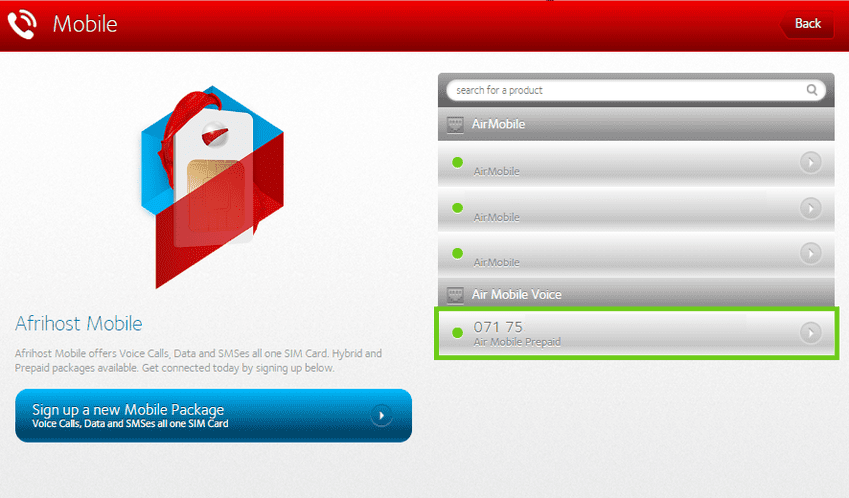
- Click on ‘Notifications’.

- To get notified regarding your data usage, choose the option you want on the left-hand side for 'email' and 'sms' notification.

You have successfully added a data usage notification usage on ClientZone.
Get Usage Notifications.
If you would like to know How to set up usage notifications in the Afrihost Mobile App please read our Help Centre article for further assistance.

