AirMobile
How to set up AirMobile data usage notifications in ClientZone
Easily track your AirMobile data usage and avoid overages by setting up notifications in ClientZone. Notifications can be sent via SMS, email or the mobile app.
Setup data usage notifications via ClientZone
- Log into ClientZone.
- Select the ‘Mobile’ tab
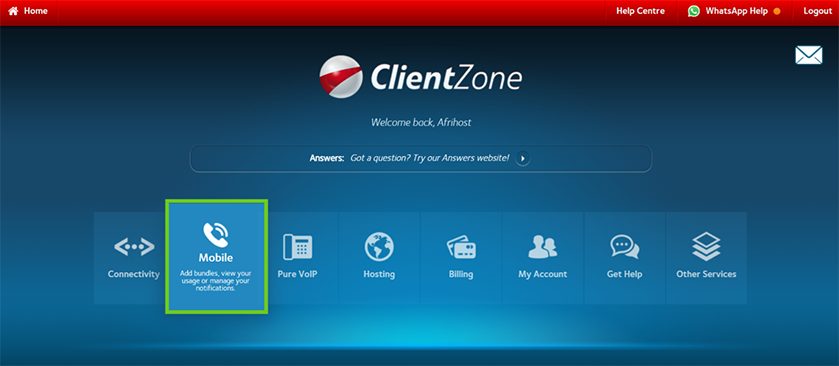
- Select the airmobile number that you wish to set the notification for on the right-hand side.
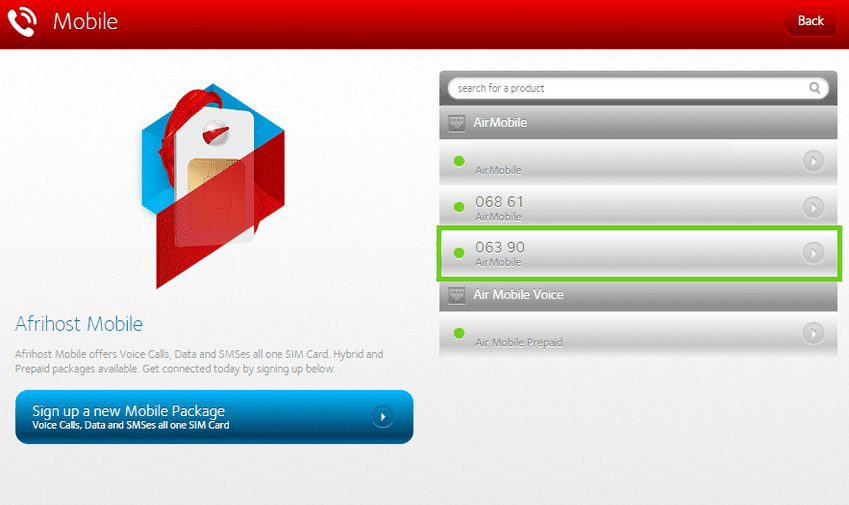
- Select the ‘Notifications’ button. This option is available for both eSIM and physical sim package.
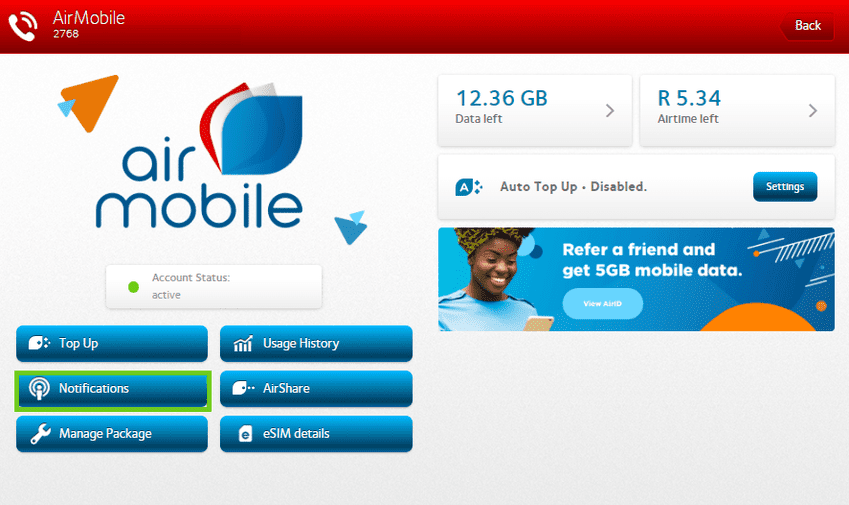
- Under the ‘Data’ tab at the top, you can set up the data notifications you want by selecting the type of notification you want to receive, via ‘SMS’, ‘Email’ or ‘Push’ notification.
What is a PUSH notification?
A push notification is an alert sent by the application to notify the user of an update or change. In this case a push notification will notify the user of their data usage.
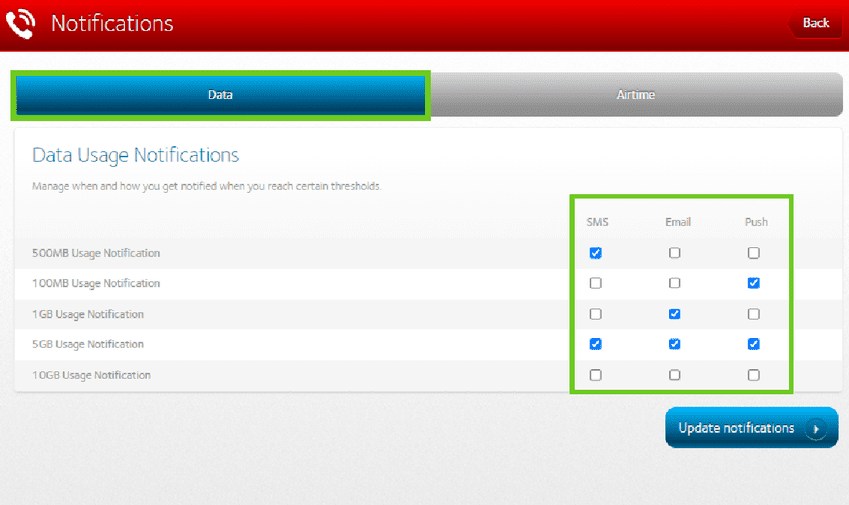
- Under the ‘Airtime’ tab at the top, you can set up the airtime notifications you want by selecting the type of notification you want to receive, via ‘Sms’, ‘Email’ or ‘Push’.
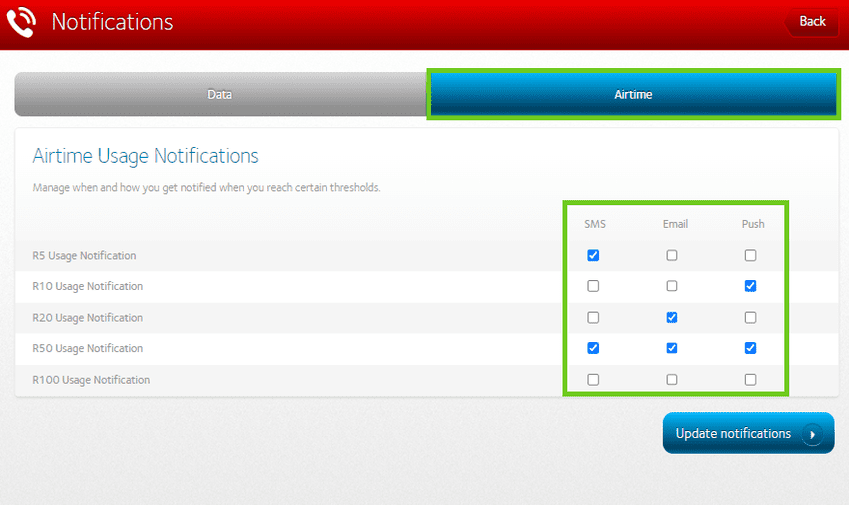
- Click on update once done selecting ‘Data’ or ‘Airtime’ notification.
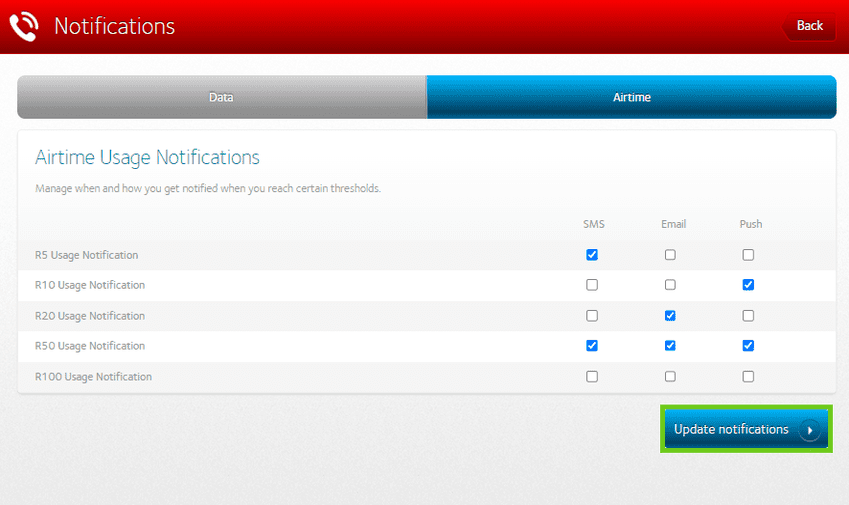
You have successfully added a data usage notification usage on ClientZone.
Update notifications on AirMobile app.
If you would like to know How to set data usage notifications AirMobile App please read our Help Centre article for further assistance.

