AirMobile
How to set up AirMobile data usage notifications in the AirMobile App

Our AirMobile App allows you to easily and conveniently keep track of your data usage and set up notifications as you use your data up. You can monitor your data and airtime usage by setting up a notification in ClientZone. Notifications can be sent via SMS, email or the mobile app.
Get the app now!
The Afrihost app can be downloaded in the Google Play store or in the Apple App store.
Set up data usage notifications in the app
- Open the AirMobile app on your device.

- Select the airmobile package that you wish to set notifications for.
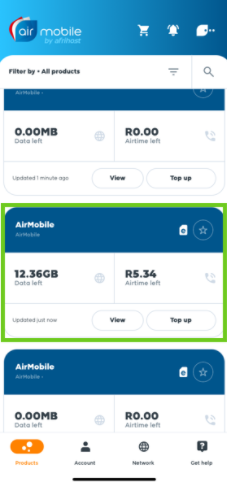
- Select ‘Notification settings’ option.
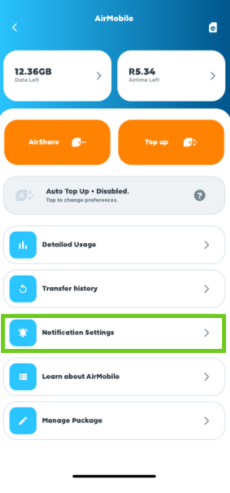
- The ‘Data’ and ‘Airtime’ options will appear.
- Under the ‘Data’ tab at the top, you can set up the data notifications you want by selecting the type of notification you want to receive, via ‘SMS’, ‘Email’ or ‘App’ notification.

- Or select ‘Airtime’ at the top to set up the notifications for airtime usage.

- Once done with your selection, click on ‘Save changes’ to complete the update.
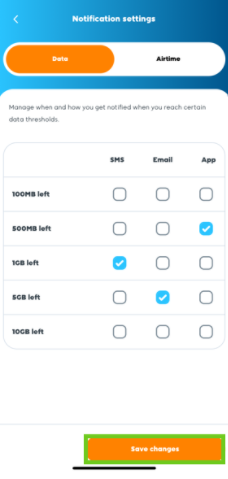
- Click on ‘Done’ once the update has completed.

You have successfully updated your data usage notifications in the mobile app.
Update notifications in ClientZone.
If you would like to know How to set up AirMobile data usage notifications in ClientZone please read our Help Centre article for further assistance.

