Other Products
How to sign up for a free Fax to Email Number
Fax2Email ensures a paperless environment as all your faxes are sent straight to your email address. There is no need for an extra telephone line for your fax machine or extra charges to receive faxes.
- Log into ClientZone.
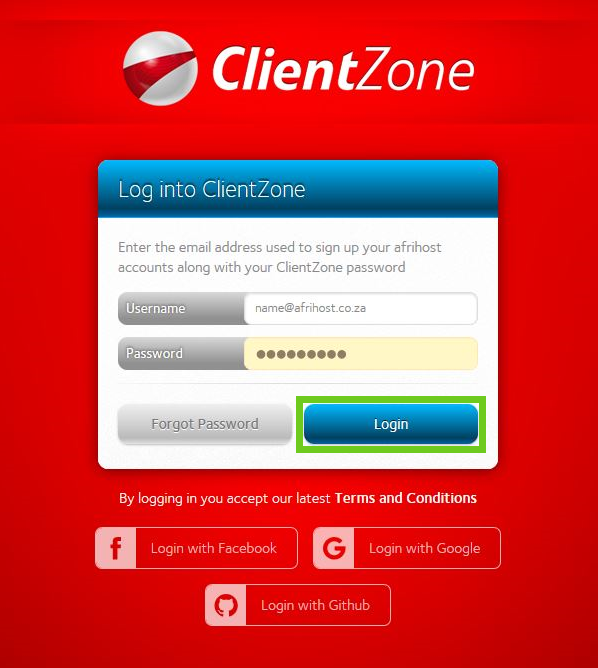
- Select ‘Other Services’.

- Select ‘Fax-to-Email’.
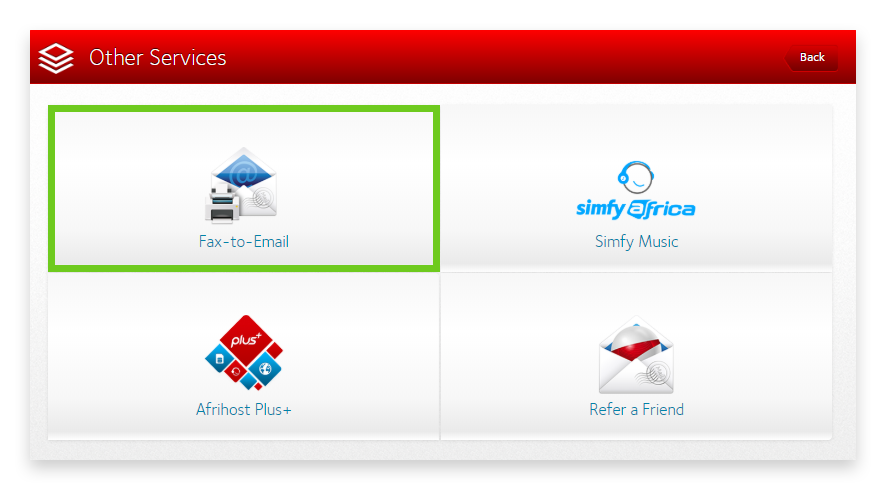
- Click ‘Sign up a Fax to Email Number’.
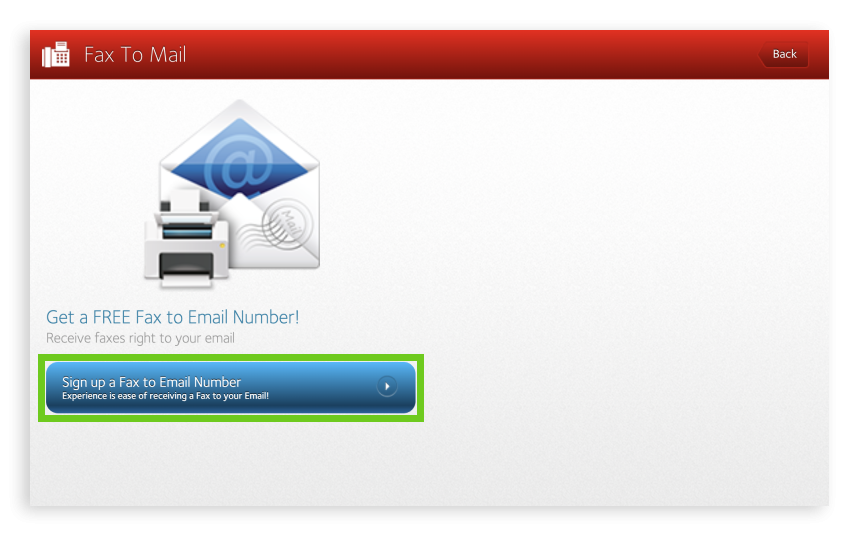
- Fill in the required details and select ‘Create New Account’.
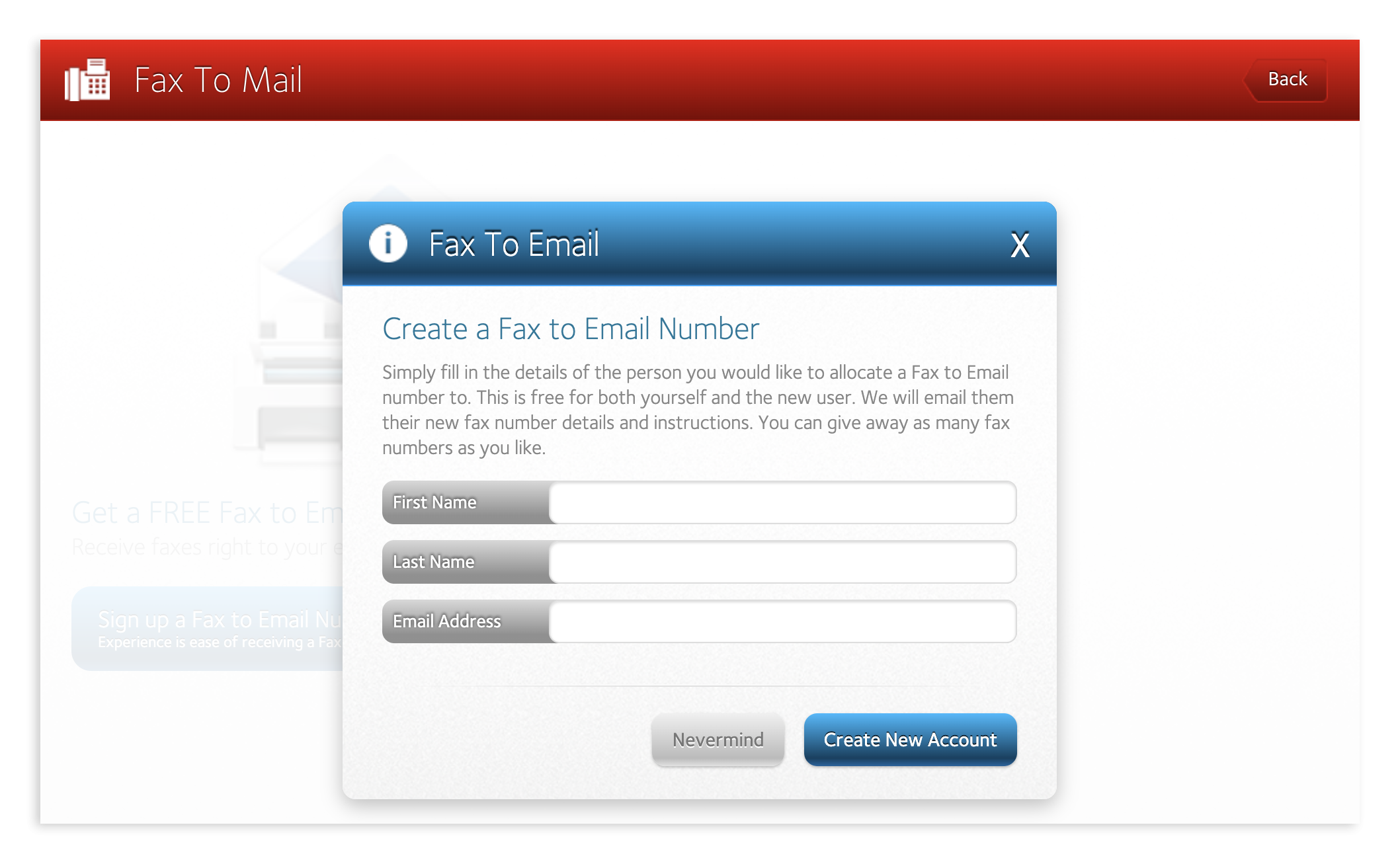
- The account was created successfully, click ‘Okay’.
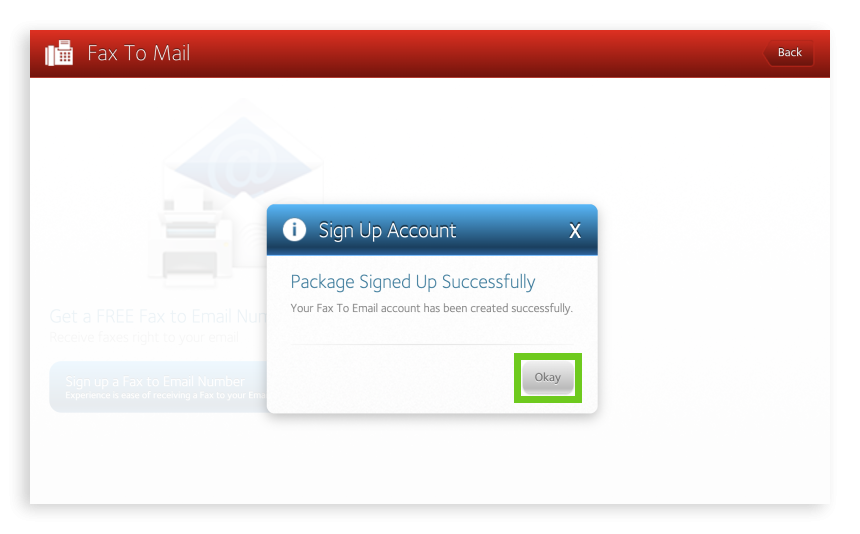
You will receive a confirmation email with your new fax number.
Important.
Please note that Free Fax2Email products which have not been used for a period of 90 days will be automatically deleted and the numbers will be reissued on a first come, first serve basis. Afrihost cannot guarantee the availability of numbers thereafter.

