VoIP
How to top up VoIP CallTime
When you are running low on or have depleted your VoIP CallTime you can easily get more by simply topping up your account in ClientZone.
Follow the steps below to top up your account in ClientZone:
- Log into ClientZone.
- Click on the ‘Pure VoIP’ tab.

- Select the VoIP package that you want to top up on the right-hand side.
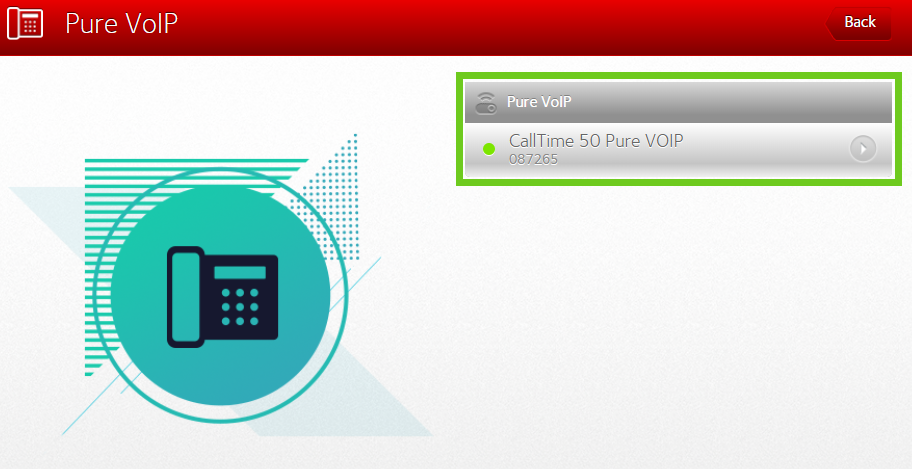
- Click on the ‘Topups & More’ button.
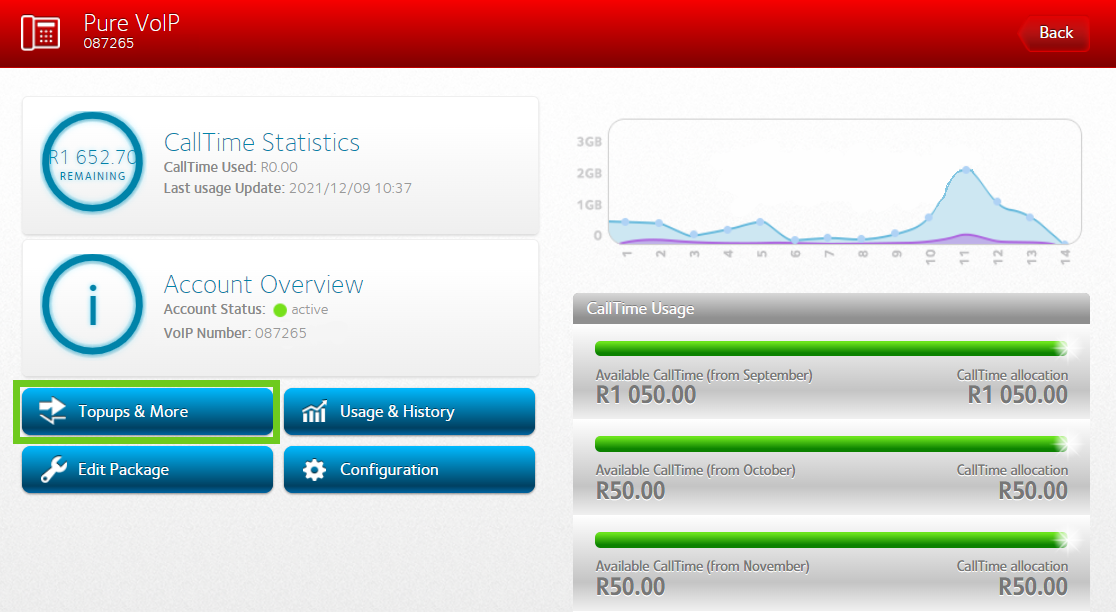
- From the drop-down menu next to ‘CallTime’, select your preferred top-up amount.
- Choose the payment method.
- Check box to confirm you understand the terms of the topup.
- Click ‘Purchase Topup’.
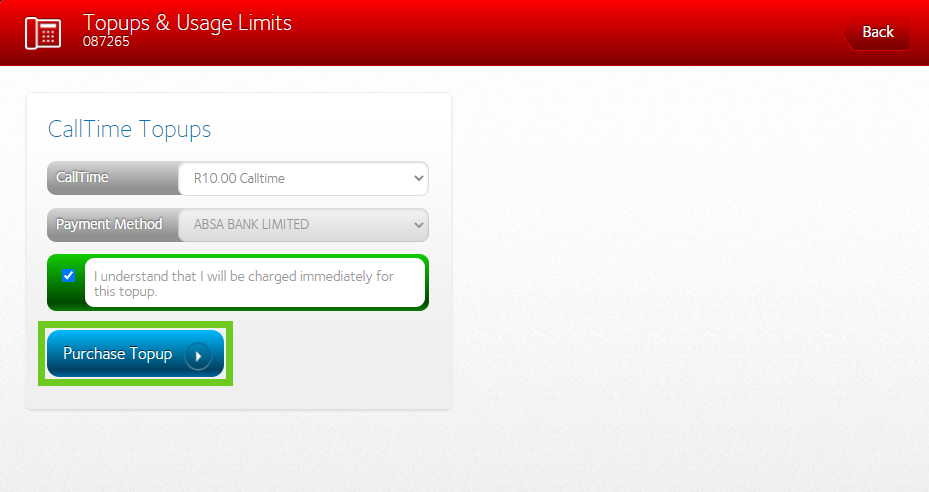
- Select ‘Purchase Topup’ to process the request.
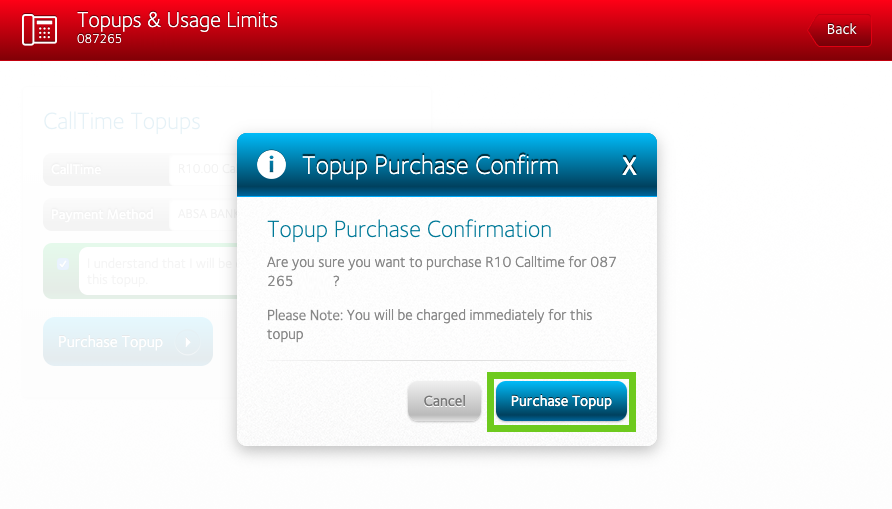
- You will get a confirmation of your topup, click ‘Okay’.
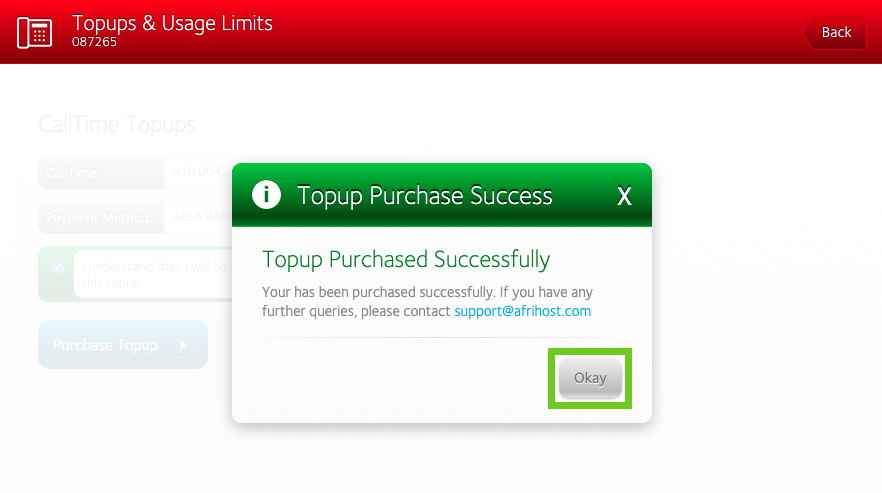
CallTime Topups.
All topups last 30 days from purchase!

