AirMobile
How to top up your AirMobile data and airtime via the AirMobile App
You can easily top up your AirMobile data and airtime using the AirMobile App. In this article, we walk you through the simplicity of managing your data and airtime with the AirMobile App.
Follow the steps below to top up your airtime and/or data
- Open the Afrihost AirMobile App on your device.
Get the AirMobile App now!
The Afrihost AirMobile app can be downloaded in the Google Play store, in the Apple store, and in the Huawei store.

- Tap on 'Products' at the bottom of the app.
- Select 'Top up' beneath the AirMobile package you'd like to recharge.
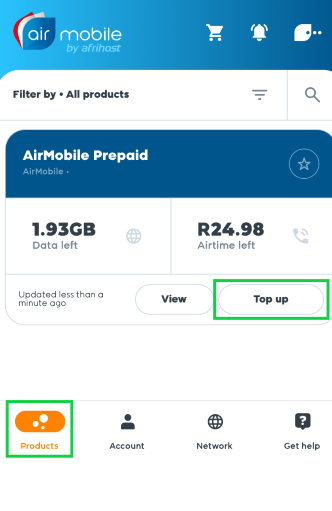
- Select whether you'd like to top up your data or airtime balance.
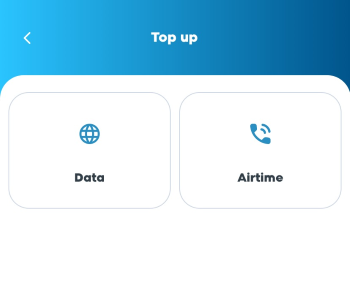
- Choose the top-up amount.
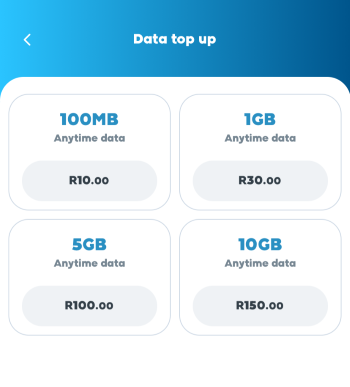
- Confirm your top up selection and payment method is correct.
- If you'd like to choose a different payment method, tap on the pencil icon.
- Tick the ‘Terms and Conditions’ check box.
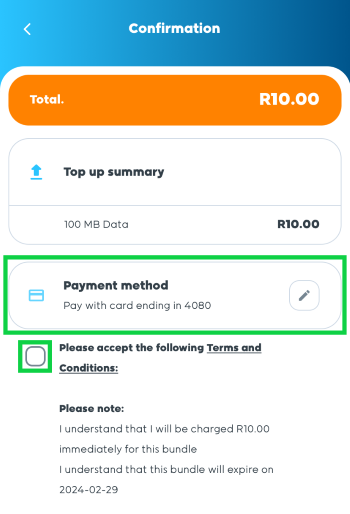
- Tap on ‘Pay now’ below.
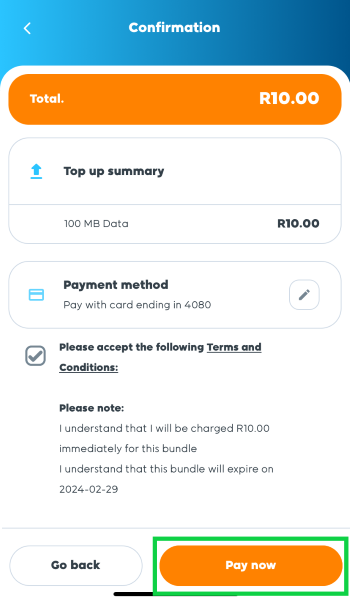
Congratulations! Your account has been successfully topped up, and the allocation is immediate.

