Apps
How to top up your data and airtime in the Afrihost Mobile App
You can easily top up your airtime or data in the Afrihost Mobile App.
- Open the Afrihost Mobile App on your device.
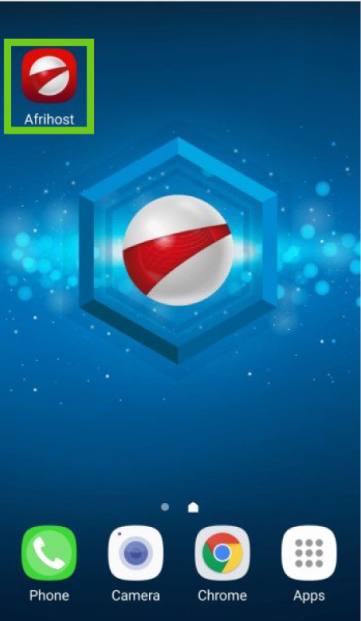
- Select the ‘Mobile’ tab on the top of the app.
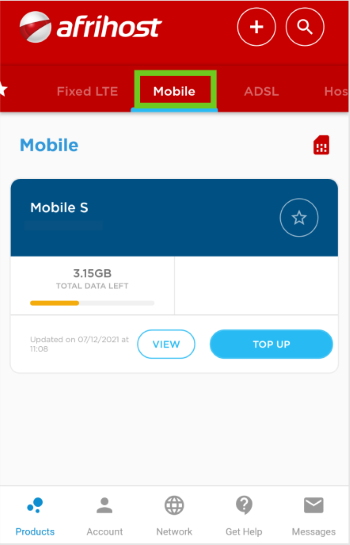
- Select the ‘Top-up’ button.
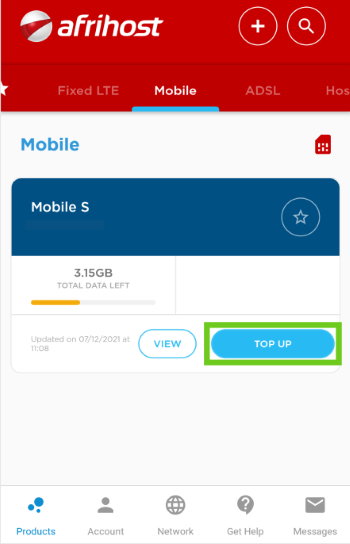
- Choose the Topup Type you want, ‘Data’ or ‘Airtime’.
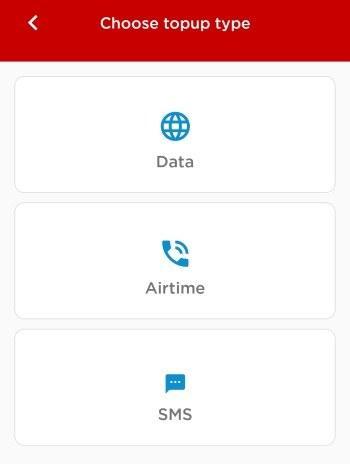
- Select the Top-up amount you want.

- Select the Payment Method or add a new payment Method and click ‘Next’.
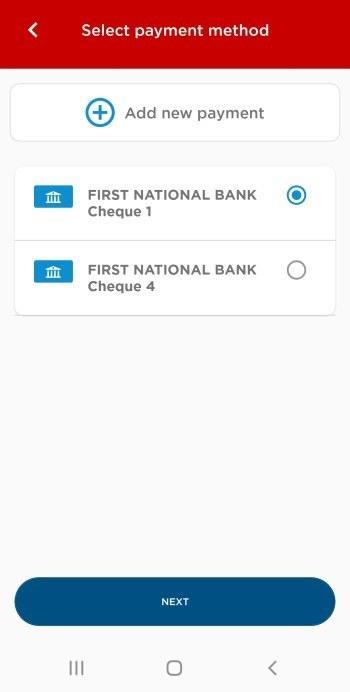
- Confirm the Top up amount and payment information, Tick the box to accept the terms.
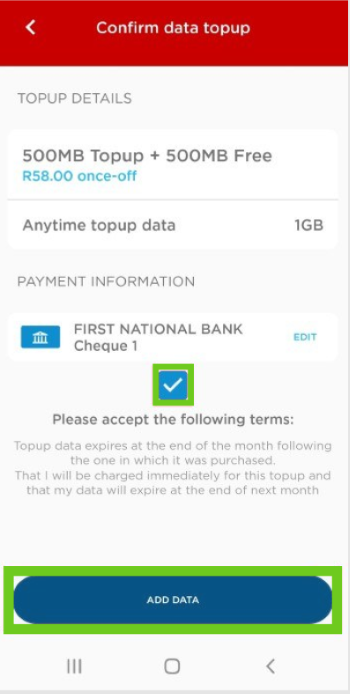
- Tap on the ‘Add’ button to confirm your topup.
Add a product
Now you can sign up for new products in the app. Read the article to find out How to sign up for a product in the Afrihost Mobile App.

