How to top up your Mobile Data in ClientZone
If your mobile data is running low, you can conveniently purchase additional data in your ClientZone. This ensures that you always have access to the internet.
How to top up Airmobile data
- Log into ClientZone.
- Click on the ‘Mobile’ tab.

- Select your airmobile package from the options on the right-hand side.

- Click on the ‘Top Up’ button.
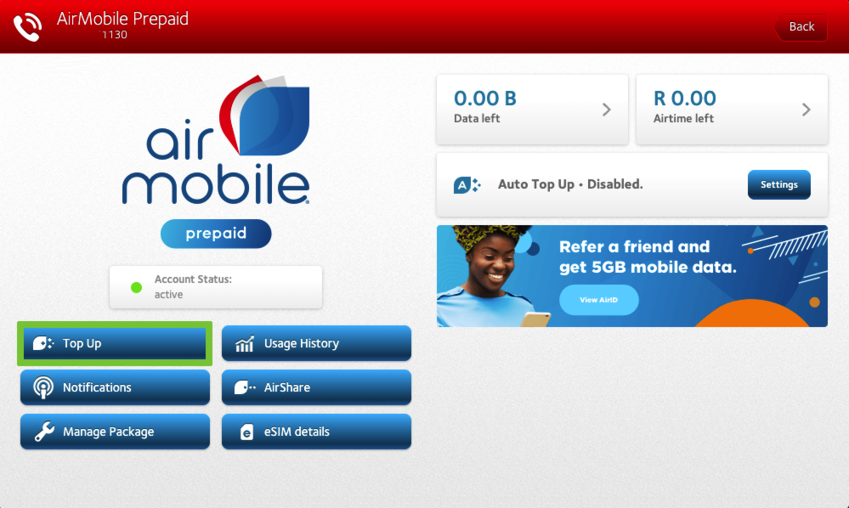
- Under the Data section, select the data top-up amount you need and ensure the correct payment method is selected. To add or change a new payment method, click ‘Change’.
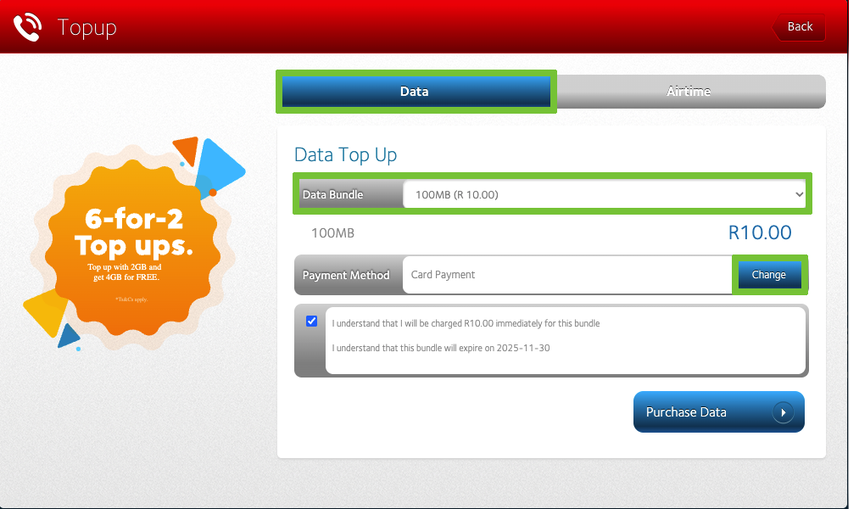
- Tick the check box to accept the terms and click on ‘Purchase Data’ below to proceed.
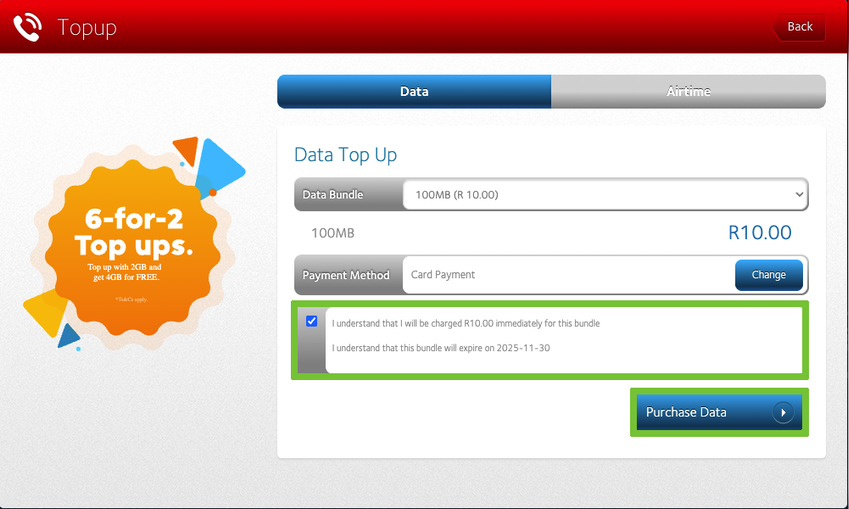
- Select 'Purchase Topup’ to confirm the allocation is correct.
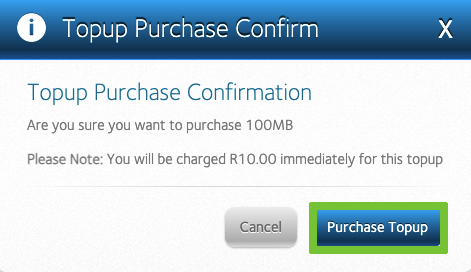
- A successful message will appear. Select ‘Okay’ to complete your request.
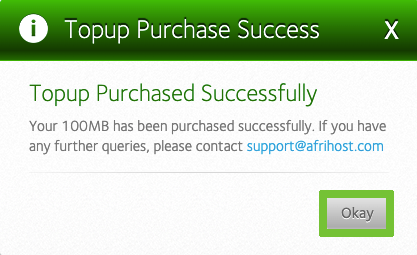
You have successfully topped up data on your AirMobile package
The bundle and airtime prices can be found on the mobile page in ClientZone.
How to top up Air Mobile Legacy Data
AirMobile is a mobile virtual network operator (MVNO) provided via MTN infrastructure. It operates as a virtual network on top of the existing MTN infrastructure, offering mobile services under its own brand. Legacy Air Mobile (MTN) refers to the previous mobile data offering that utilised MTN SIM cards and networks.
- Log into ClientZone.
- Click on the ‘Mobile’ tab.
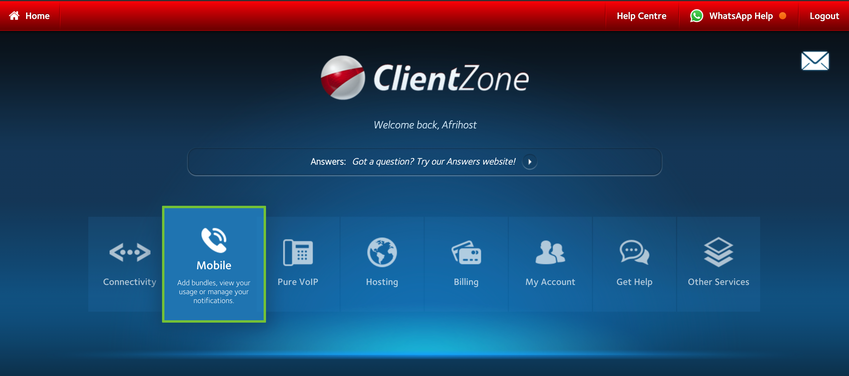
- Select your Legacy Afrihost Mobile package on the right-hand side.
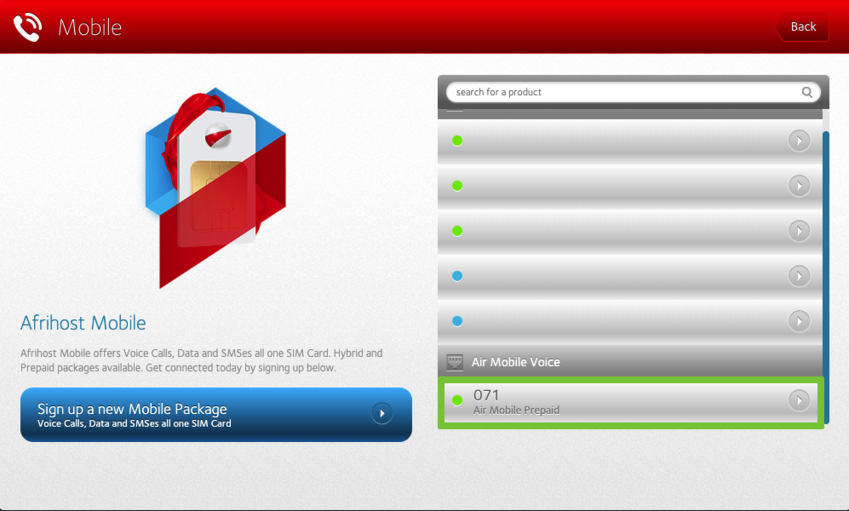
- Click on the ‘Bundles & Airtime’ button.

- In the data section, select the Data bundle amount and payment method you desire from the drop downs.
- Tick the check box to accept the terms and then select ‘Purchase Bundle’ below to proceed.
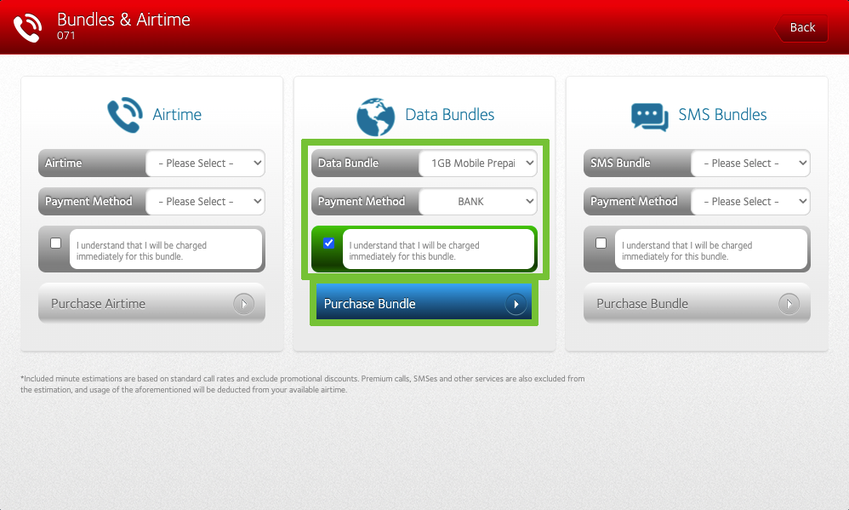
- Select 'Purchase Bundle’ to confirm the allocation.
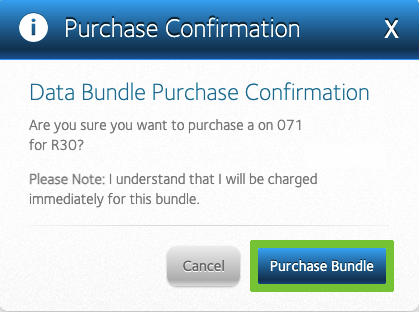
- A successful message will appear. Select ‘Okay’ to complete your request.
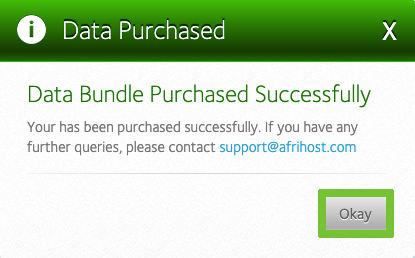
You have successfully topped up data on your Air Mobile package.
The topup prices and packages can be found on the connectivity page in ClientZone.
You can topup your Mobile Data directly from our ClientZone Mobile App.
Read the article to find out How to manage your Auto-Limits for your aitrtime and data top ups.
If you need help please read our Help Centre article for further assistance.

