Website hosting
How to track the number of visitors your site gets in cPanel
Your web hosting package has a stats program that will report, amongst other things, the number of hits, impressions and unique visitors. These stats use your log files to generate visitor information.
Track visitor records in cPanel
- Open your web browser and log in to ClientZone.
- Select the ‘Hosting’ tab.
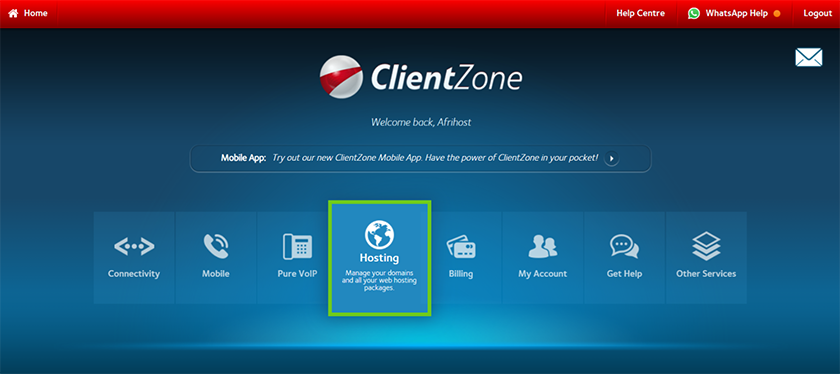
- Select the domain you want to track on the right-hand side.
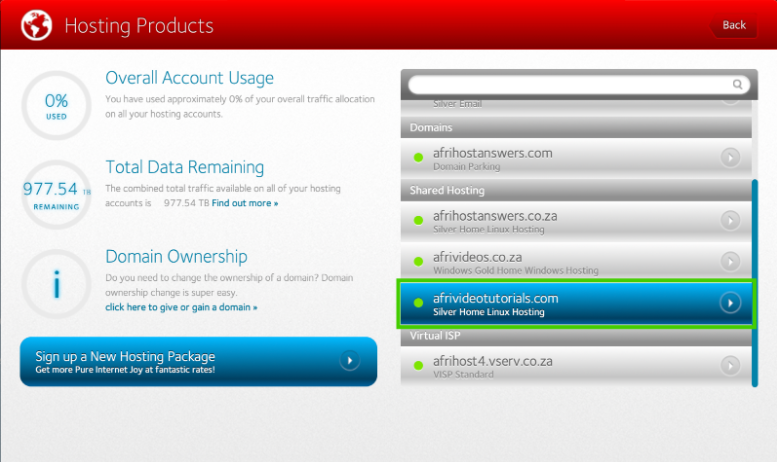
Click on ‘Website Manager’ button to log into the cPanel.
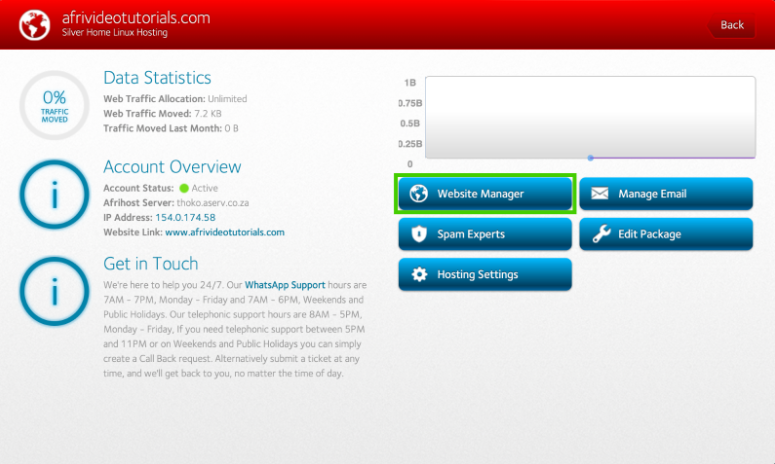
- Select 'Log into Website Manager'.
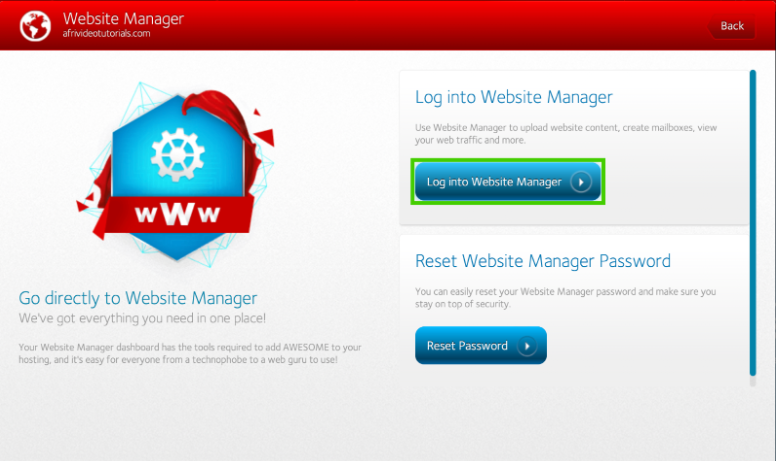
You will be redirected to the cPanel page.
- Scroll down to the ‘Metrics’ section and select ‘Awstats’.
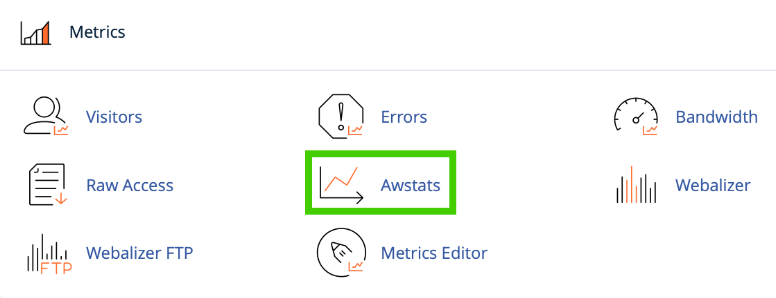
- Select 'View’ in line with the domain or subdomain you wish to view.
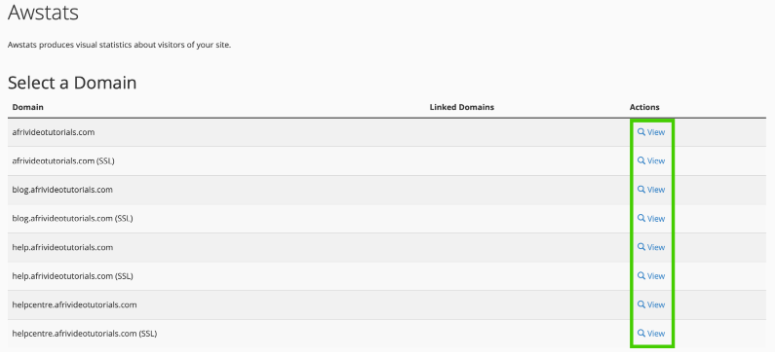
Select the date period you want the stats for under ‘Reported Period’ and click ‘OK’.
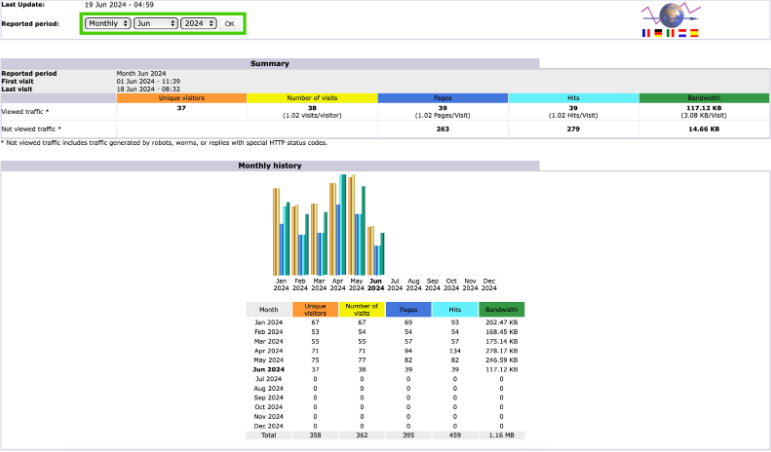
You have successfully viewed the number of visitors your site gets.
CWP site tracking.
If you would like to know How to track the number of visitors your site gets in CWP please read our Help Centre article for further assistance.

