AirMobile
How to transfer AirMobile data and airtime via the AirMobile App
The AirMobile App offers you the convenience of sharing data and airtime seamlessly with your contacts. In this article, we'll take you through the steps to effortlessly transfer AirMobile data and airtime to friends and family.
IMPORTANT!
AirMobile data or airtime can only be transferred to another AirMobile subscriber.
Follow the steps below to transfer data or airtime via the AirMobile App
- Open the Afrihost AirMobile App on your device.

- Tap on 'Products' at the bottom of the App.
- Select 'View' beneath the AirMobile package you'd like to transfer from.
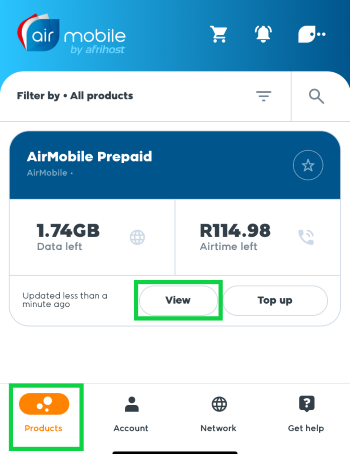
- Tap the ‘AirShare’ button.
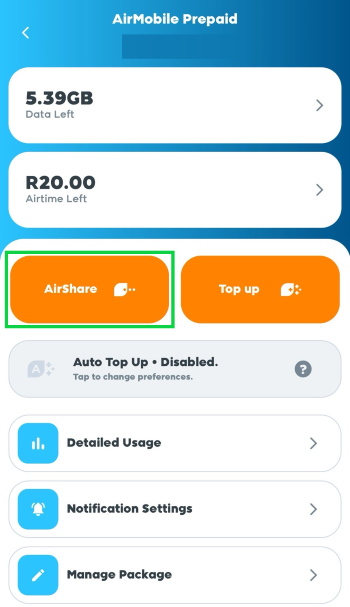
- Choose if you would like to share airtime or data.
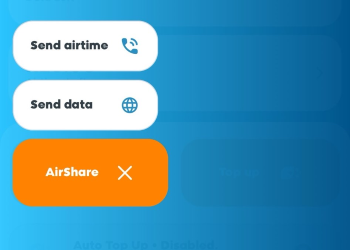
- Select the bundle you wish to send airtime from, if you have more than one.
Promotional airtime and data.
Promotional airtime and data cannot be transferred.
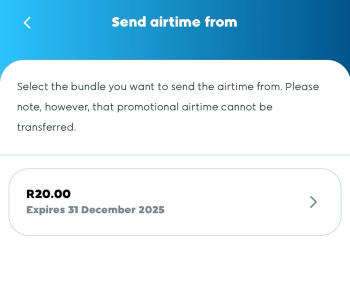
- Choose the amount you would like to share.
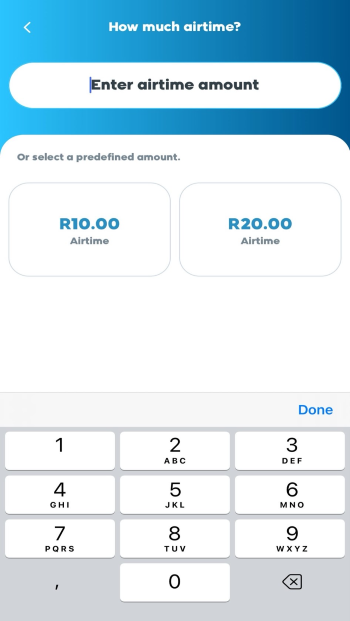
- Select if you would like to transfer using your phone contacts or enter the number manually.
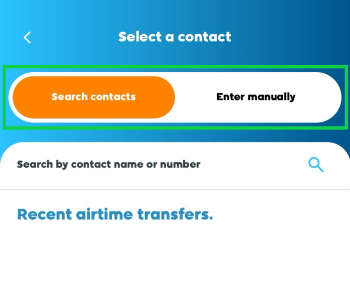
- Click on the check box to accept the Terms and Conditions of the transfer.
- Tap on ‘Send’.
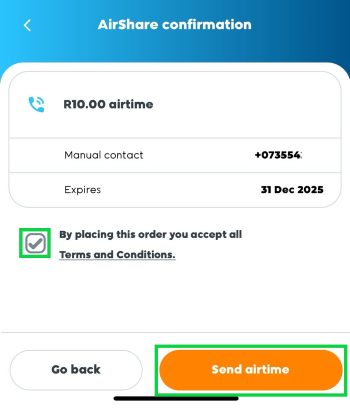
You have successfully airshared your data or airtime.

