ClientZone
How to update the domain registrant information in ClientZone
A domain registrant is an individual or entity that has made use of a hosting company to register a specific domain name. This registration procedure requires the registrant to provide their contact details and address information. In the event of needing to change this information, such as the contact number or address, the domain registrant has the capability to update these details using ClientZone.
Follow the instructions below to update the domain registrant information in ClientZone
- Log into Clientzone.
- Select the ‘Hosting’ tab.

- Select the domain you would like to update the registrant information for.
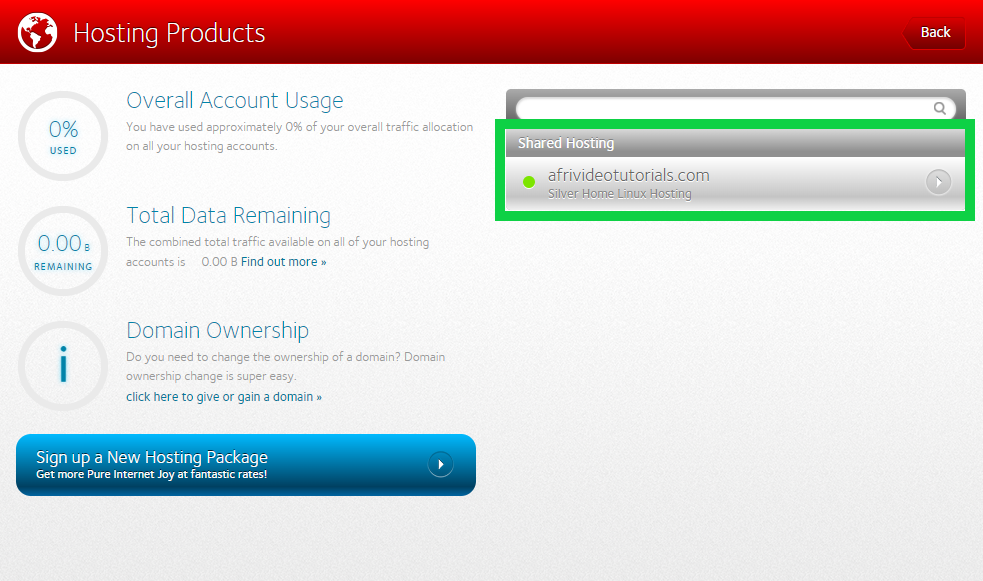
- Click on the ‘Domain Registrant’ button on the right-hand side.
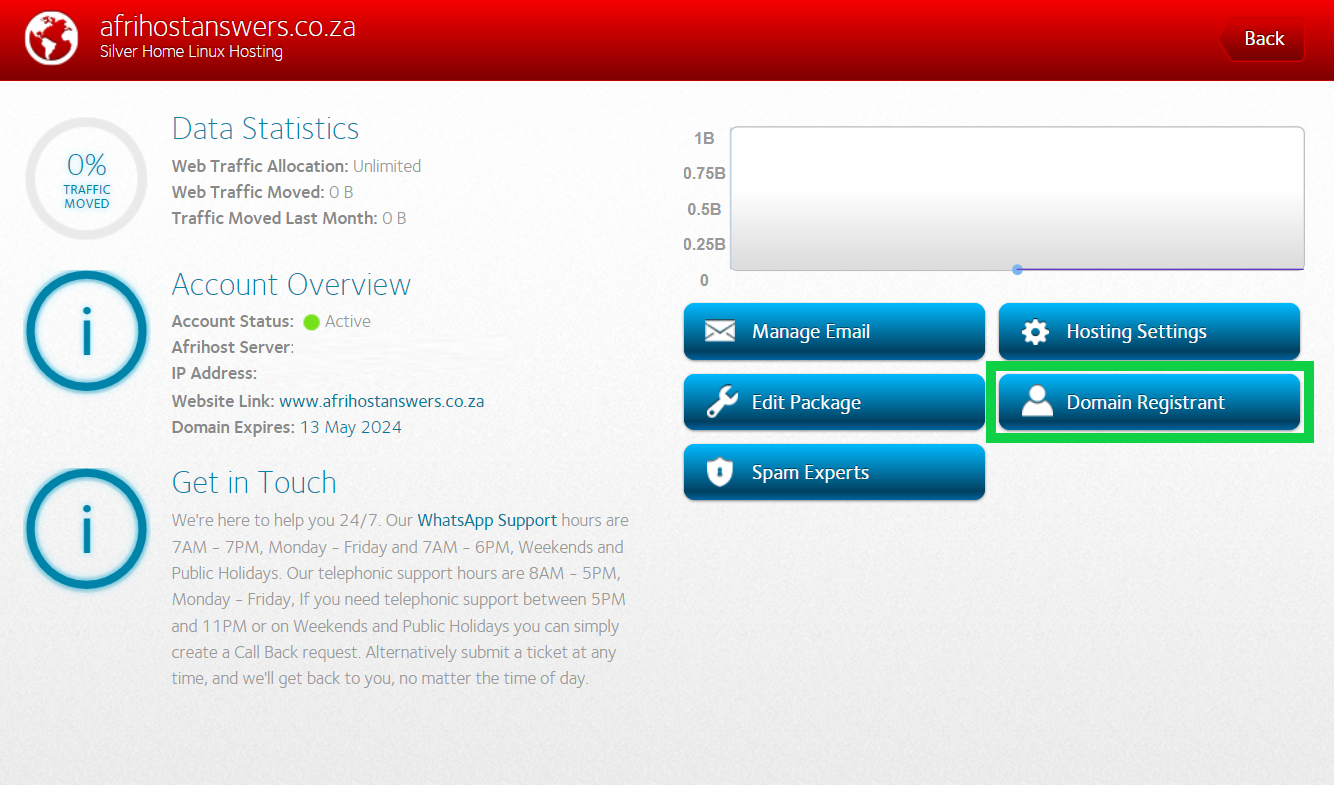
- Update the ‘Contact Information’ and ‘Address Information’.
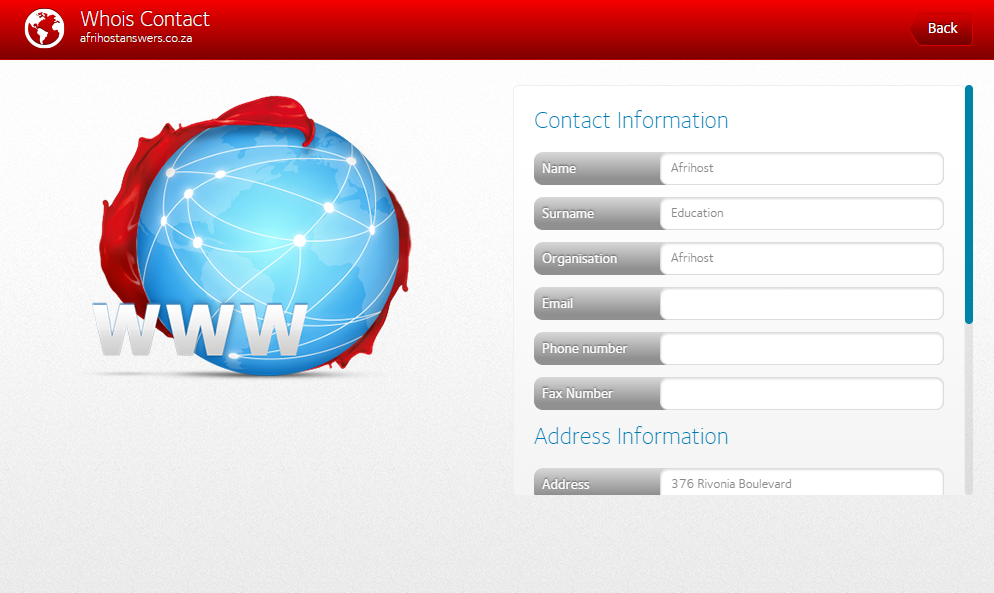
- Scroll down and click the ‘Update Whois Contact’ button to save this information.

- Click the ‘Okay’ button to go back.
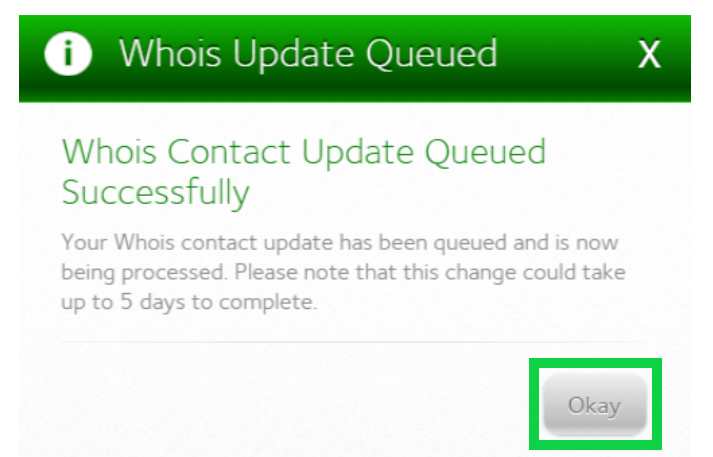
You have successfully updated the domain registrant information. You will receive an e-mail confirming the update.

