Apps
How to view your invoices in the Afrihost Mobile App
Our Afrihost Mobile App allows you to quickly and conveniently view your Afrihost invoices on the go.
- Open the Afrihost Mobile App on your device.

- Select ‘Account’ at the bottom tab off the page.
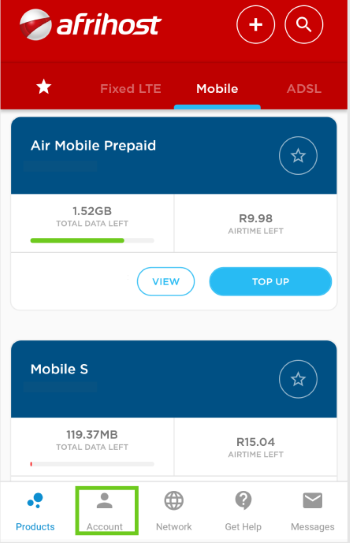
- Select ‘View Invoices’.
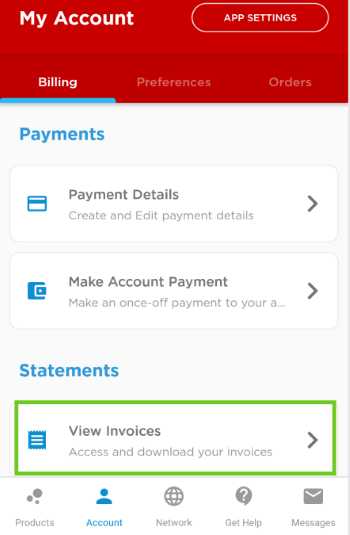
- Select the invoice you wish to view.

- The invoice will open in the app.
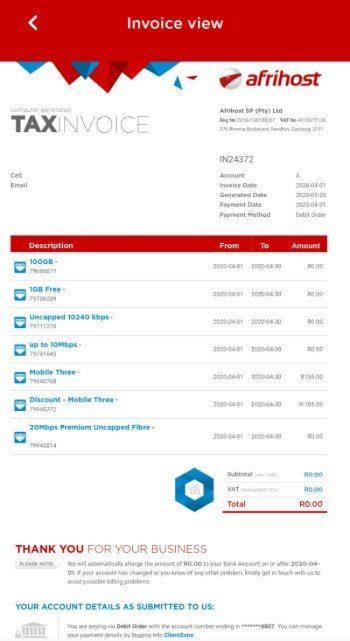
Get the app.
The Afrihost app can be downloaded in the Google Play store or on the Apple App store.
Did you know?
You can read How to view your invoices in ClientZone.

