Website hosting
Domain Contacts
You may have two people managing your domain and want to add their individual contact details. This can be added in ClientZone.
Follow the steps below to update your billing and technical contact details for your domain in ClientZone:
- Log into ClientZone.
- Click on the ‘Hosting’ tab.

- Select your hosting package on the right-hand side.
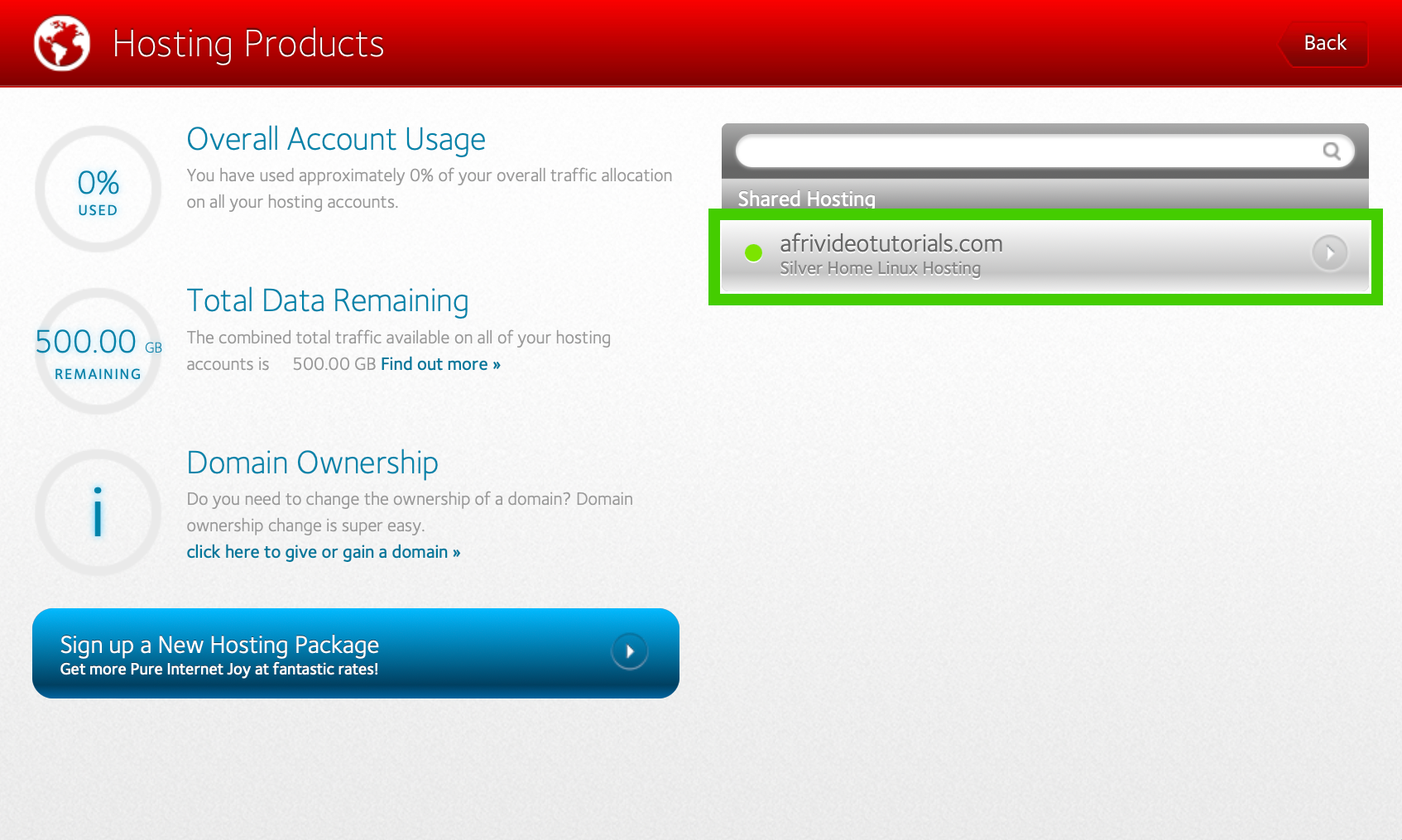
- Click on the ‘Hosting Settings’ button.
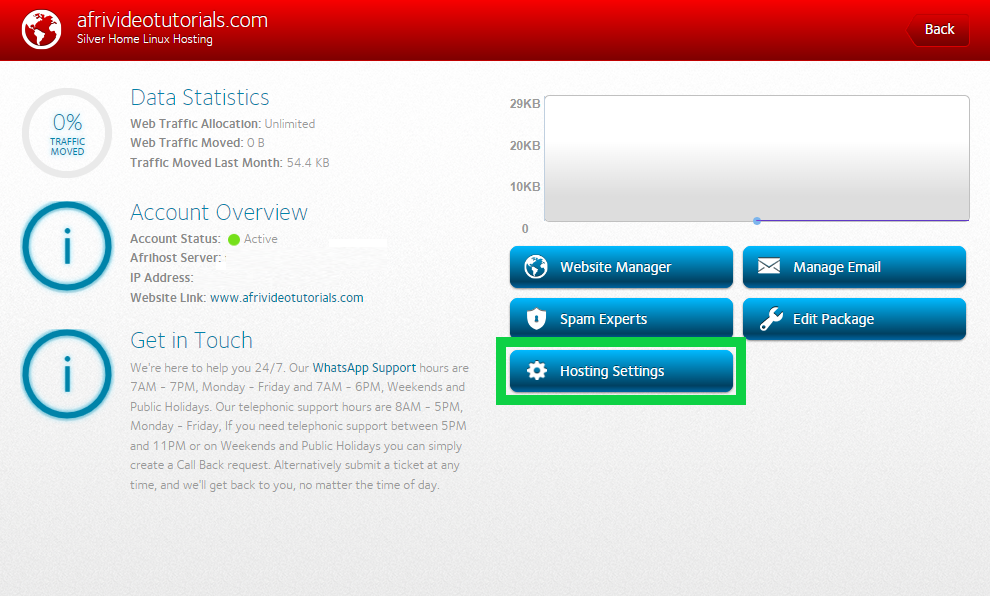
- Select ‘Domain Contacts’.
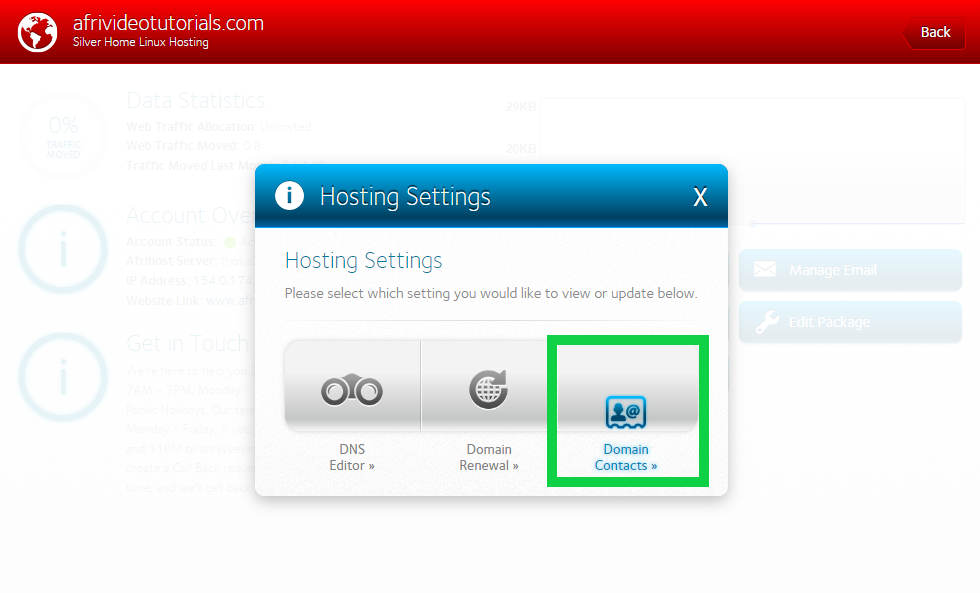
- Here you can update your billing or technical contact details for your domain.
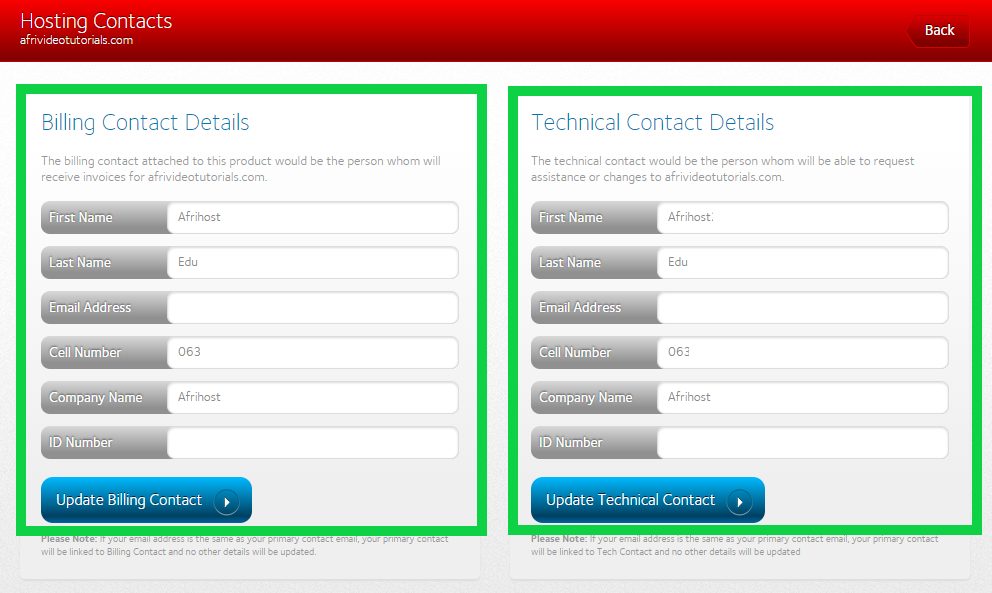
Please note.
If your email address is the same as your primary contact email, your primary contact will be linked to Billing/Technical Contact and no other details will be updated.
Edit DNS records.
If you would like to know How to edit DNS records via ClientZone read our Help Centre article for assistance.

