Website hosting
How to access SiteBuilder via ClientZone
SiteBuilder is a design tool to help you create your own website.
Follow the steps below to for you can get into SiteBuilder through ClientZone:
- Log into ClientZone.
- Select the ‘Hosting’ tab.

- Under the Shared Hosting section, select the domain you wish to edit from the list on the right-hand side.
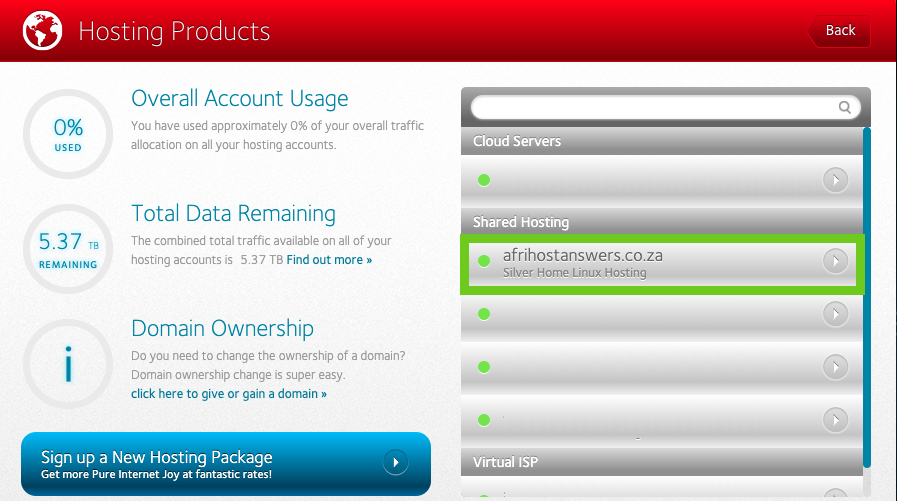
- Click on the ‘Website Manager’ button.
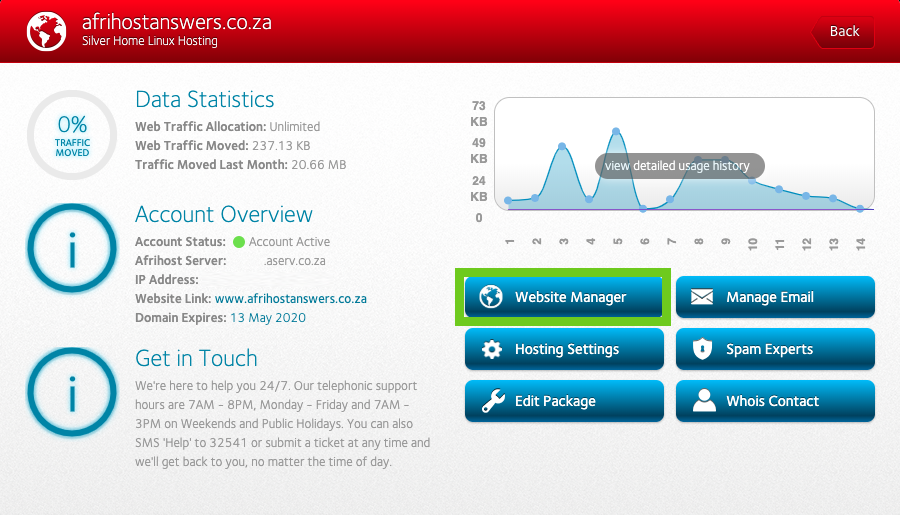
- Select ‘Log into Website Manager’.

- Select ‘Afrihost Site Builder’ in cPanel or select ‘Sitepad’ in your CWP control panel.
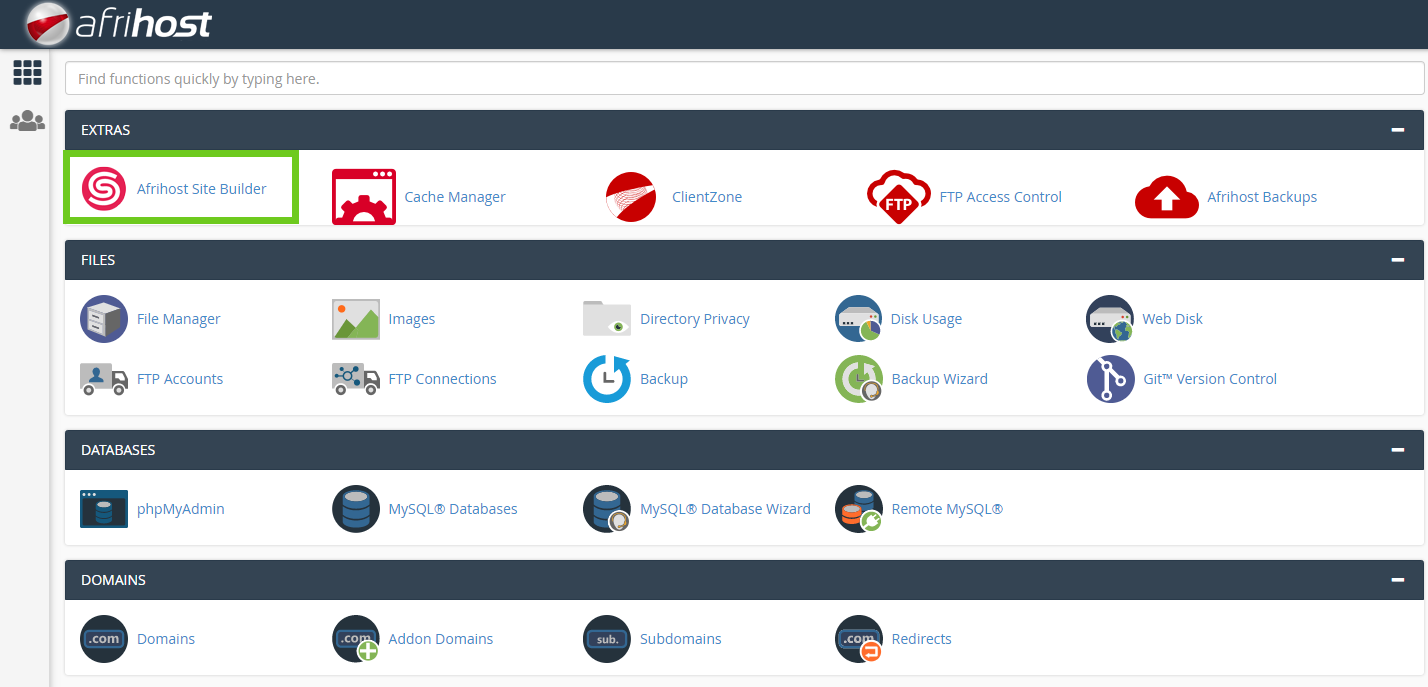
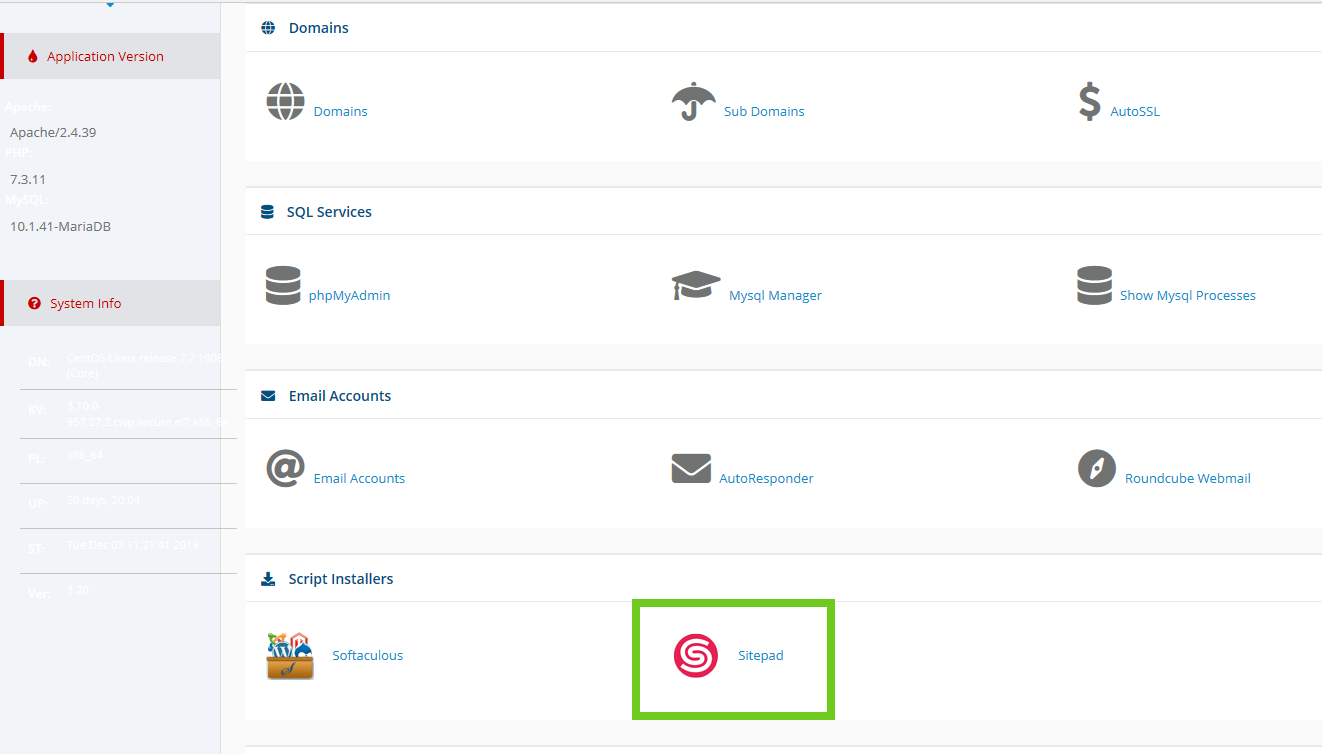
This will take you into the SiteBuilder dashboard and you can start editing your website.
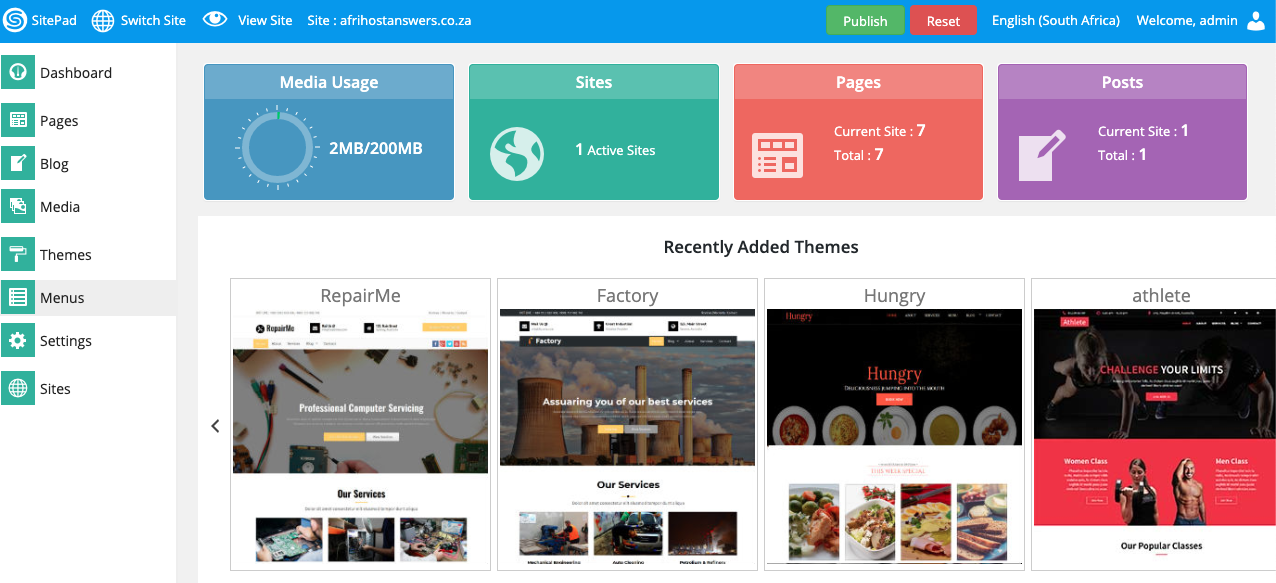
Create a website and add a theme.
If you would like to know How to create a website and add a theme using SiteBuilder read our Help Centre article for assistance.

