Website hosting
How to add a package plan to a Reseller Hosting Account in WHM
As a reseller, you will need to create your own packages to sell to your clients. ie: Gold, Silver, Bronze.
WHM is the platform that allows you to create custom hosting plans or packages that you can assign to an account. Each package can be customized to assign specific resources, quotas and features to each package and scale according to your client’s requirements.
Create a package
To create a package you will need to sign in to your WHM cPanel account.
- Navigate to ClientZone.
- Select the ‘Hosting’ tab.
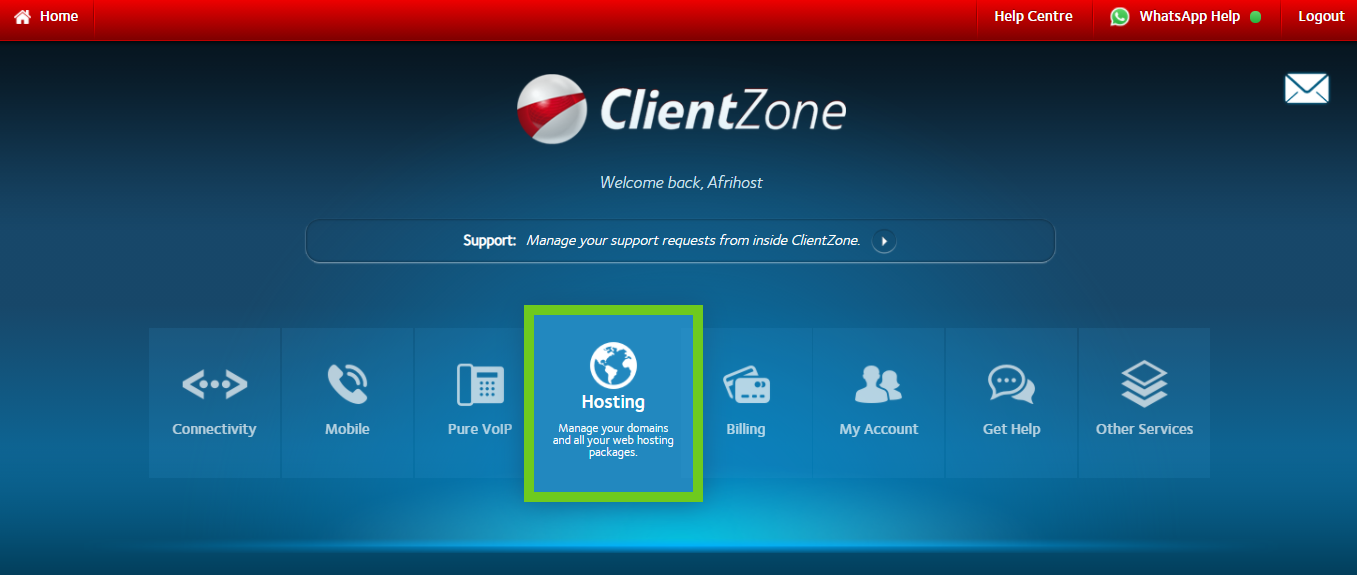
- Select the VISP (virtual ISP) account from the list of Hosting products on the right-hand side.
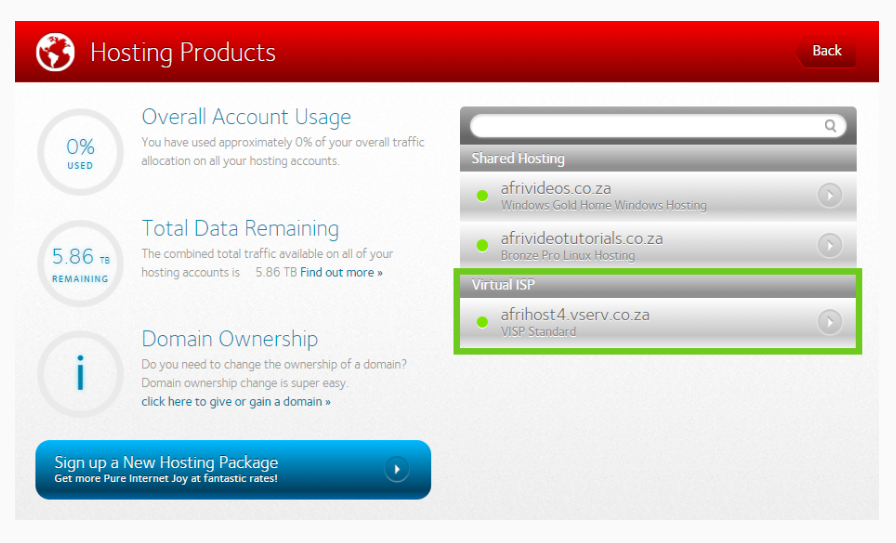
- To access WHM select the cPanel button.

WHM (Web Host Manager)
is a control user interface that gives the administrator the ability to manage multiple cPanel-based websites.
- The WHM interface will load on a new tab.
- On the home page scroll down to Tools then select 'Packages'.

- Add a name for the new package you are creating.
- Specify the resource parameters for the new package.
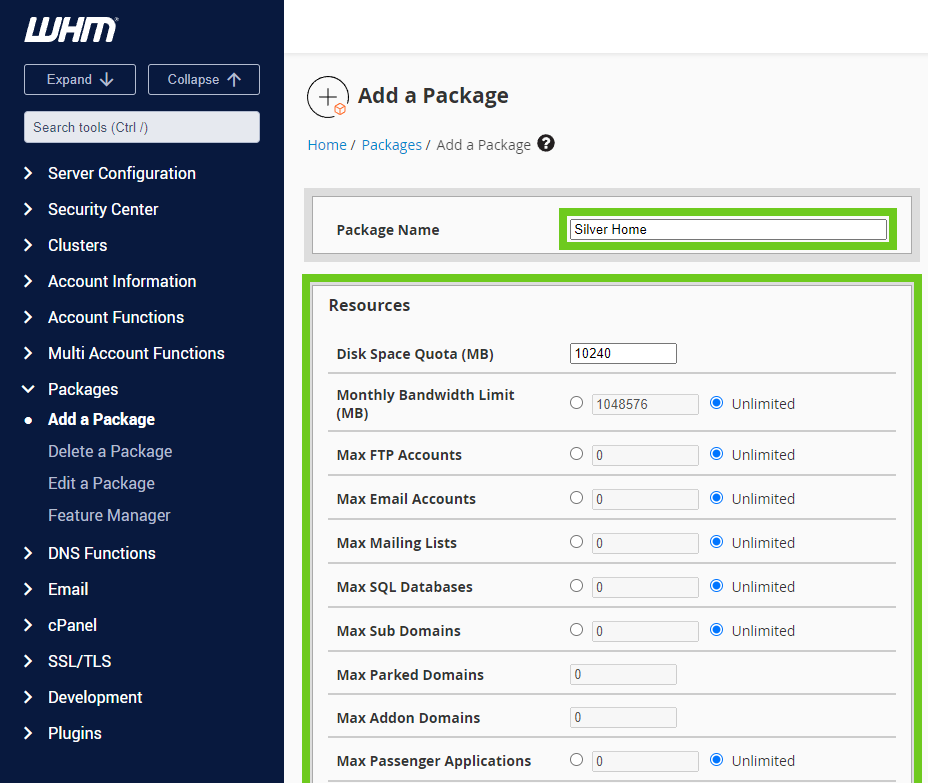
- Select ‘Add’ once the parameters set up is complete.
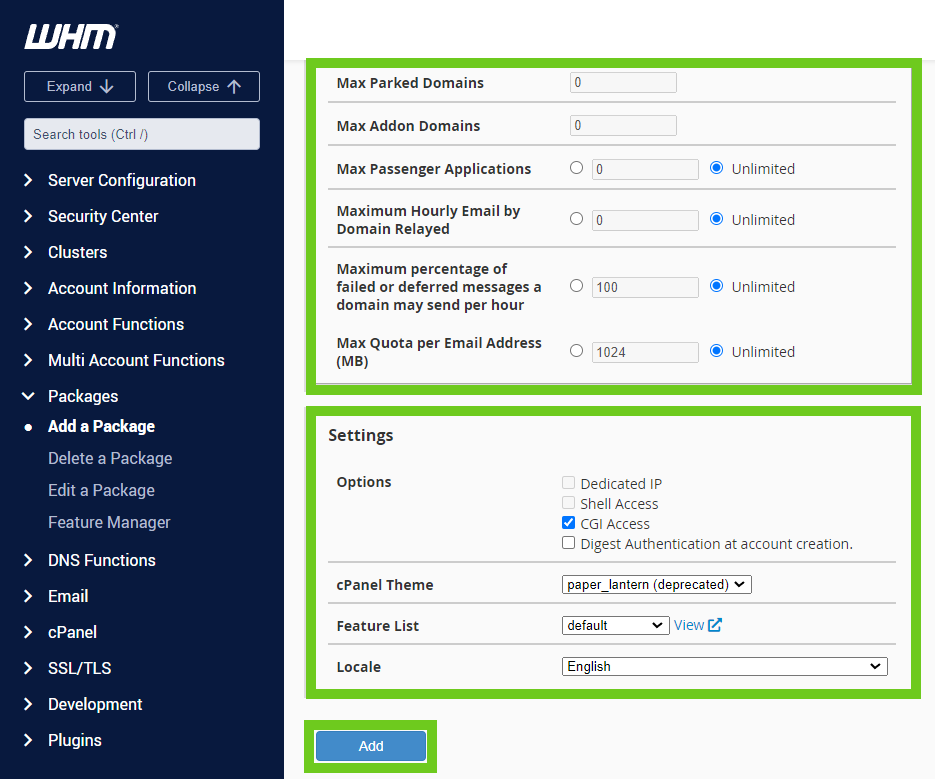
- To view the package you have created, click on ‘Packages’ from the left-hand-side menu.
- Select 'Edit a package'.
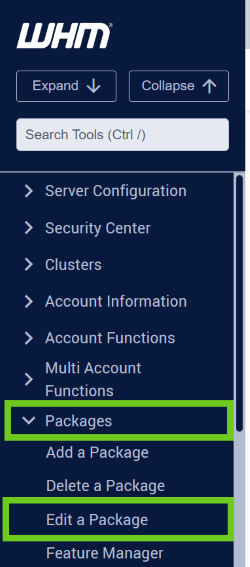
- Here you can view all packages created on your reseller account.
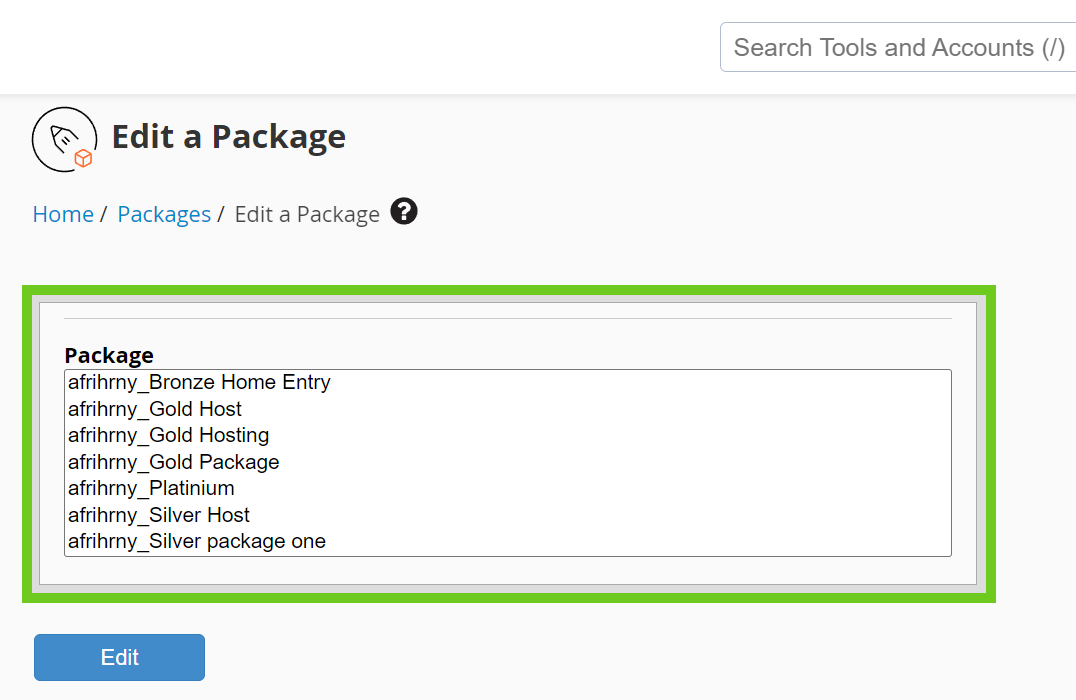
Terms & Conditions.
View our EULA policy for more information.
Add a cPanel account.
If you would like to know How to create a cPanel account on a Reseller Hosting Package or in WHM read our Help Centre article for assistance.

