Apps
How to add new payment details in the Afrihost Mobile App
Our Afrihost Mobile App allows you to easily and conveniently add new banking information to your account.
- Open the Afrihost Mobile App on your device.

- Select ‘Account’ at the bottom of the page.
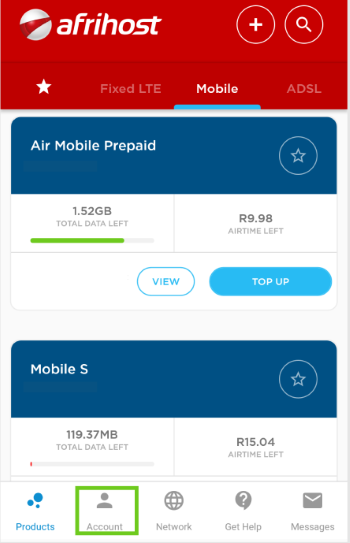
- On the Billing section of My Account, select ‘Payment Details’ to add new banking details.
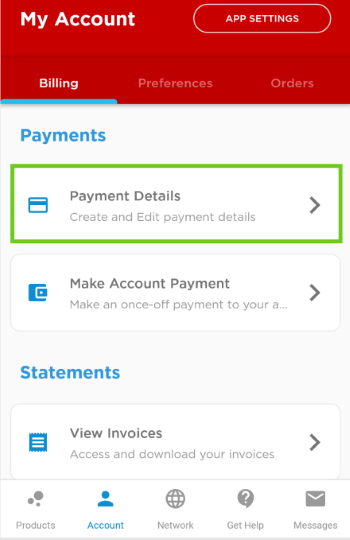
- Select ‘Add New Payment’ button at the top of the page.
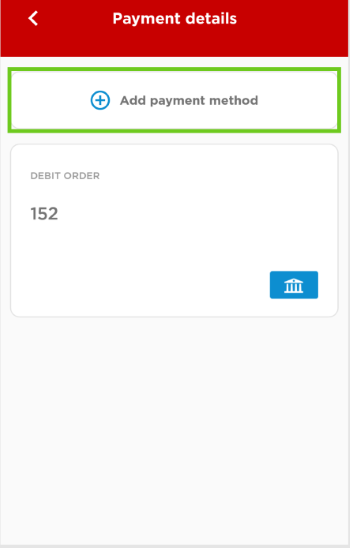
- AT the top of the page, choose ‘Credit/Debit Card’ or 'Bank Account.
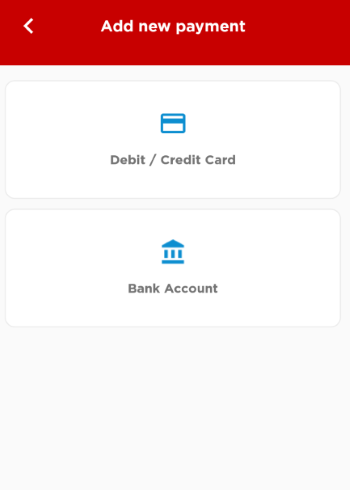
- Fill in the new details and select 'Add Payment’ to complete.
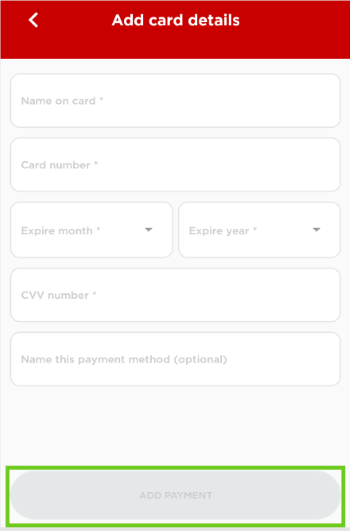
- Your new details have been successfully added.
You will need to Verify the Banking information.
Verify Bank Details.
If you require further assistance please see the various How to verify your Debit Order payment details available to you.

