How to add technical and billing contacts to your hosting account
You may be running a company and want to have the contact person for accounts and the IT contact person added to your hosting profile. You can also add a billing contact if you are hosting someone else’s domain and want them to handle the billing. The technical person can be your developer or the owner of the domain that may want to have access to the domain. The billing contact will receive invoices for the domain. The technical contact will be able to request technical assistance or make changes to the domain.
You can easily add or update technical and billing contacts by:
- Sending a request to the hosting department.
- Adding the contact(s) via ClientZone.
1. How to add technical and billing contacts by sending a request to the hosting department
To have the details updated by the hosting department, send the following information of the contact you wish to add from your primary email address or by logging a support ticket via ClientZone:
- The type of contact to be updated (technical or billing).
- The domain that the contact should be added to.
- The contact's first name and surname.
- The contact numbers.
- The email address.
You can only add a billing and/or technical contact via ClientZone for hosting products. If you are a connectivity client and would like to add the contact(s), please email the support department to assist you.
2. How to add technical and billing contacts in ClientZone
- Log into ClientZone.
- Select the ‘Hosting’ tab.

- Select the domain you want to add technical and /or billing contact(s) for.
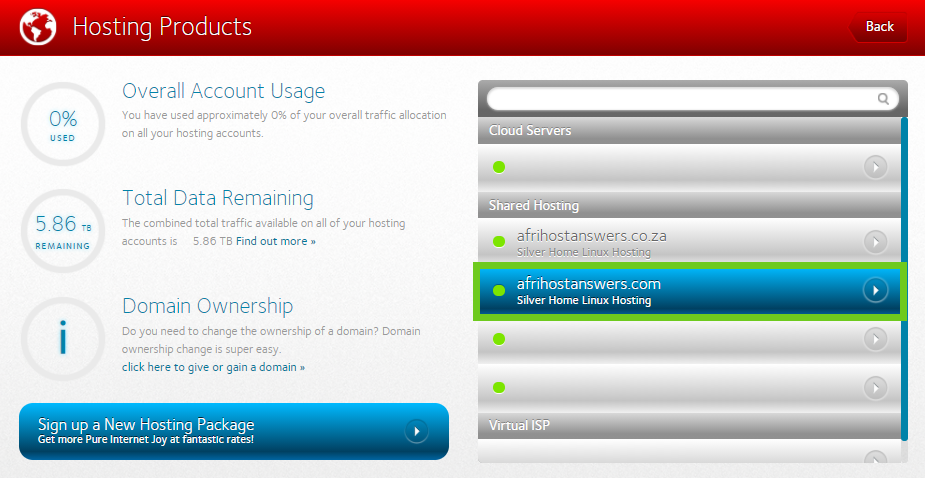
- Select the ‘Hosting Settings’ button.
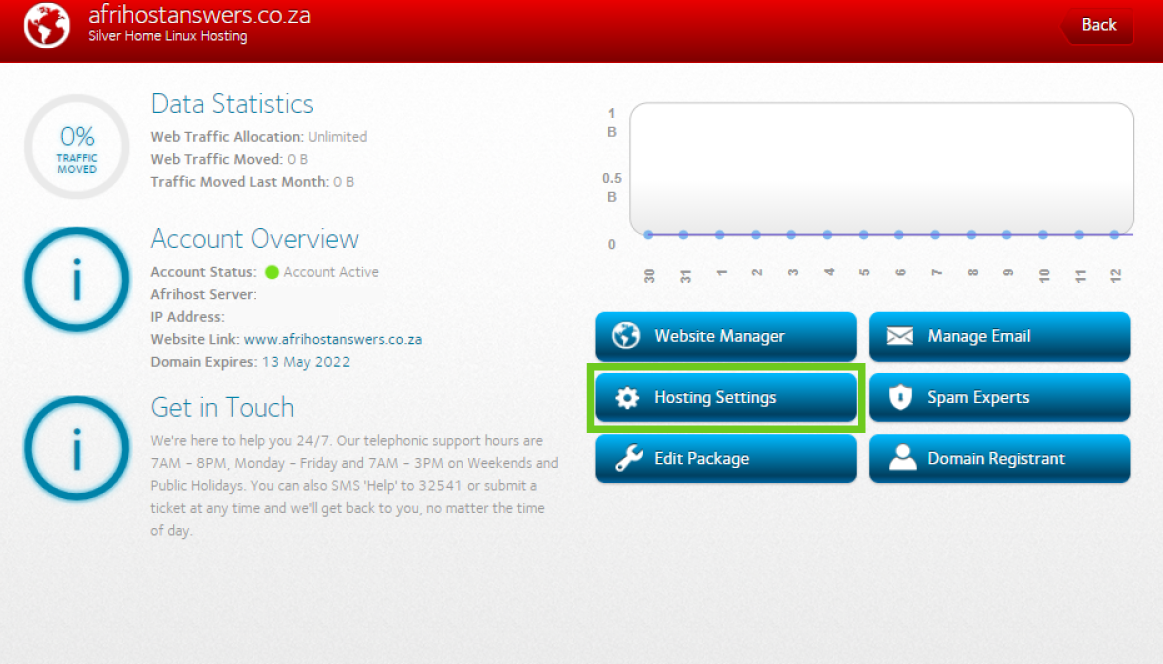
- Select ‘Domain Contacts’ from the options.
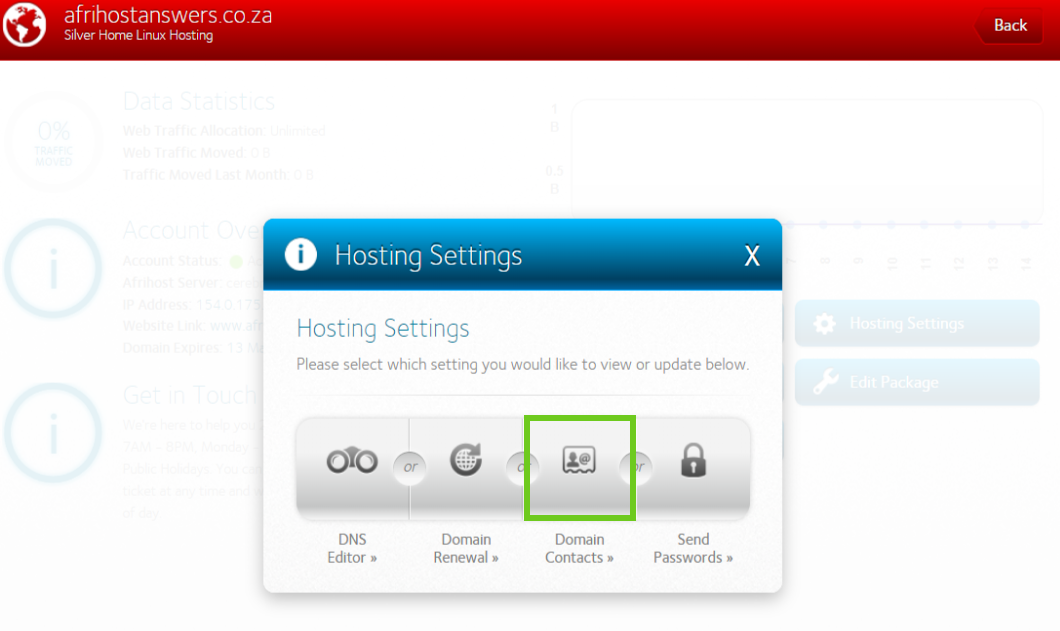
- Fill in the information of your technical and/or billing contact.
- Click on the ‘Update Billing Contact’ or ‘Update Technical Contact’ button once completed.
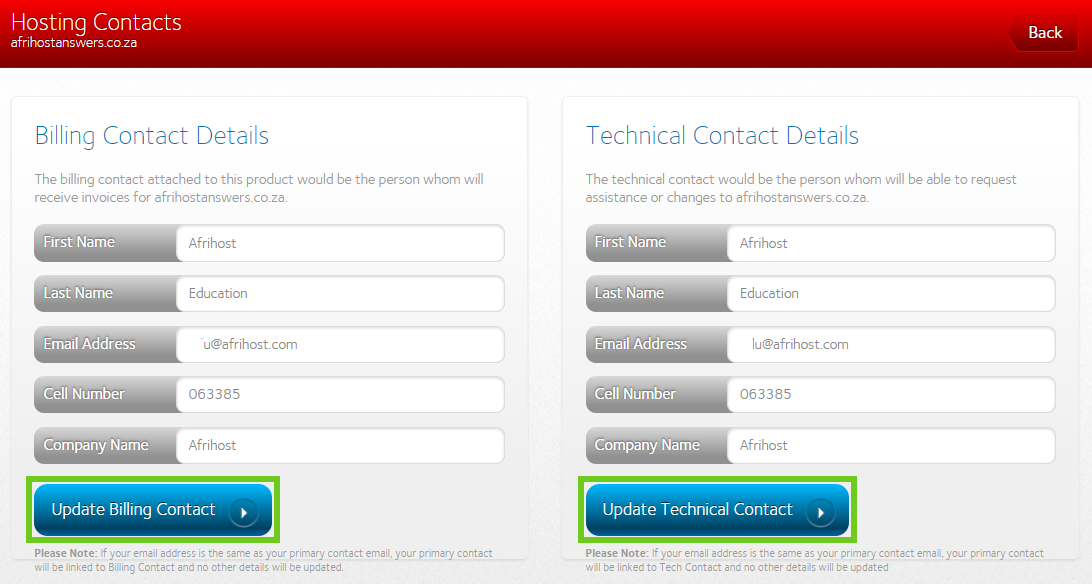
Invoices will now be received by the billing contact. The technical contact will now be able to request support and adjustments to be made to the hosting account.

