How to log a Support Request
Logging a support request is the first step in seeking assistance from the support team. Whether it's troubleshooting a technical issue, clarifying a billing concern, or seeking guidance, our support team is here to help. In this article, will walk you through the simple steps of logging a support request, ensuring that your issue is promptly addressed and resolved. You can easily log a support request in ClientZone and we will get back to you as soon as we can.
- Log into ClientZone.
If you would like to know How to resend the One Time Pin (OTP), please read our Help Centre article for further assistance.
If you are unable to receive your One Time Pin (OTP) because your phone number has changed, please read this article for more information on how to have your OTP sent to you via email and update your contact number.
- Click on the ‘Get Help’ tab.

- Click on ‘View Support Requests’.
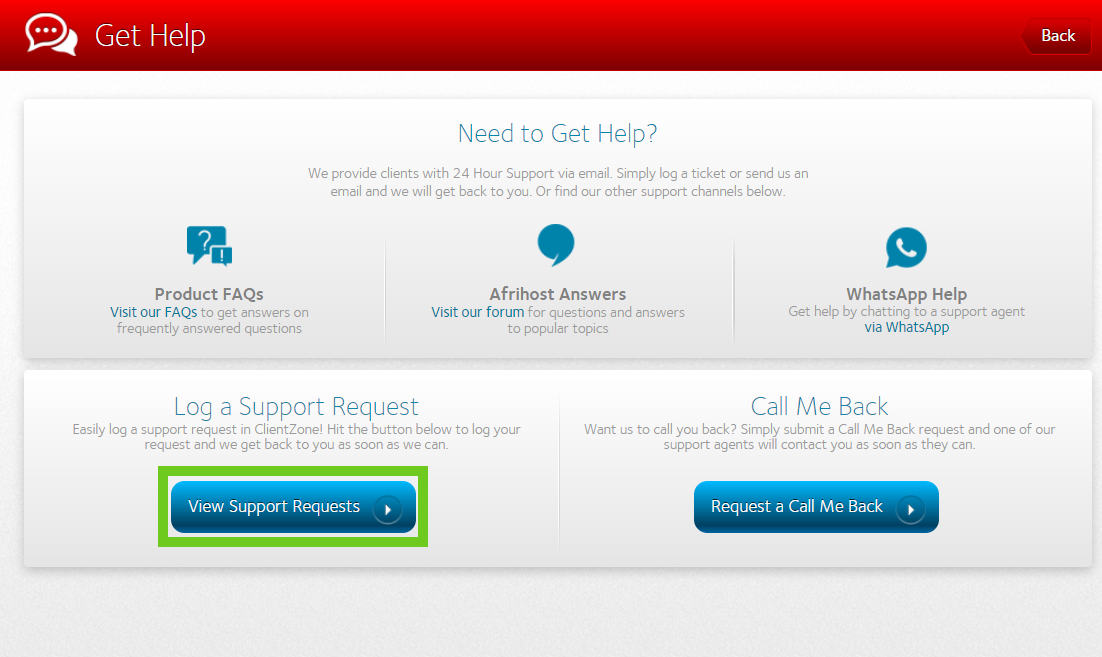
- At the top left, click on the ‘Create New Support Ticket’ button.
- Complete your support request and click on ‘Submit’.
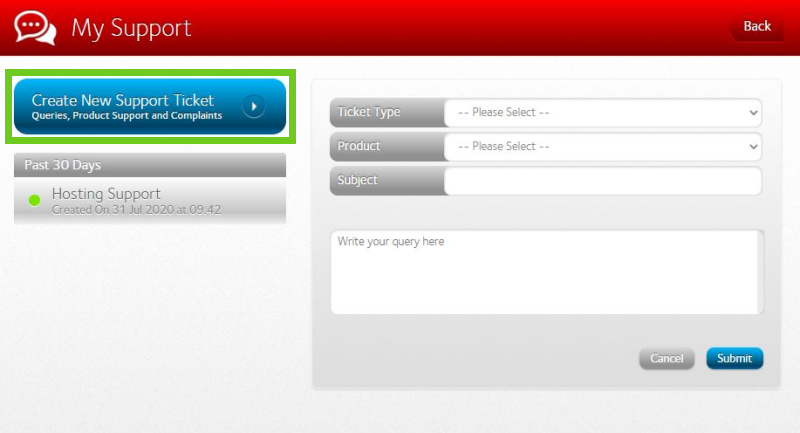
You can get support at your fingertips with WhatsApp Help. WhatsApp is available Monday to Friday 07:00 - 20:00 and Saturday to Sunday and public holidays 07:00 - 18:00. There's never been an easier way to get your questions answered. Chat to our friendly support team directly via WhatsApp on your mobile or desktop.
The support team will get back to you as soon as possible.
If you would like to know How to view your Support Tickets read our Help Centre article for assistance.

