Website hosting
How to assign permissions from SolidCP
In some cases, you may find that you do not have the necessary permissions for access to a specific file or folder in your web directory. As a result, you may receive a forbidden error. To resolve this error, you must be granted permission to the affected file or folder. This can be done in SolidCP.
Follow the steps below to assign permissions from SolidCP:
- Log into SolidCP.
Need to log into SolidCP?
If you would like to know How to log into the SolidCP control panel, please read our Help Centre article for further assistance.
- Under the System section, select ‘File Manager’.
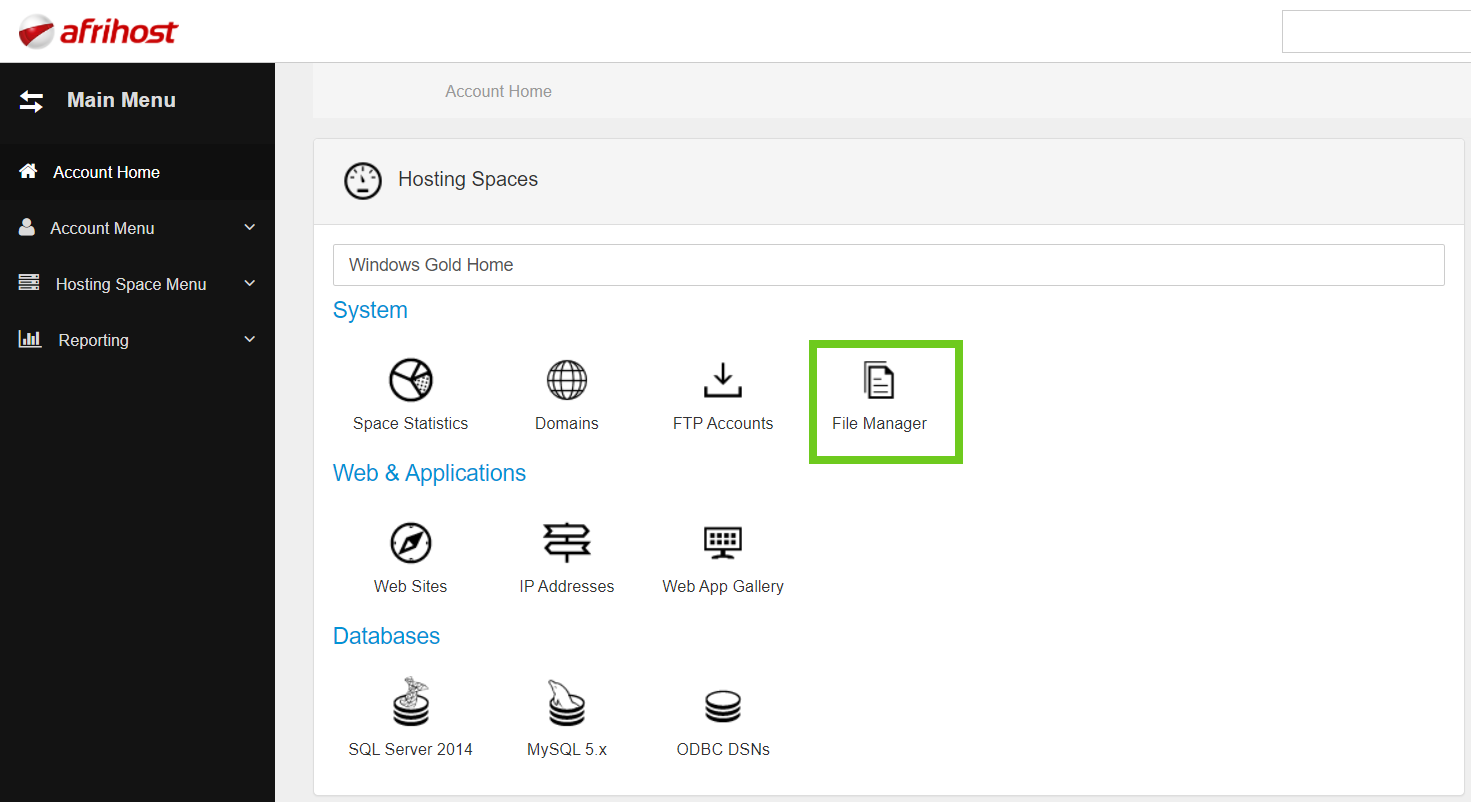
- Select the website name for which permissions need to be changed.
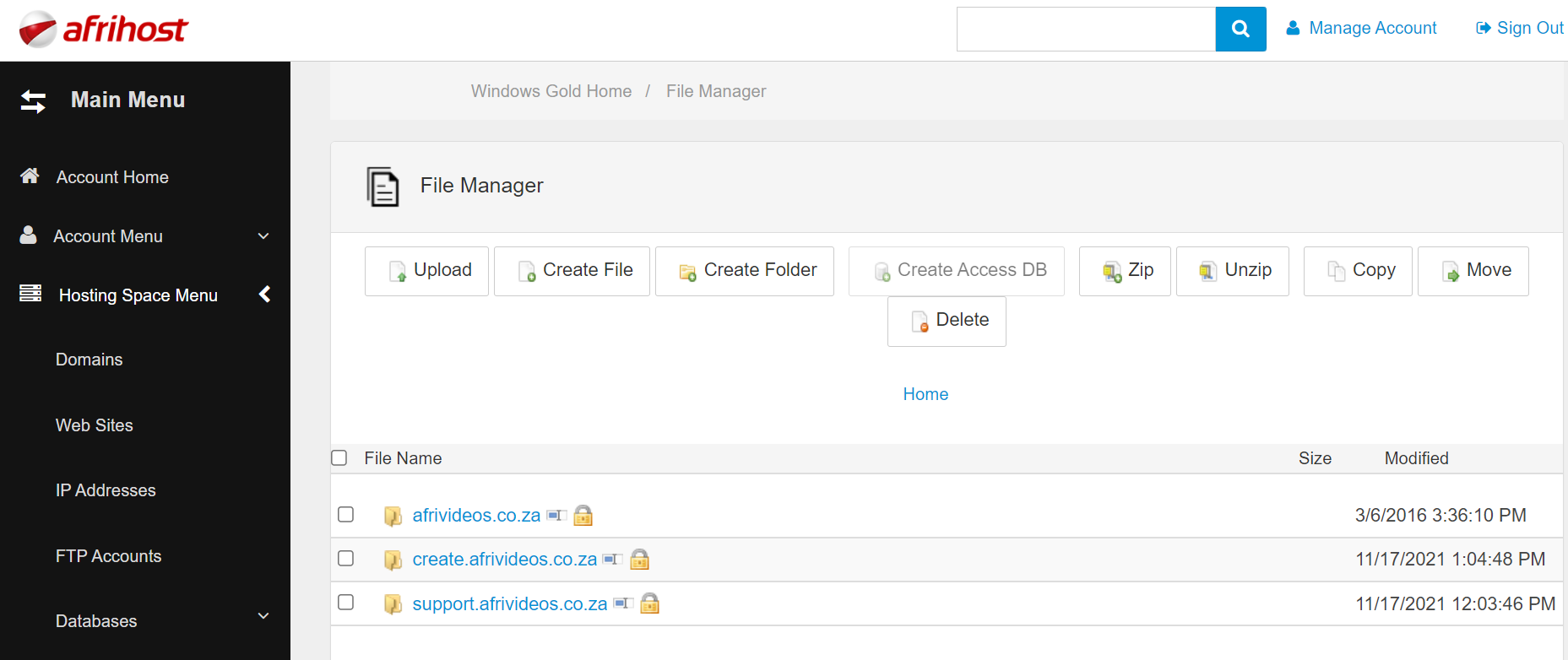
- Next, you will see a list of the website files and folders.
- Navigate to the file or folder and tick the checkbox next to the permissions that must be specified.
- Click on the padlock icon next to the file or folder.
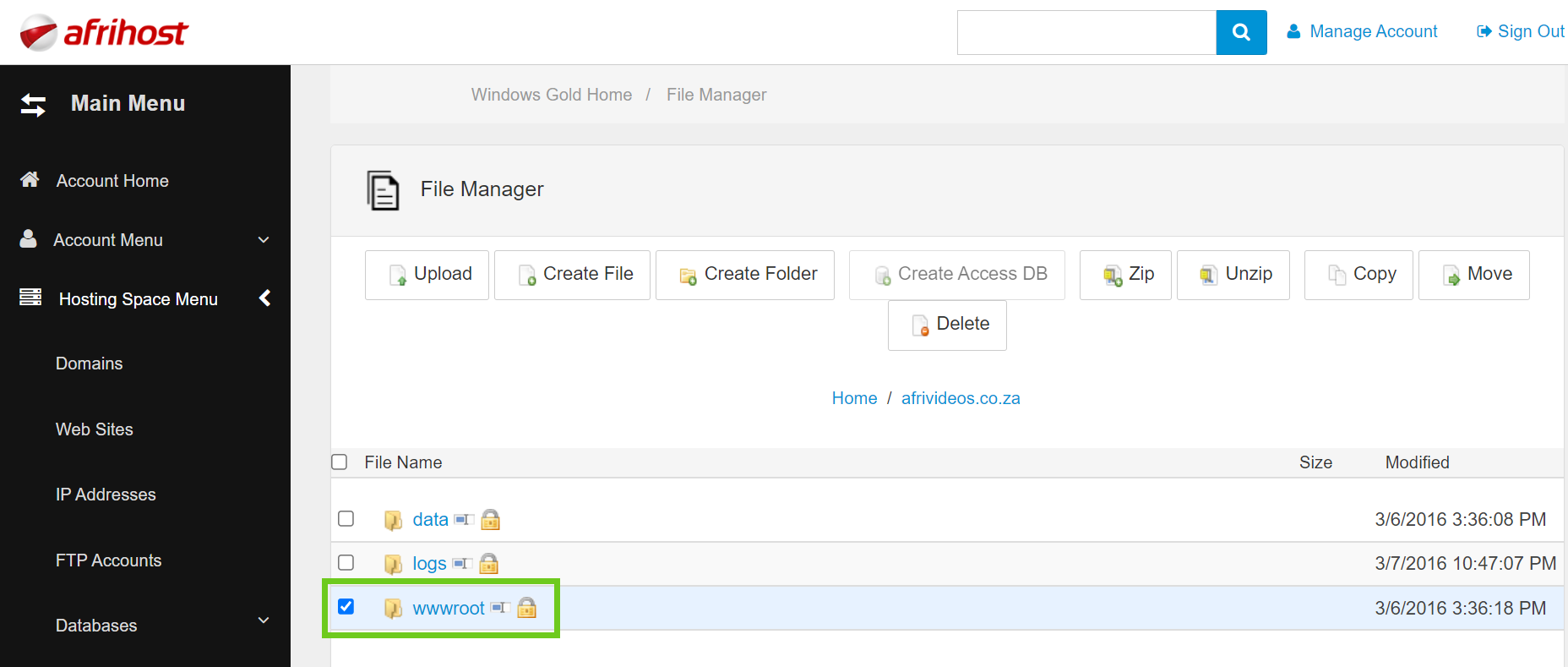
- Check the checkboxes of permissions you wish to assign.
Read vs Write permissions.
Read permission means that the user may see the contents of a directory. Write permission means that a user may create files in the directory.
- Click the ‘Set Permissions’ button below.
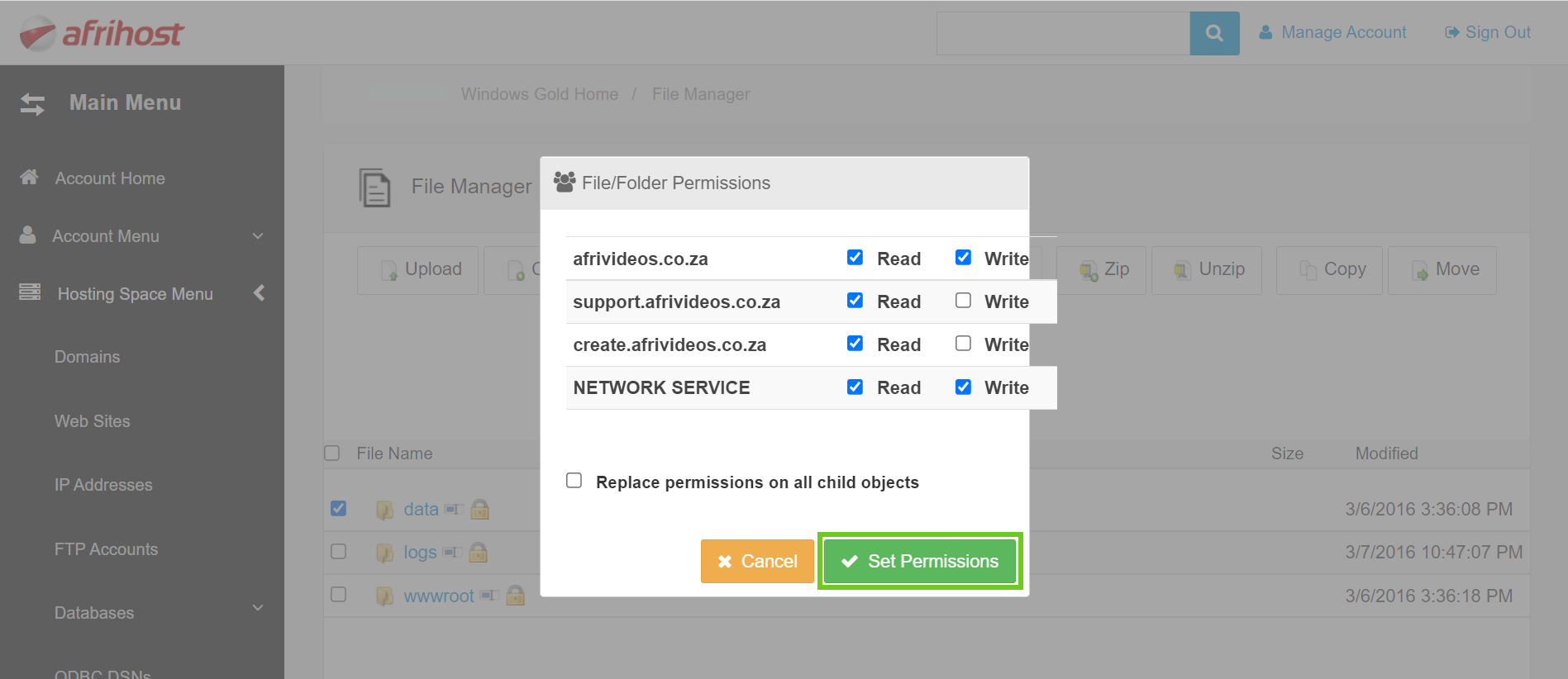
The required web directory files or folders are now accessible.

