How to login to the SolidCP control panel
SolidCP is a hosting control panel for Microsoft Windows servers. SolidCP control panel is for Microsoft self-managed clients and allows you to support Microsoft products such as ASP.net, ASP, MS Access, Microsoft SQL Server, or VBScript. Microsoft Windows Server is a fast and dependable environment for deploying applications and websites.
If you would like to know what is the difference between Managed and Unmanaged Hosting is, please read our Help Centre article for more information.
If you would like to know The difference between Linux and Windows hosting, please read our Help Centre article for more information.
There are two ways to access SolidCP:
- Log into SoldiCP via ClientZone.
- Log into SolidCP directly via URL.
1. Log into SolidCP via ClientZone
- Log into ClientZone.
- Select the ‘Hosting’ tab.

- Select your Windows hosting package.
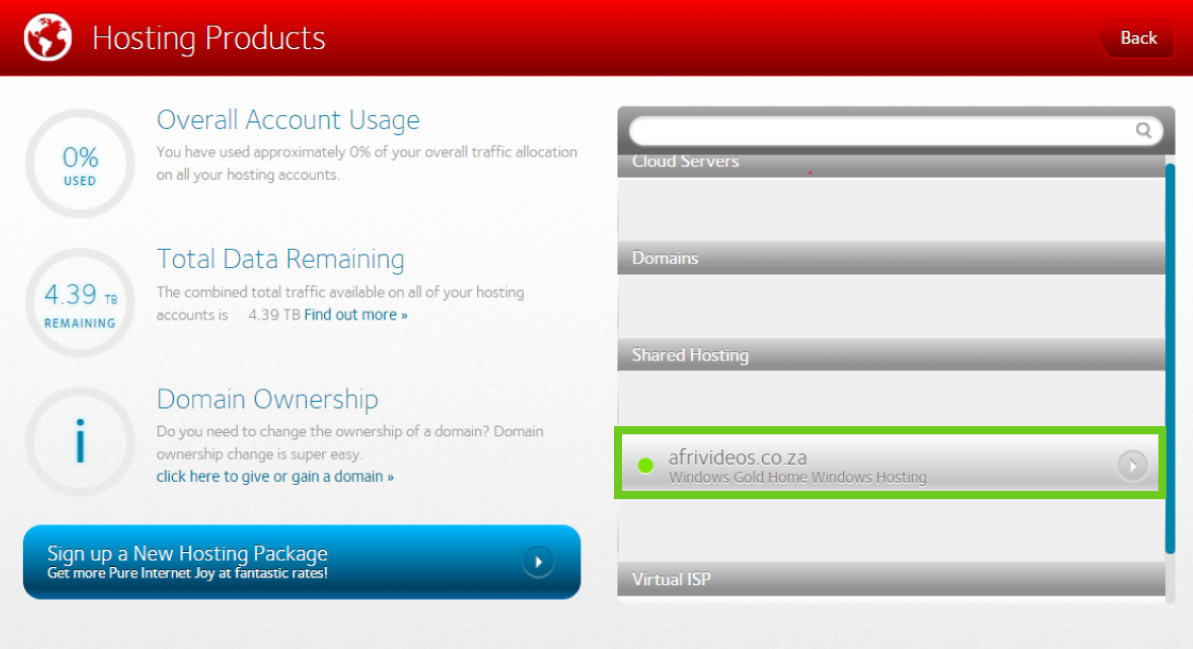
- Select the ‘Website Manager’ button.
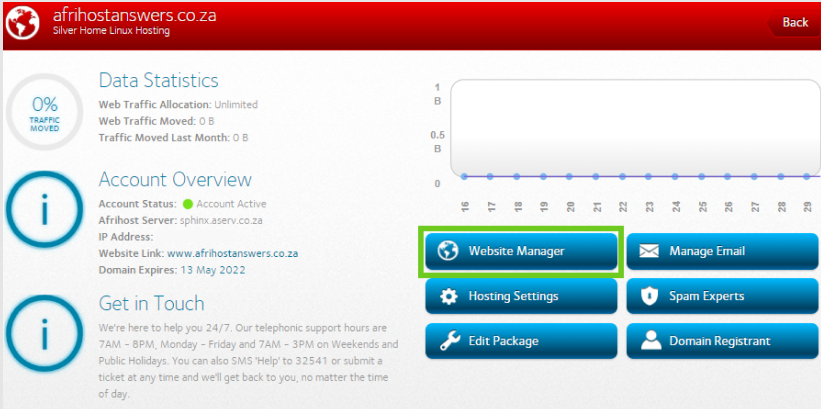
- Click on ‘Log into Website Manager’.
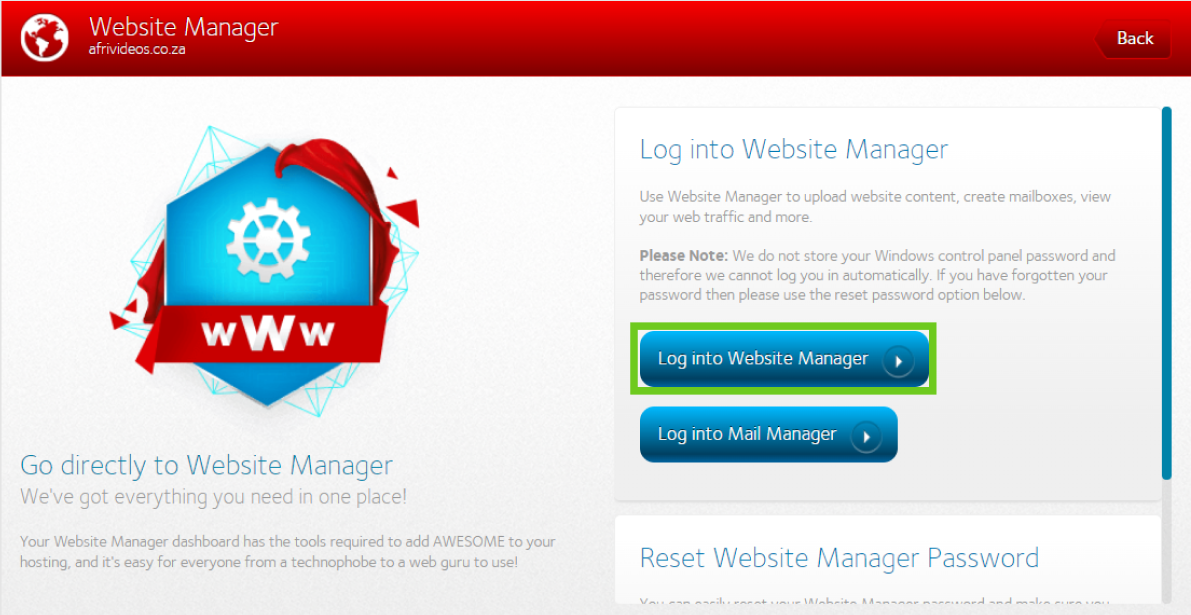
You will be redirected to the SolidCP sign-in page.
- Sign into the control panel with your domain’s username and password that were emailed to you on sign up.
- Click on ‘Login’.
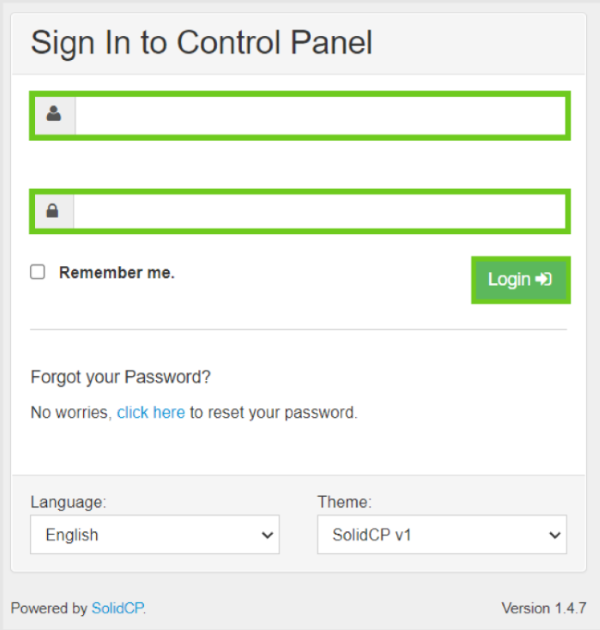
If you don't know your login details and would like to have your hosting passwords sent to you, please read our Help Centre article for further details.
- Once you click on the ‘Login’ button, you will be presented with your domain’s hosting spaces.
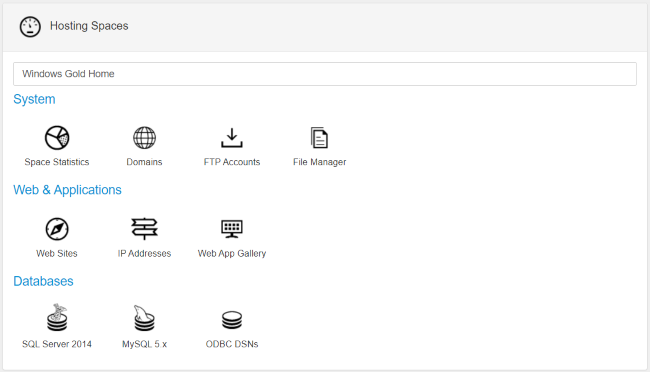
You are now logged into SolidCP control panel.
2. Log into SolidCP directly via URL
- Go to your internet browser and enter your domain's URL,
eg: yourdomainname.co.za:2082
You will be redirected straight to the SolidCP sign-in page.
- Sign in to the control panel with your domain’s username and password that were emailed to you on sign up.
- Click on ‘Login’.
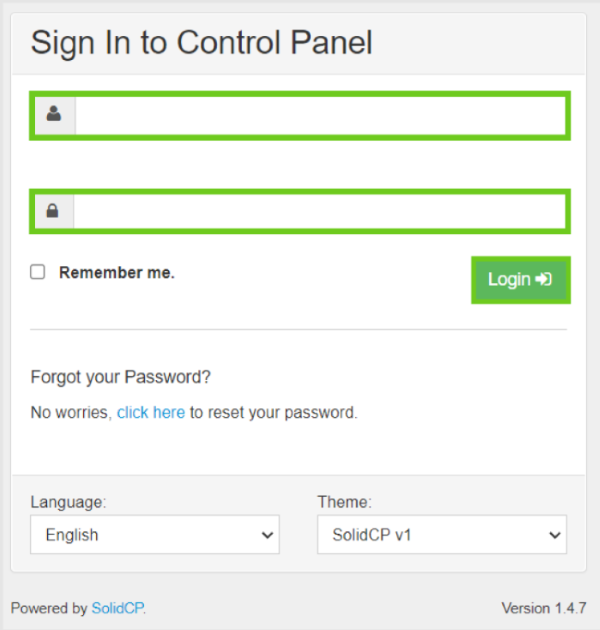
If you would like to know how to send your hosting passwords to yourself, please read our Help Centre article for further details.
- Once you click on the ‘Login’ button, you will be presented with your domain’s hosting spaces.
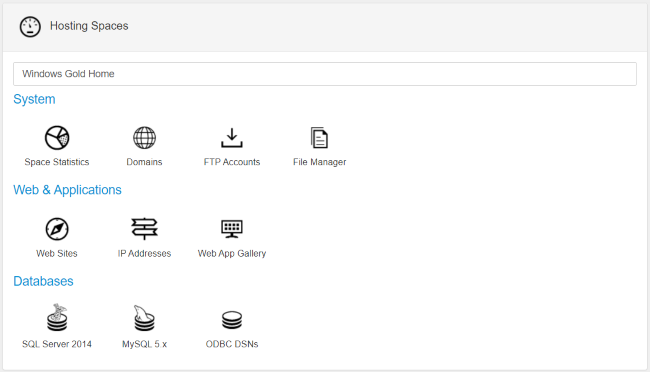
You are now logged into SolidCP control panel.

