How to cancel your AirMobile package in the AirMobile app
The AirMobile App empowers you with the ability to effortlessly manage your products. We understand that various circumstances may lead you to consider cancellation. In this article, we provide you with the seamless process of cancelling your AirMobile package(s).
- Open the Afrihost AirMobile App on your device.
The Afrihost AirMobile app can be downloaded in the Google Play store, in the Apple store, and in the Huawei store.

- Tap on 'Products' at the bottom of the App.
- Select 'View' beneath the AirMobile package you'd like to cancel.
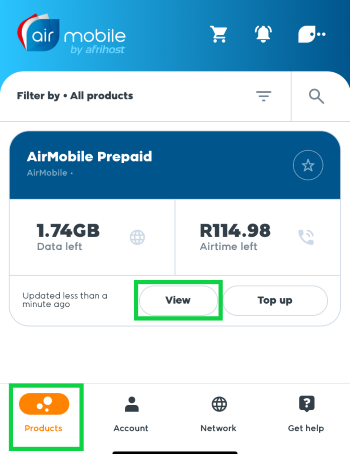
- Select ‘Manage Package’.
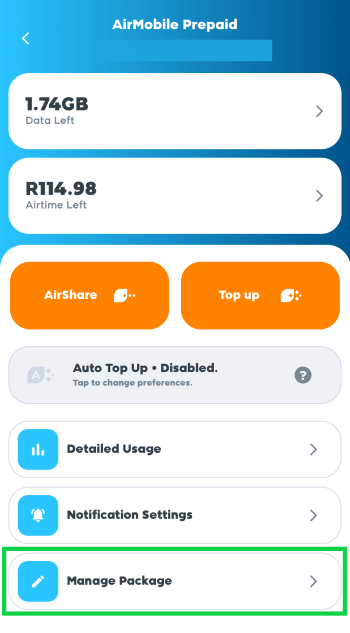
- Tap on ‘Cancel Package’.
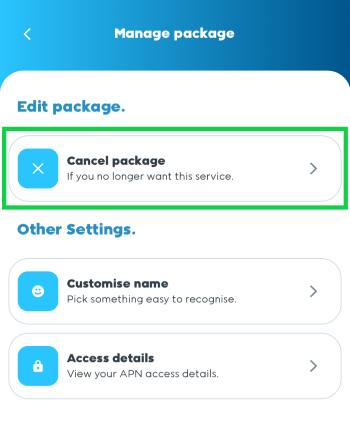
- Select your cancellation reason.
- Tap on the ‘Continue’ button below.
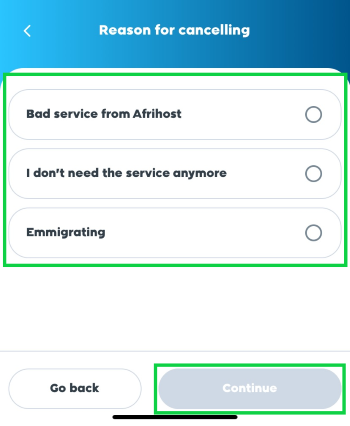
- Rate the service you’ve received from Afrihost.
- You can add a comment on how we can improve our service.
- Tap on the ‘Continue’ button to cancel.
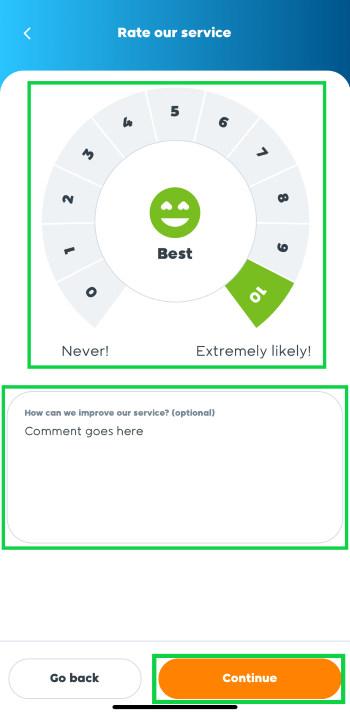
You have successfully canceled your AirMobile package.
Any cancellations done before the 15th of the month will take effect at the end of that month. Cancellations done after the 15th of the month will then only be effective from the end of the following month. Cancellations must be done by the 15th of the month, before our billing run commences. Services cannot be cancelled if there are any outstanding balances on the account. The account must be settled first.
No need to cancel. Please read our Help Centre article How to Upgrade or Downgrade your Airmobile package via the Airmobile app to learn more.

