How to Upgrade or Downgrade your Airmobile package via the Airmobile app

Airmobile now gives clients the flexibility to change their service plans at any time after signing up. You can switch between prepaid, monthly packages, or data-only plans based on your needs.
Please follow the steps below to change your Airmobile package.
Package Upgrades
A package upgrade is immediate, and you will be billed pro-rata from the moment you confirm the upgrade.
Package Downgrades
Package downgrades take place at the beginning of the following month and you won’t get billed for any downgrade that you do. The new billing for the downgraded package will commence at the beginning of the following month. Ensure that you request the downgrade before our billing run.
How to change your Airmobile package in the App
- Open the Afrihost AirMobile App on your device.
The Afrihost AirMobile app can be downloaded in the Google Play store, in the Apple store, and in the Huawei store.

- Select ‘View’ below the Airmobile package you wish to change.
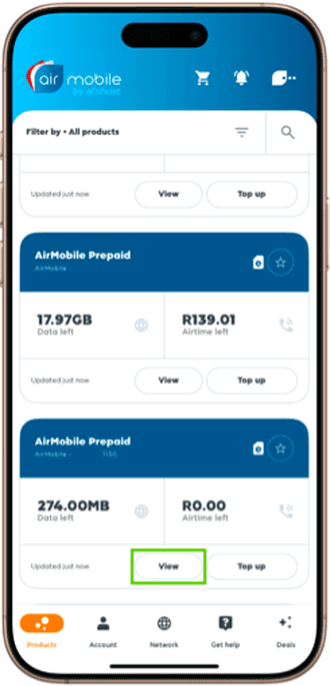
- Select the ‘Manage Package’ option.
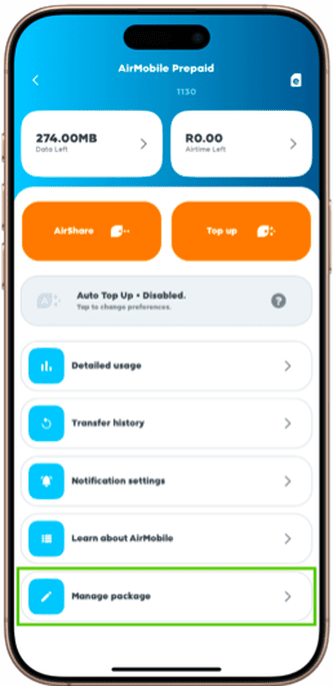
- Select the ‘Change package’ option under Edit Packages.
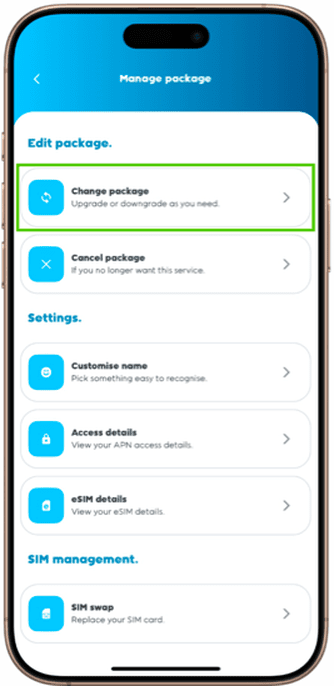
- Select the desired package type you wish to change to.
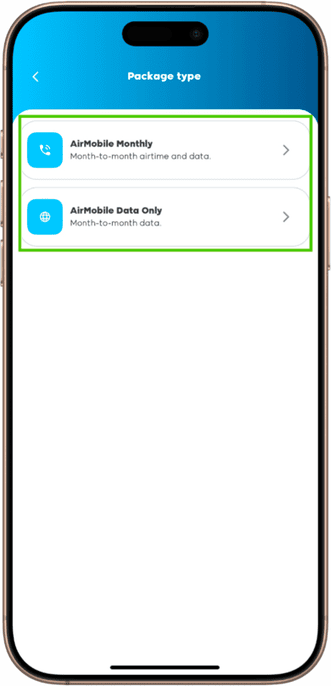
- Choose your preferred package from the available options.
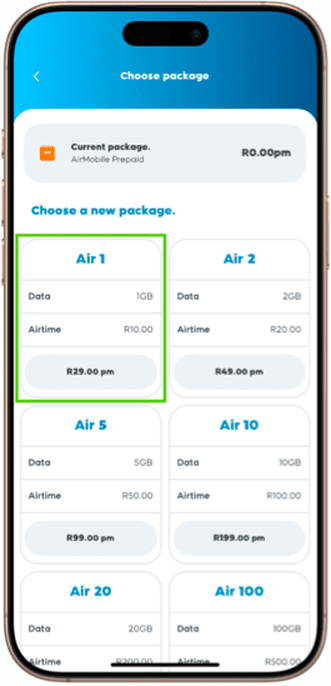
- Confirm package selection.
- Tick the checkbox to accept the terms and conditions.
- Select ‘Change Package’ to proceed.
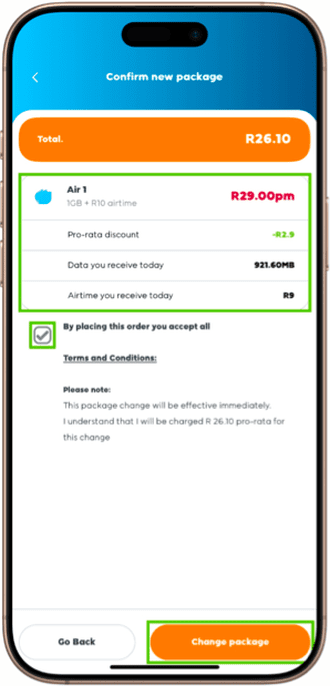
- A confirmation message will appear. Select ‘Done’ to complete your request.
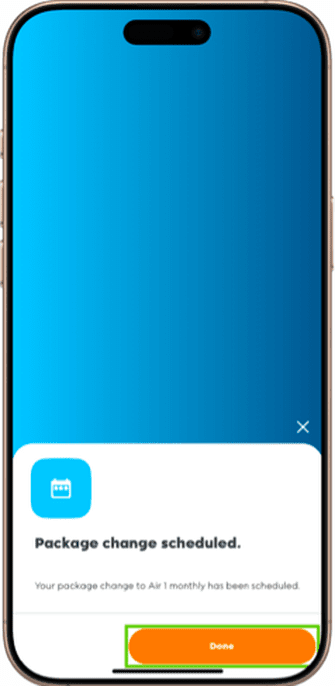
You have successfully changed your airmobile package.
If you would like to know How to change airmobile package in ClientZone, please read our Help Centre article for further assistance.

