Website hosting
How to change an account's quota in WHM
As a Reseller, you have admin access to change the packages you created for your clients. Each domain account that is created needs to be linked to a pre-existing package that will determine the allocated resources. Your clients may request more resources, including disk space, monthly bandwidth limits, and additional FTP accounts. The changes can be easily made in WHM.
What is WHM?
WHM (Web Host Manager) is a control user interface that gives the administrator the ability to manage multiple cPanel-based websites.
Add a package plan to your Reseller Account.
If you would like to know How to add a package plan for a Reseller Hosting Account please read our Help Centre article.
- Navigate to ClientZone.
- Select the ‘Hosting’ tab.

- Select the Virtual ISP (VISP) account from the list of Hosting products on the right-hand side.
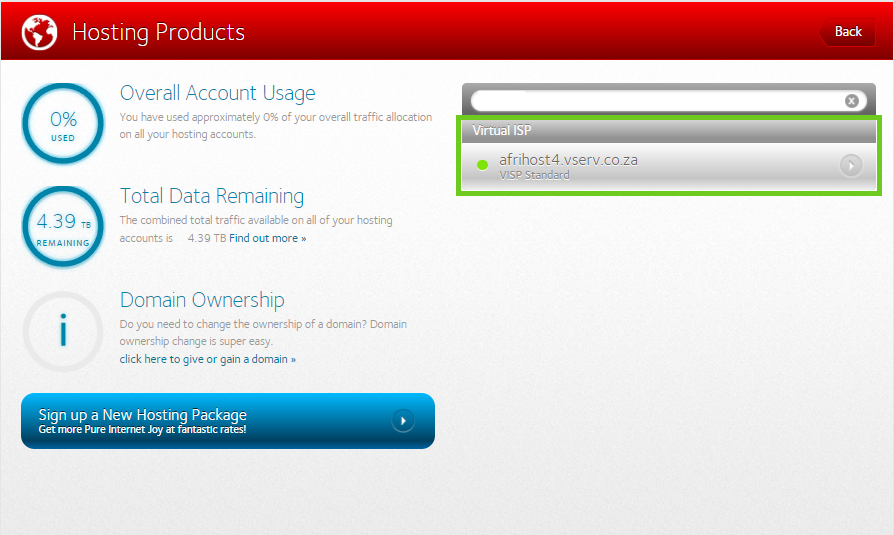
- Select the ‘cPanel’ button to access WHM.

- You will now be logged into the WHM user interface.
- Select ‘List Accounts’ under Manage Your Accounts.
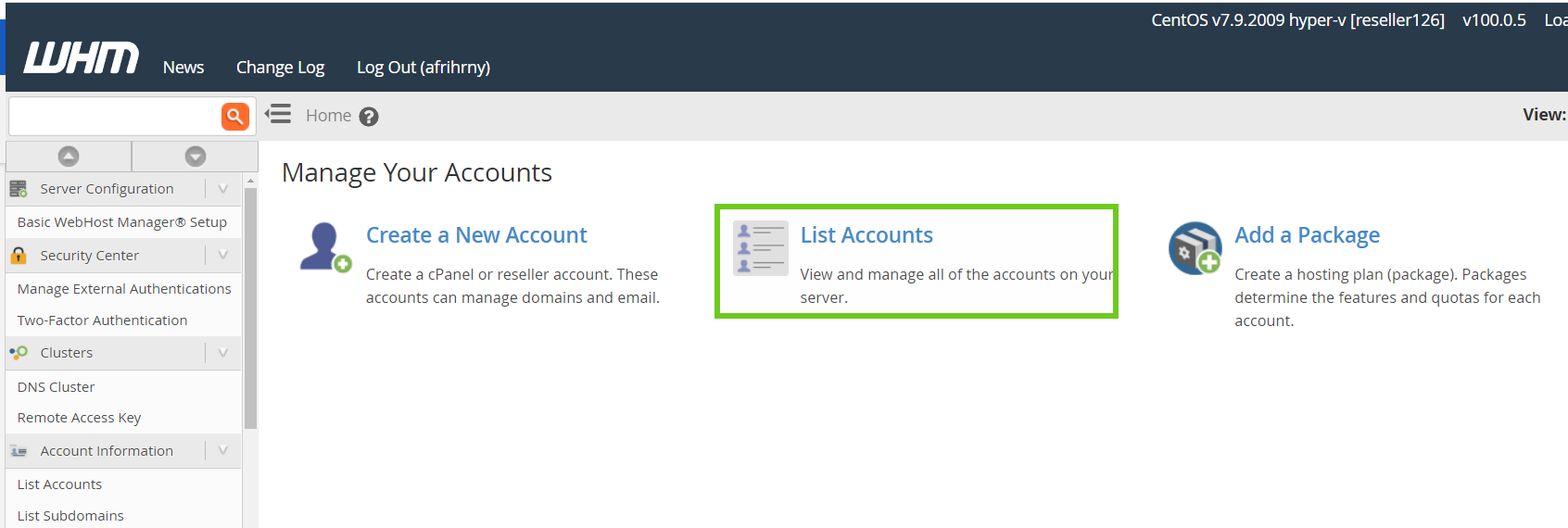
- Select the plus (+) sign next to the domain name to expand settings.
- Click the ‘Change Plan’ button.
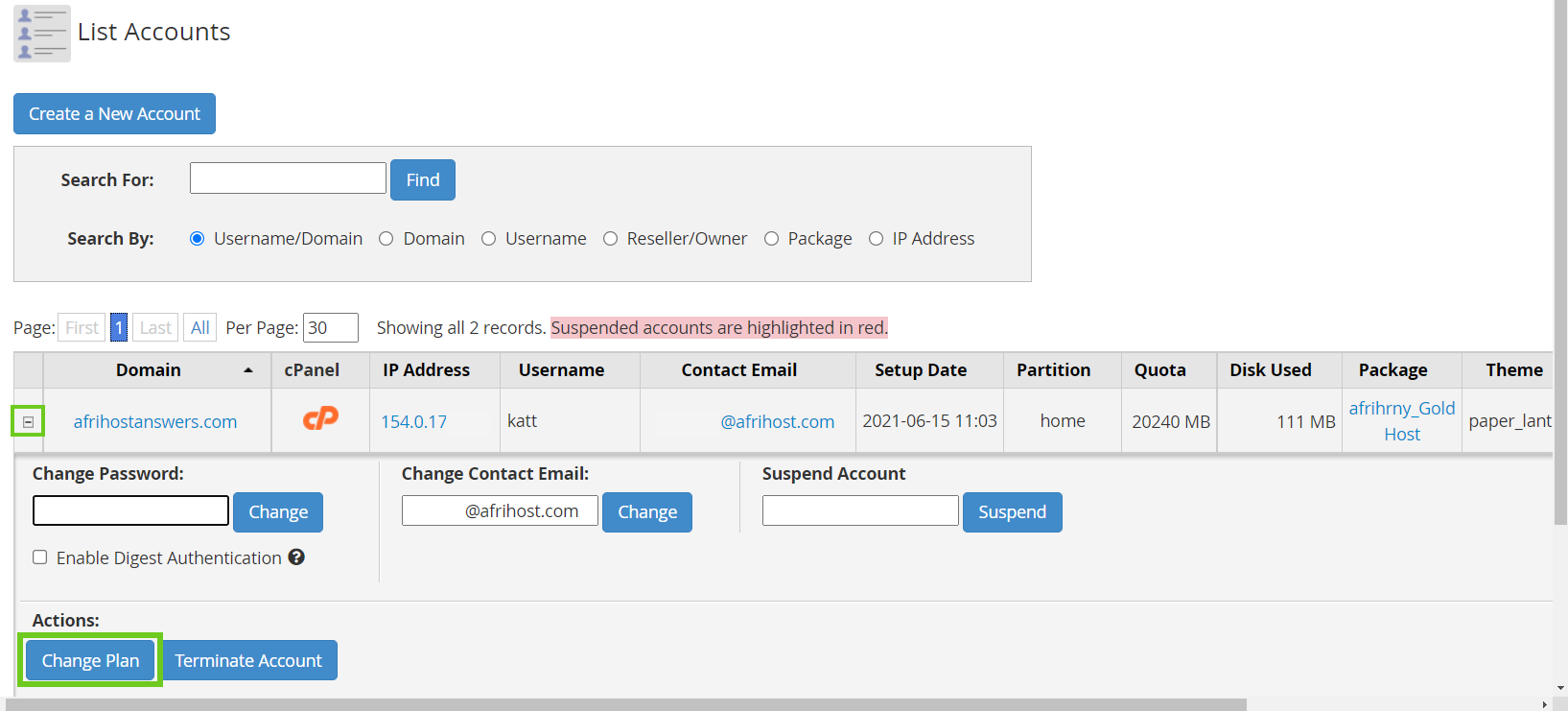
- The current package will be indicated.
- Select the desired package and click on 'Upgrade/Downgrade'.
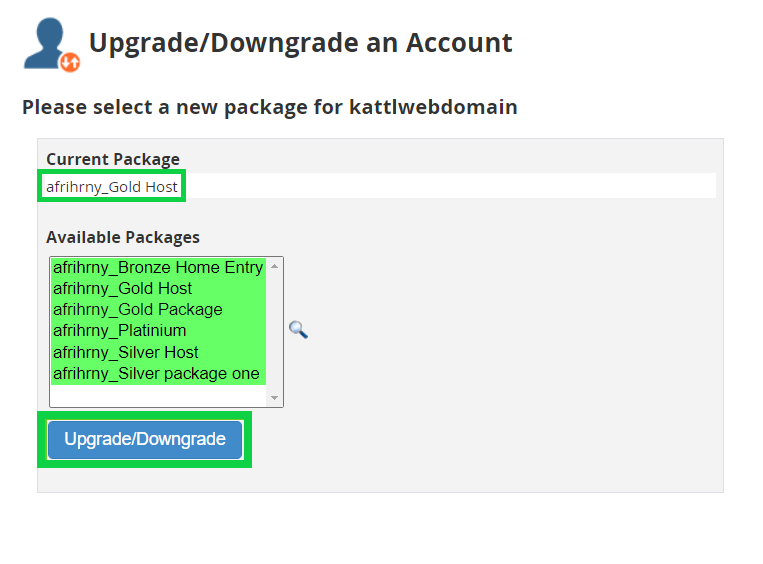
- The regrade confirmation will be displayed on the screen.
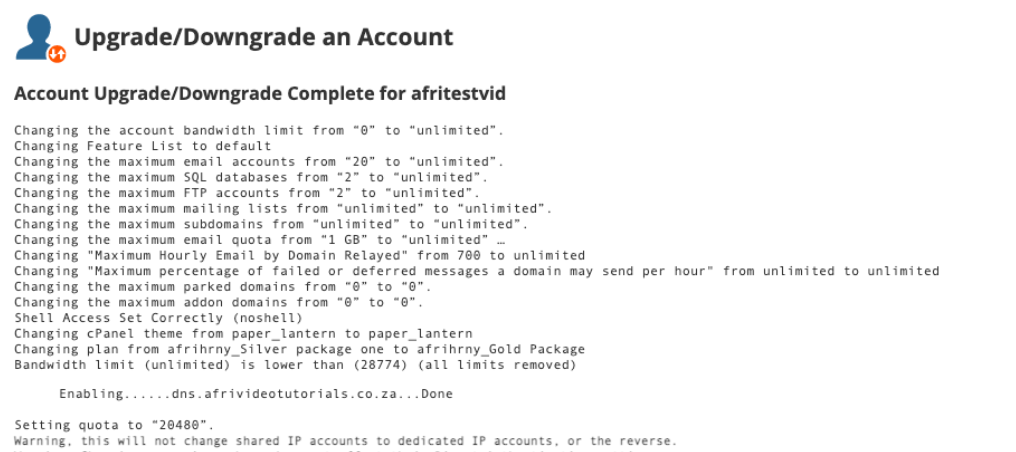
The changes will take effect immediately.

