ClientZone
How to change your delivery order to collection
Easily change your order from delivery to collection in ClientZone. However, if the parcel is already en route or has been handed over to the courier, unfortunately, the change to collection won't be possible. All collections to be done at the Afrihost Headquarters Walk-In Centre in Rivonia, Johannesburg.
How to change order to a collection
- Log into ClientZone.
- Click on the ‘My Account’ tab.
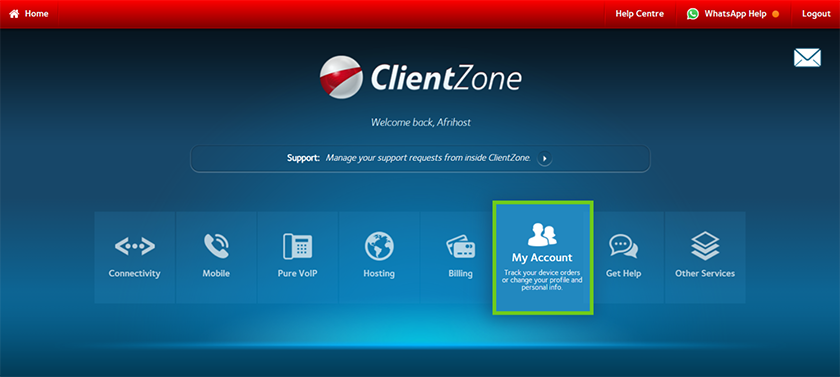
- Under Manage My Orders in the sidebar, click ‘Active Orders’.
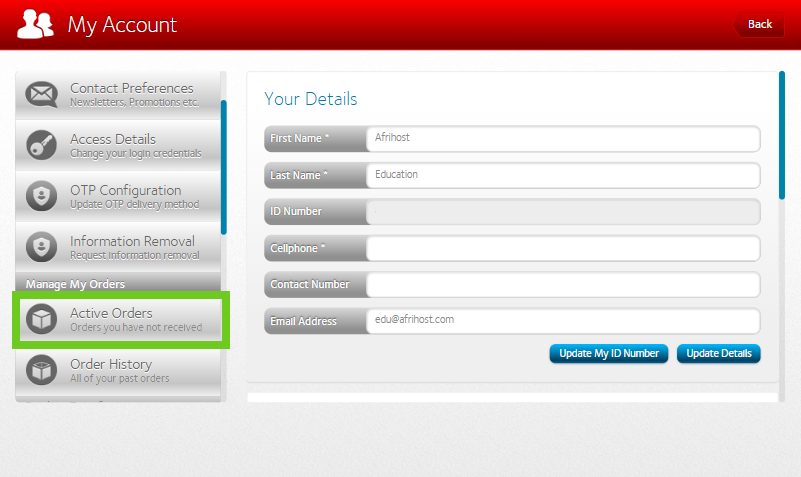
- Any active orders will be shown in the list on the right.
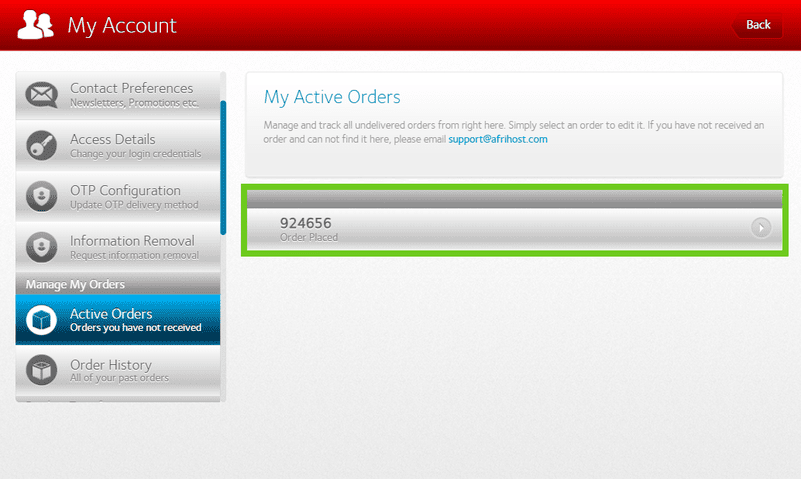
- Select the ‘Delivery Address’ to proceed with the change.
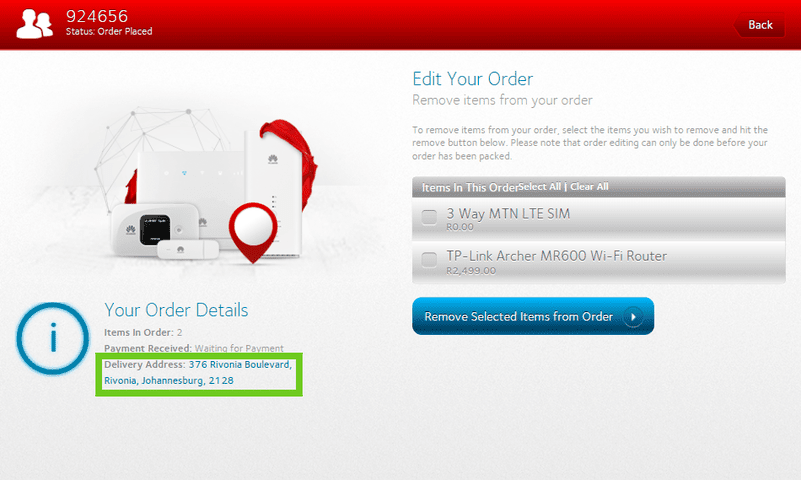
- Select ‘Change to Walkin’ to complete the change.
Please Note:
You will need a valid ID or order number when collecting your parcel from the Walk-in Centre.
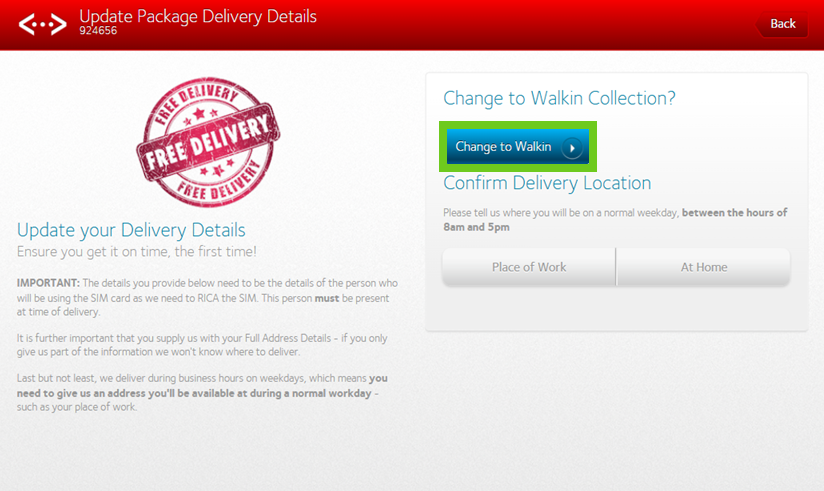
- Confirm to proceed with the change by selecting ‘Change to Walkin’. This means you agree to now collect your order from Afrihost HQ walk-in center.
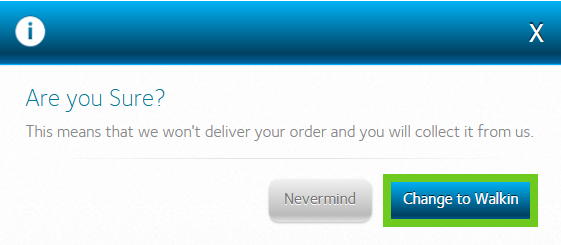
- A success message will appear click ‘Okay’.
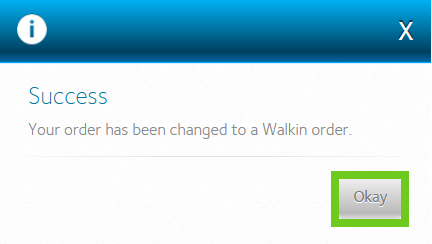
You have successfully changed your order to collection.
For more information visit Afrihost website page or visit us at our office located at 376 Rivonia Blvd, Edenburg, Sandton, 2128
Not finding your new order?
Occasionally, orders are not checked out successfully, please read How to view and remove items in your shopping cart to check your order.

