Wireless
How to change your Wireless LTE package
All Wireless LTE packages can be upgraded or downgraded in ClientZone. Follow the steps below to change your Wireless LTE package in ClientZone.
- Log into ClientZone.
- Click on the ‘Connectivity’ tab.
- Select your Wireless LTE package.
- Click on the ‘Edit Package’ button.
- On the left-hand side, under ‘Change to Another Package’, You will see your current LTE package.
Select the package that you want to change to from the ‘New Product’ drop-down menu. - Accept the Terms by clicking on the checkbox and
- Select ‘Change Package’ to confirm the change.
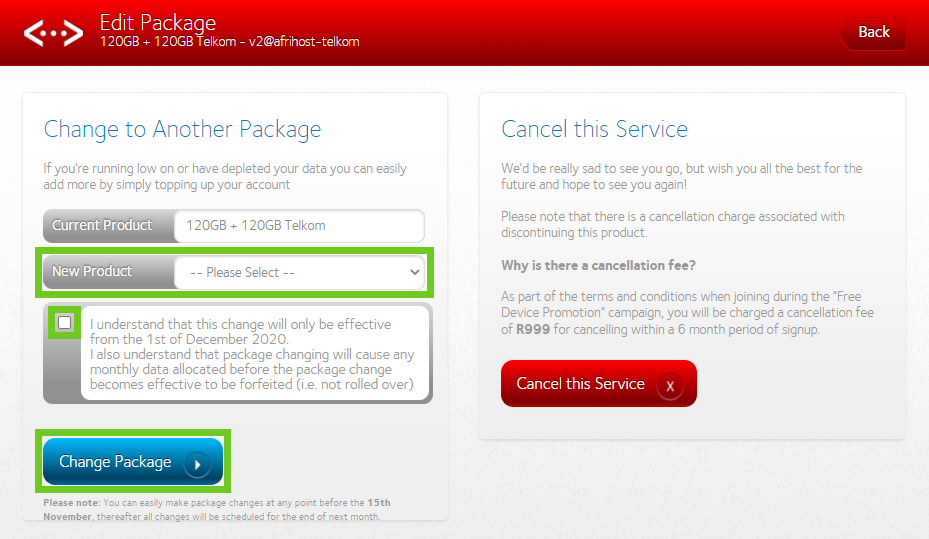
Please note.
LTE upgrades will take effect immediately, and pro rata will be charged. For downgrades, please note that requests must be submitted before the 15th of the month to take effect at the beginning of the following month.

