AirMobile
How to check your AirMobile Airtime usage in the AirMobile app
Keeping track of your airtime usage is crucial for a smooth and connected experience. You can effortlessly check your airtime consumption using the AirMobile App. In this article, we will walk you through the simple steps to monitor your AirMobile airtime usage:
- Open the Afrihost AirMobile App on your device.
Get the AirMobile App now!
The Afrihost AirMobile app can be downloaded in the Google Play store, in the Apple store, and in the Huawei store.

- Tap on 'Products' at the bottom of the App.
- Select 'View' beneath the AirMobile package you'd like to view the airtime usage for.
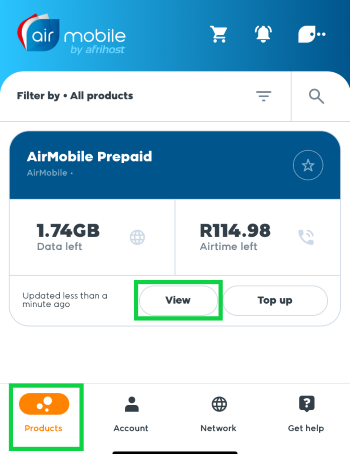
- Tap on the ‘Detailed Usage’ button.
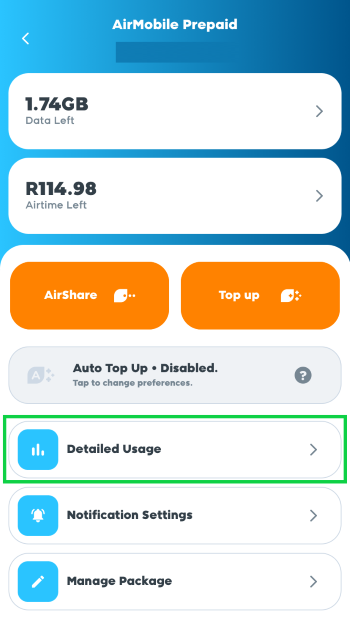
- Select 'Airtime' and then tap on 'View daily usage’.
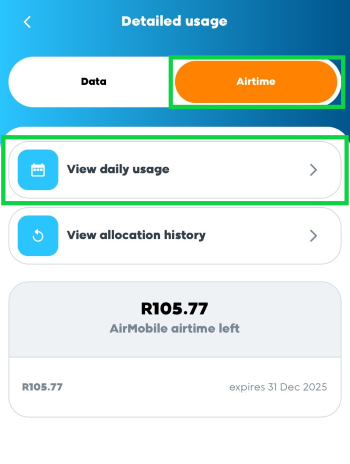
- Choose the month you'd like to view airtime usage for.
- Refer to the airtime usage table below displaying the contact number, call duration, and airtime spent.
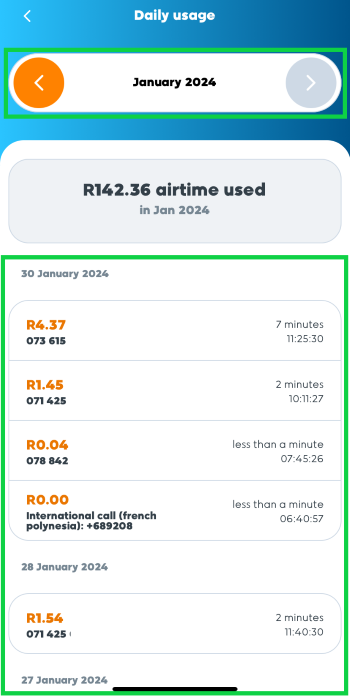
Stay in control of your airtime usage and enjoy a consistently smooth AirMobile experience tailored to your connectivity needs.
Auto top up preference.
Please read How to manage auto top-up preferences in the AirMobile App for more information.

