Wireless
How to configure the APN on your ZTE 5G device
In order to use Afrihost's Pure 5G service, you must set up the APN on an approved CAT6 5G router. The steps below will show you how to set up the APN on your ZTE router.
- Connect your router to the computer directly via LAN cable.
- If you do not have a computer that has a LAN port, connect to the router via WiFi.
- Open your internet browser.
- Navigate to the routers IP address.
- Enter 192.168.0.1 into the search bar and hit enter to search.
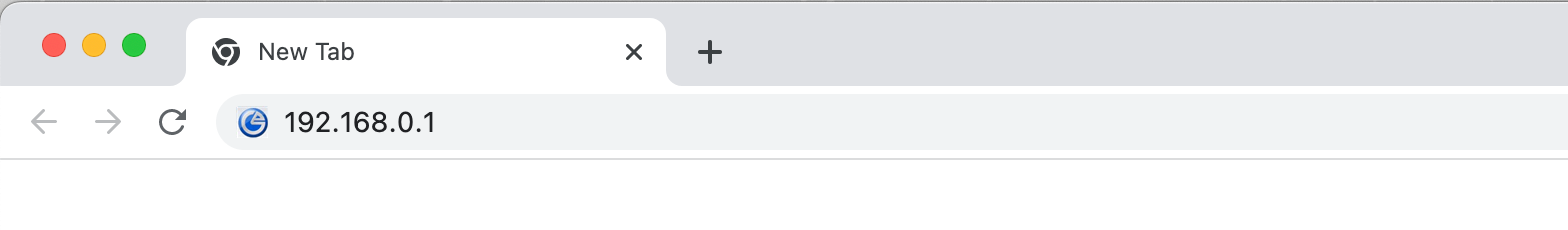
- Login to the router using the password found on the sticker at the bottom of the router.
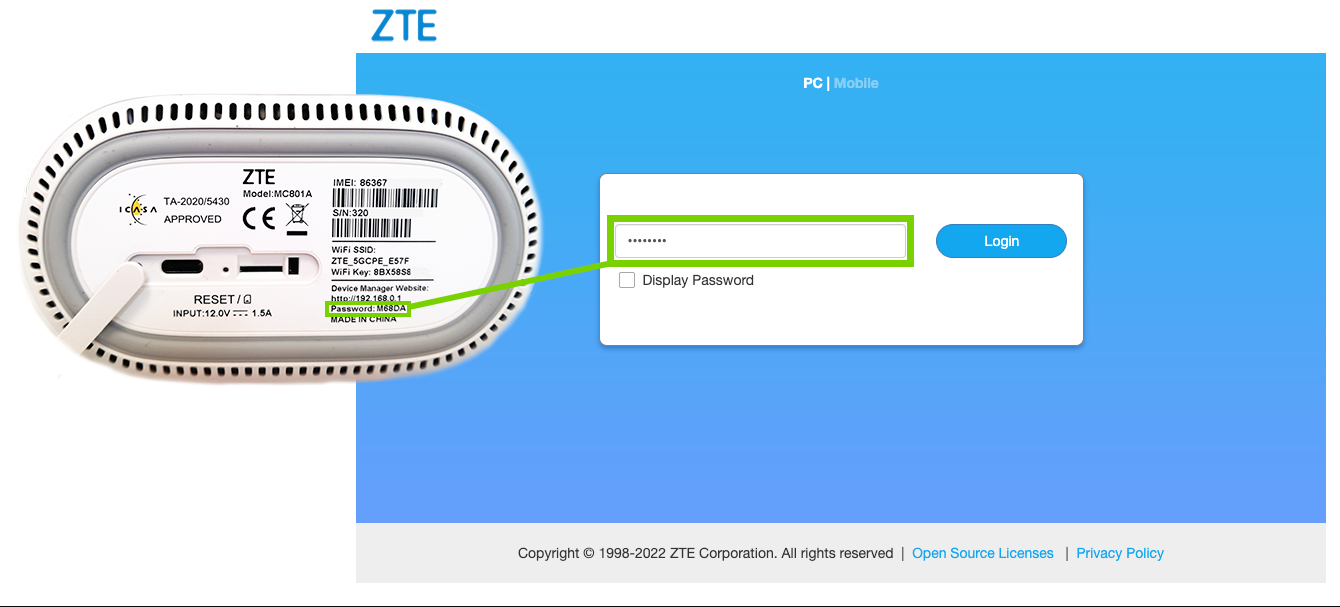
- Once logged in, select the ‘Settings’ button.
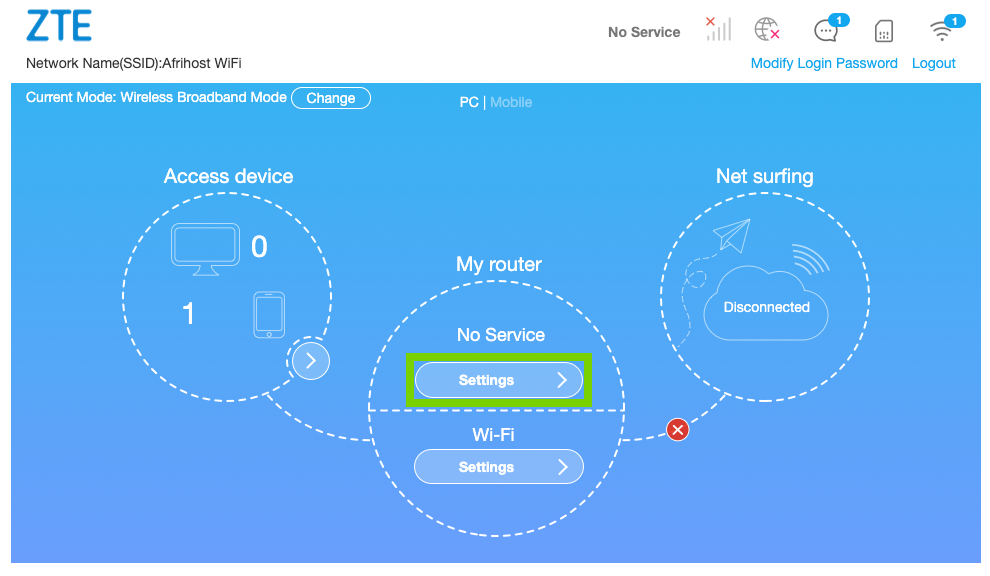
- Select ‘APN’.
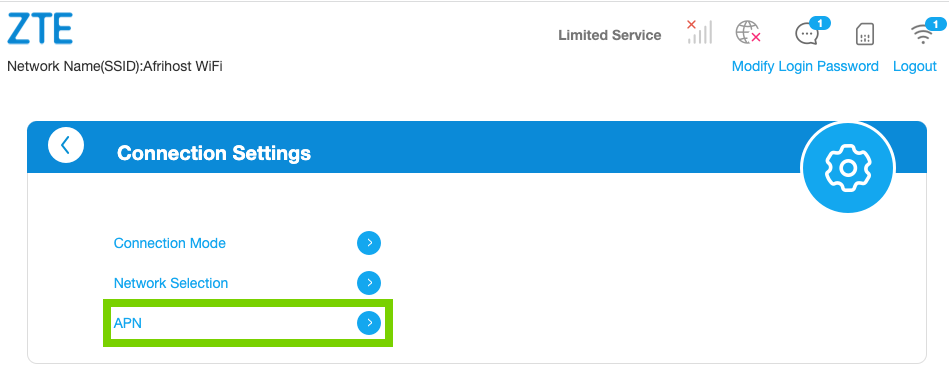
- Next to Mode select ‘Manual’.
- Next to Profile select the ‘Add New’ button to add a new APN.
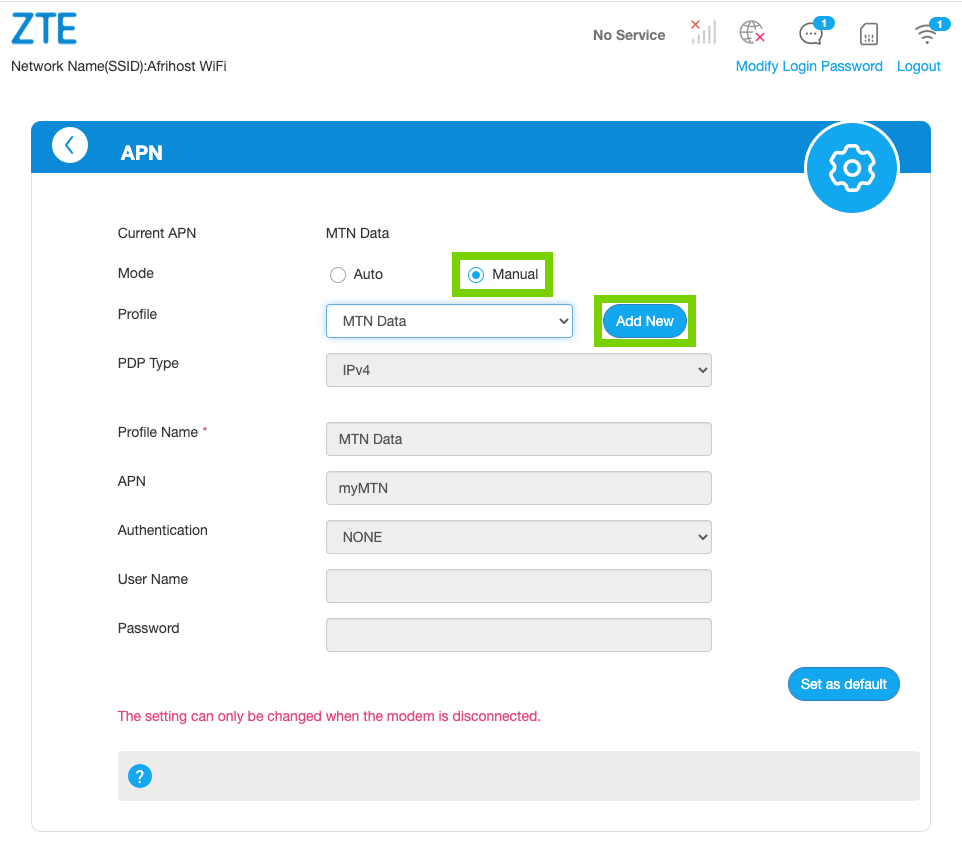
- Enter the APN Profile Name and APN.
Profile name: Afrihost Pure 5G
APN: ws.afrihost.fwa
- Click the ‘Apply’ button below to apply and save the settings.
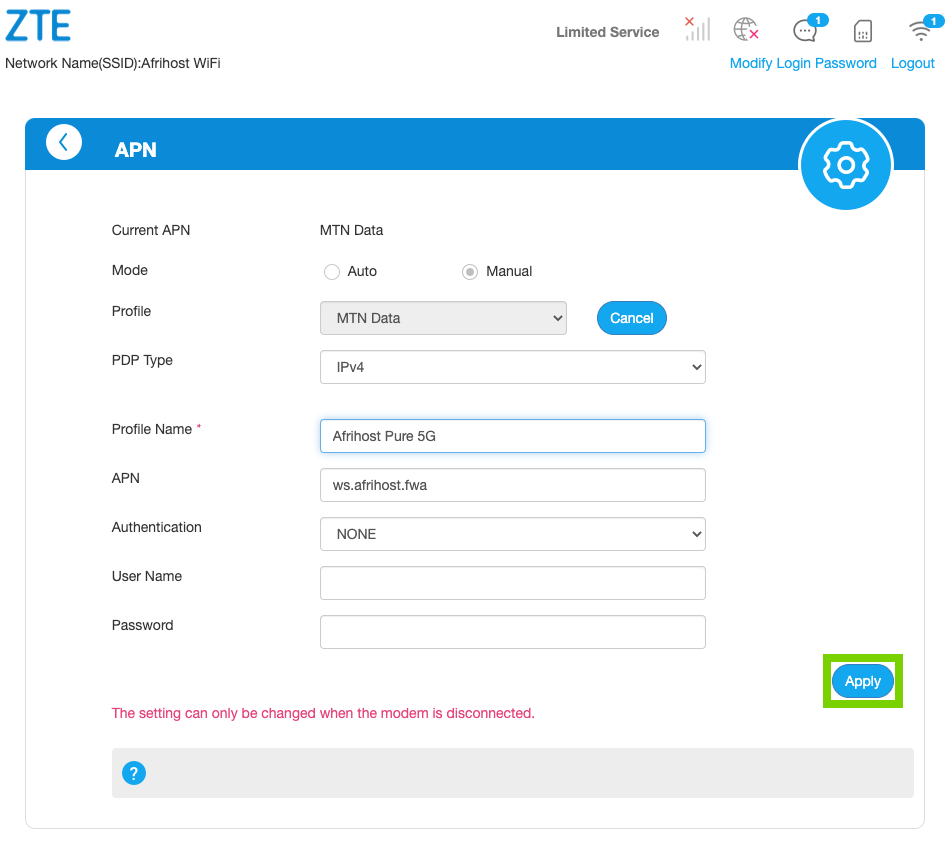
Once the settings are saved, the router will connect to the internet.

