Wireless
How to configure the APN on your ZTE LTE Device
The ZTE LTE device is an approved CAT6 device for MTN LTE SIM cards.
- Connect to your router directly via LAN cable or Wi-Fi.
- Open your internet browser.
- Navigate to the routers IP address.
- Enter 192.168.0.1 into the search bar and hit enter to search.
- Log into the router.
- Click Login
- In the router Home interface, under ‘2 My Router’, select “LTE /UMTS Settings”.
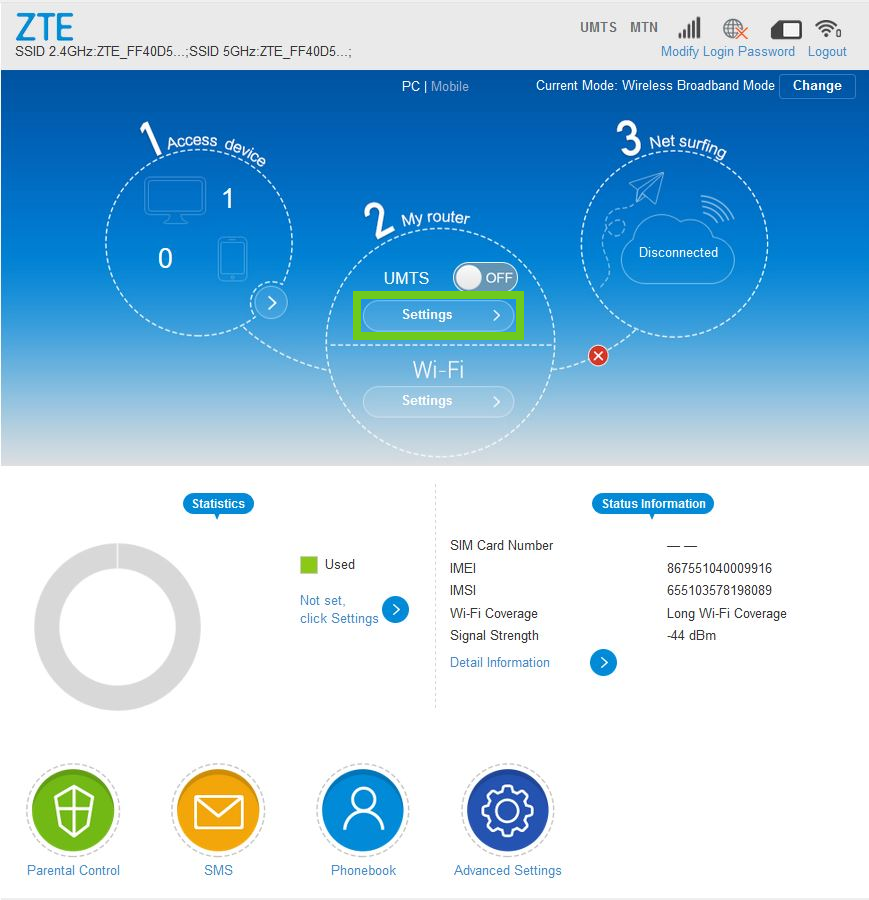
- Select APN.
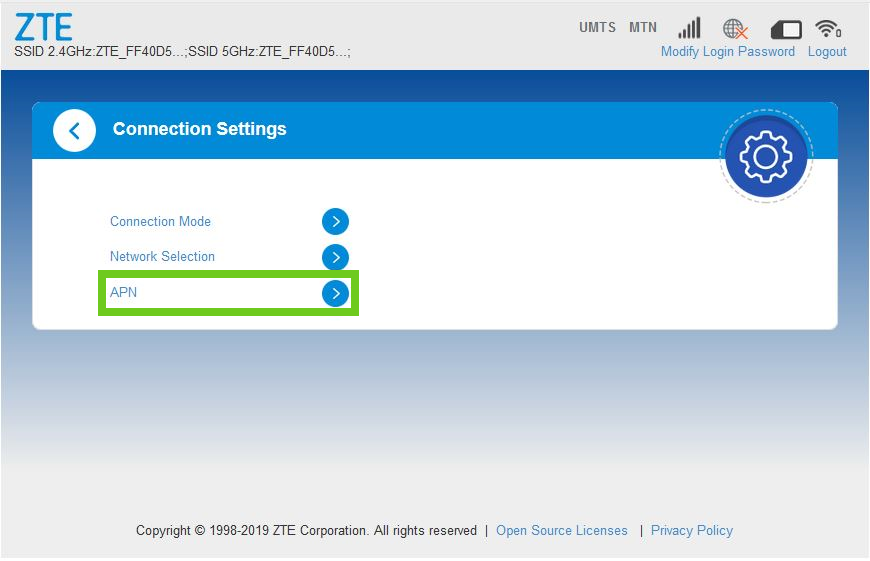
NOTE.
We advise you not to change the settings as the ZTE is set to auto-configure.
- The mode is set to ‘Auto’ as the ZTE is set to auto-configure. However, if you do wish to change it, change the mode to ‘Manual’
- From the ‘Profile’ drop-down menu select the option you want. LTE or mobile data and the fields will auto-populate with the APN details
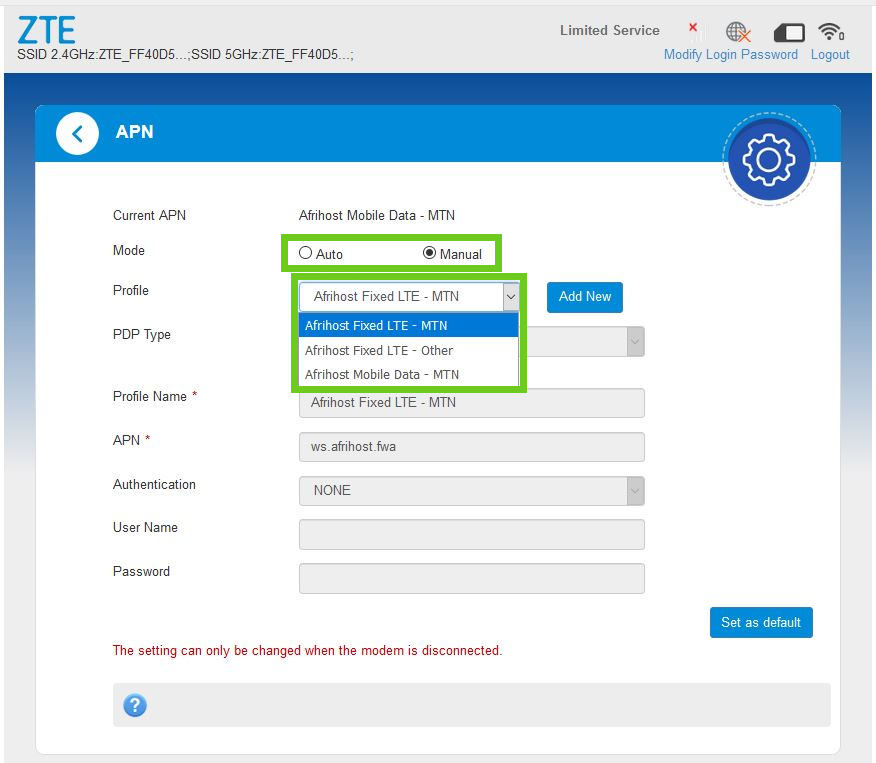
- Click ‘Set as default’.
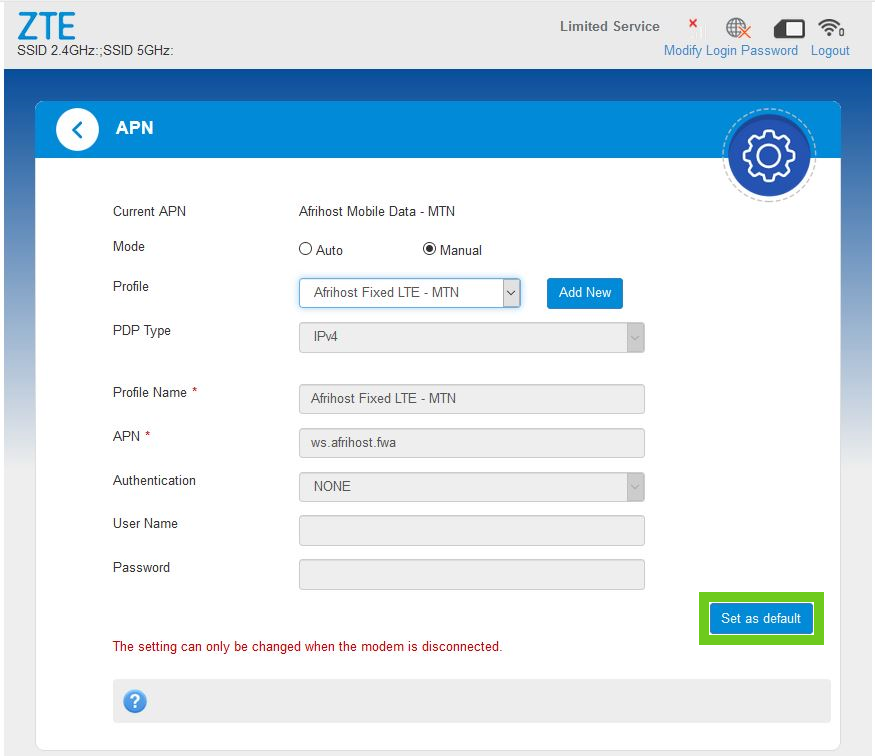
- Go back to the Home page and ensure the “LTE /UMTS” button is set to ON.
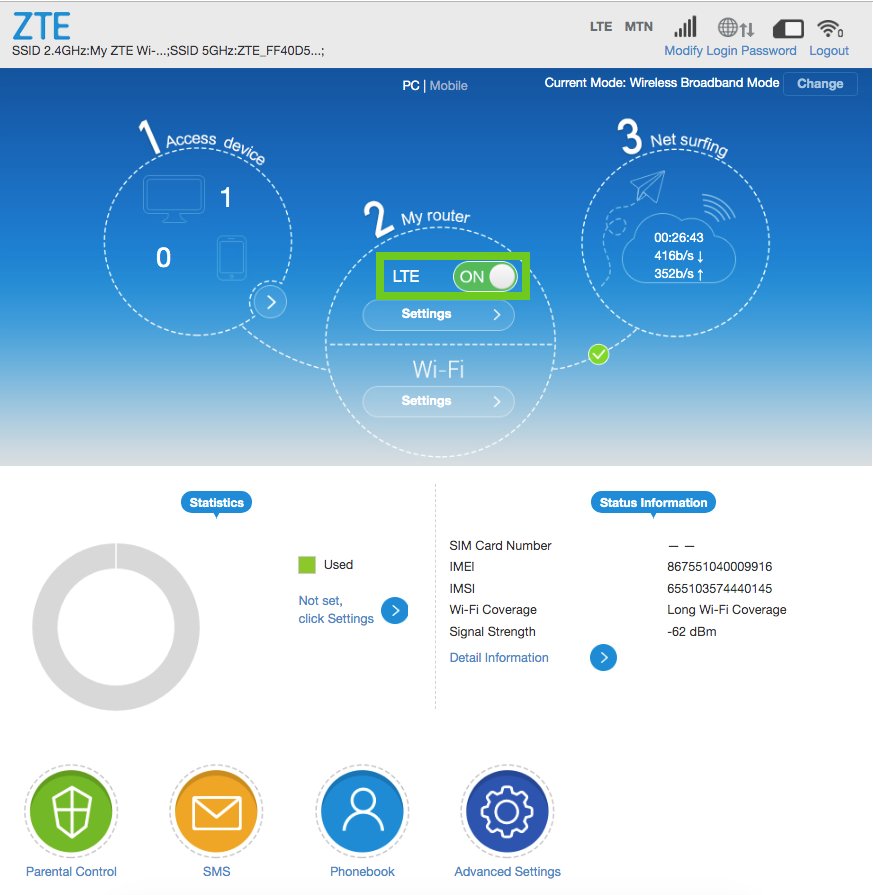
LTE Set Up.
If you require further assistance with your LTE set up, please follow our step-by-step LTE guide to help you.

