Email
How to create a mail forwarder in Afrihost Pure Mail
An email forwarder is a feature that allows you to redirect incoming emails from one email address to another email address. This can be useful if you want to manage multiple email accounts from one place, or if you want to change your email address without losing your old contacts. In this article, we will show you how to set up an email forwarder on Afrihost Pure Mail.
Follow these steps to create a mail forwarder in Afrihost Pure Mail
- Log into your Afrihost Pure Mail webmail.
- Select preferences (gear icon) on the left-hand-side, next to your email address.
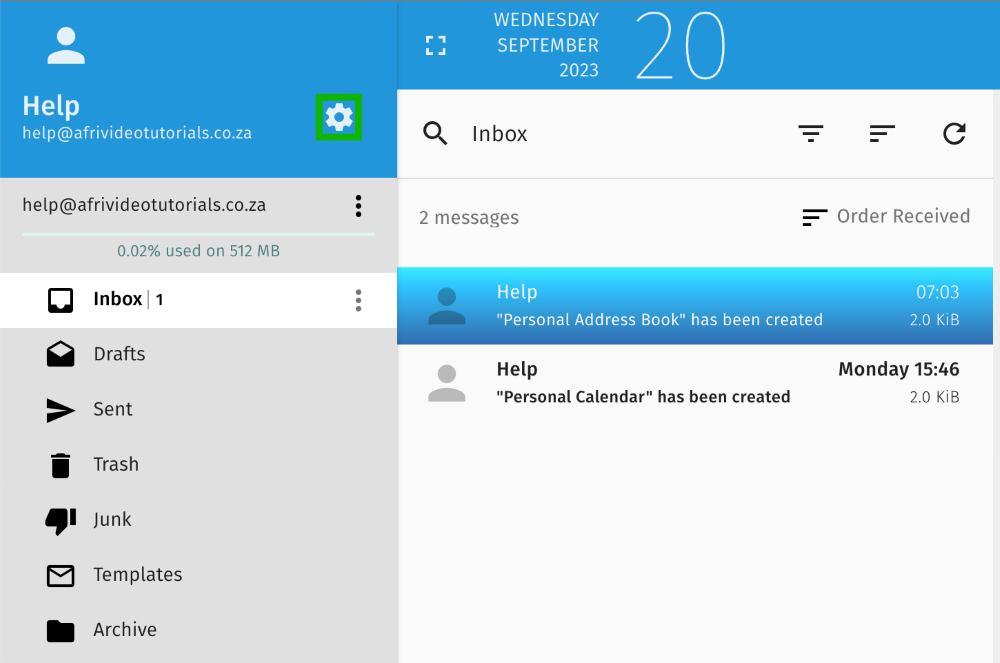
- Select ‘Mail’ from the menu on the left.
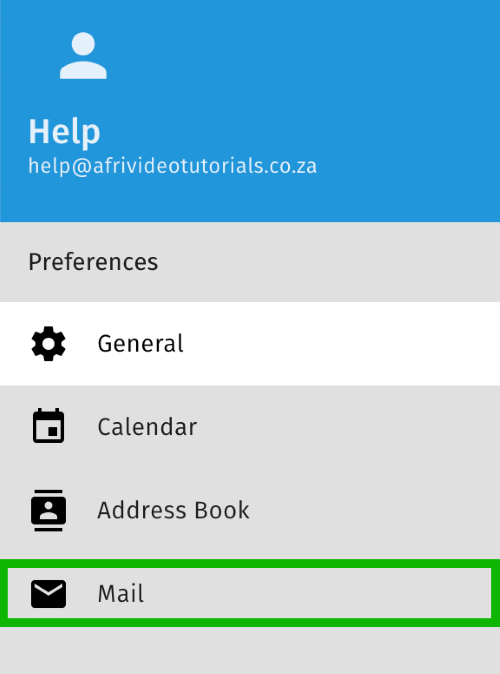
- Select the ‘FORWARD’ tab, and then select the ‘Forward incoming messages’ checkbox.
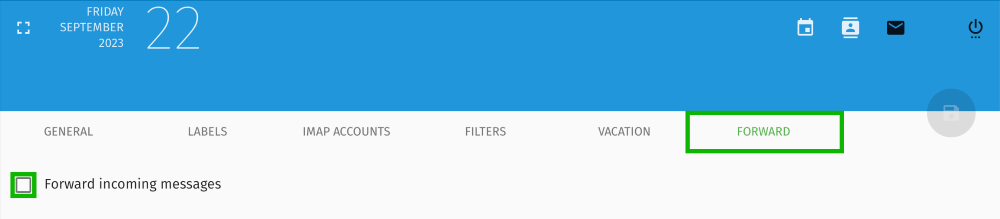
- Enter the email address you want to forward incoming email messages to under ‘Email Address.
- Select the checkboxes as desired.
- Always forward: Select this option if you want your emails to be forwarded straight away before any filters are applied.
- Keep a copy: Select this option if you want a copy of the email message to be kept in the forwarding email mailbox. If this is left unchecked, there will be no copy of the email in this mailbox.
- Select the disk icon on the top right corner of the screen to save the settings.
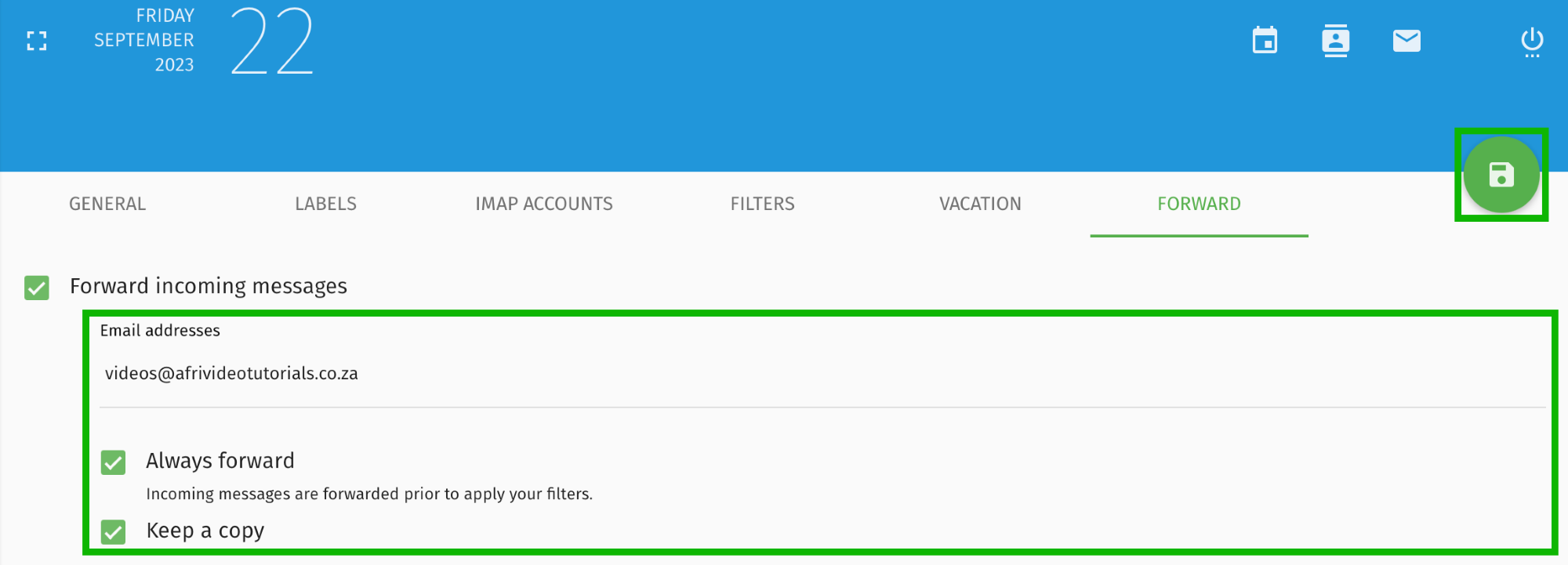
Now you can easily access and manage all your emails from one account, or switch to a new email address without losing your old contacts.

