Email
How to access your Afrihost Pure Mail Webmail
Webmail offers you the convenience of accessing your domain email service from virtually any device with a web browser. This means you can check your emails, compose and send messages, manage your inbox, and stay in touch with your contacts, all without the need to install a specific email client.
Create an email account.
If you would like to know How to create an email account in Afrihost Pure Mail, please read our Help Centre article.
Follow the steps below to access Afrihost Pure Mail Webmail
- Open your internet browser.
- Enter: webmail.yourdomainname.co.za
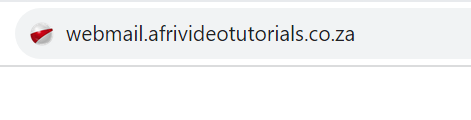
- Enter your domain email address and password.
- Click on the arrow pointing to the right to log in.
Forgot your password?
Please read How to update your email password in Pure Mail for further assistance.
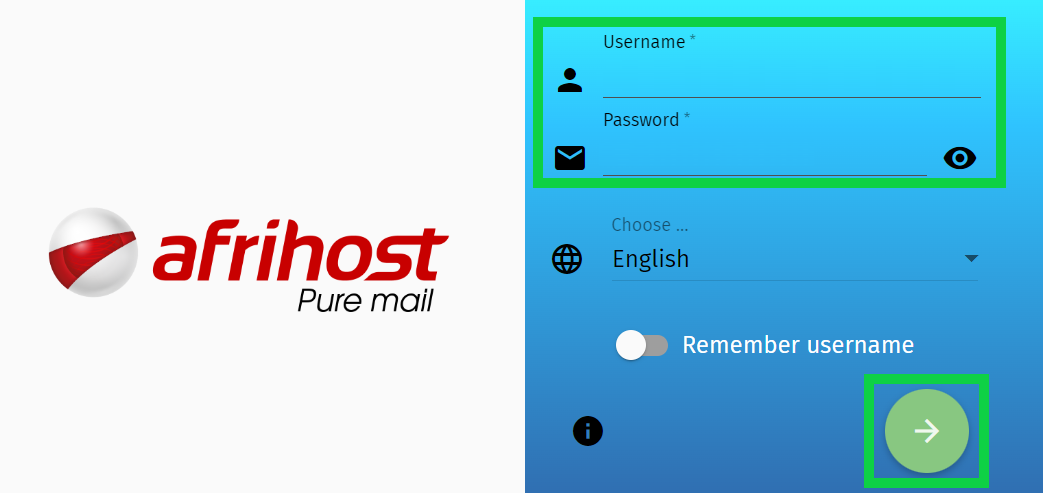
- You have successfully logged into your Afrihost Pure Mail.

You can now start accessing your emails from this interface.
Error message.
If you would like to know Understanding email error messages please read our Help Centre article for further assistance.

