Website hosting
How to create a cPanel account on a Reseller Hosting Package or in WHM
After the signup for a reseller hosting account is completed and activated, you will have access to ClientZone where you will be able to manage the reseller account. You can create a cPanel account for each of your clients to manage their domains and emails.
- Navigate to ClientZone and log in.
- Select the ‘Hosting’ tab.

- Select the ‘Virtual ISP (VISP)’ product from the list of Hosting products on the right-hand side.
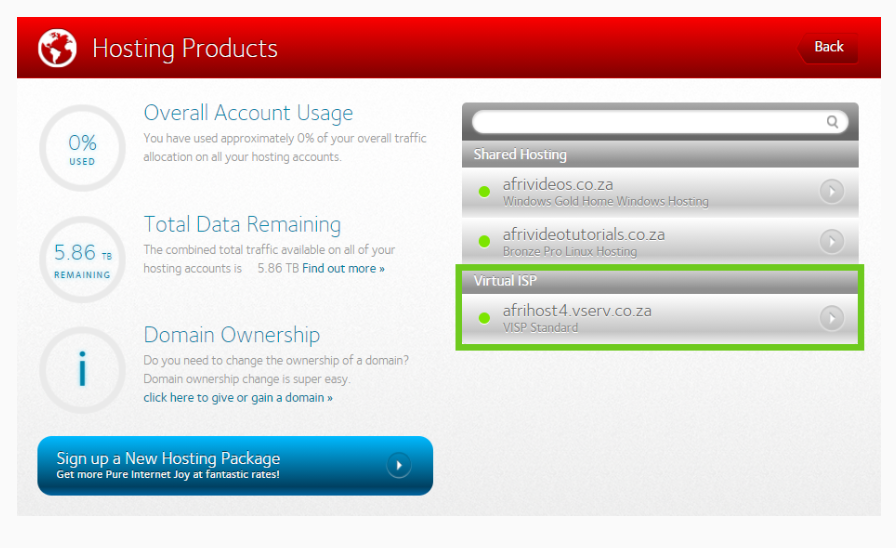
- Select the ‘cPanel’ button to access WHM.
WHM (Web Host Manager)
is a control user interface that gives the administrator the ability to manage multiple cPanel-based websites.

- The WHM interface will load on a new tab.
- Select ‘Create a New Account’ from the dashboard or search ‘create’ from the search bar on the left.
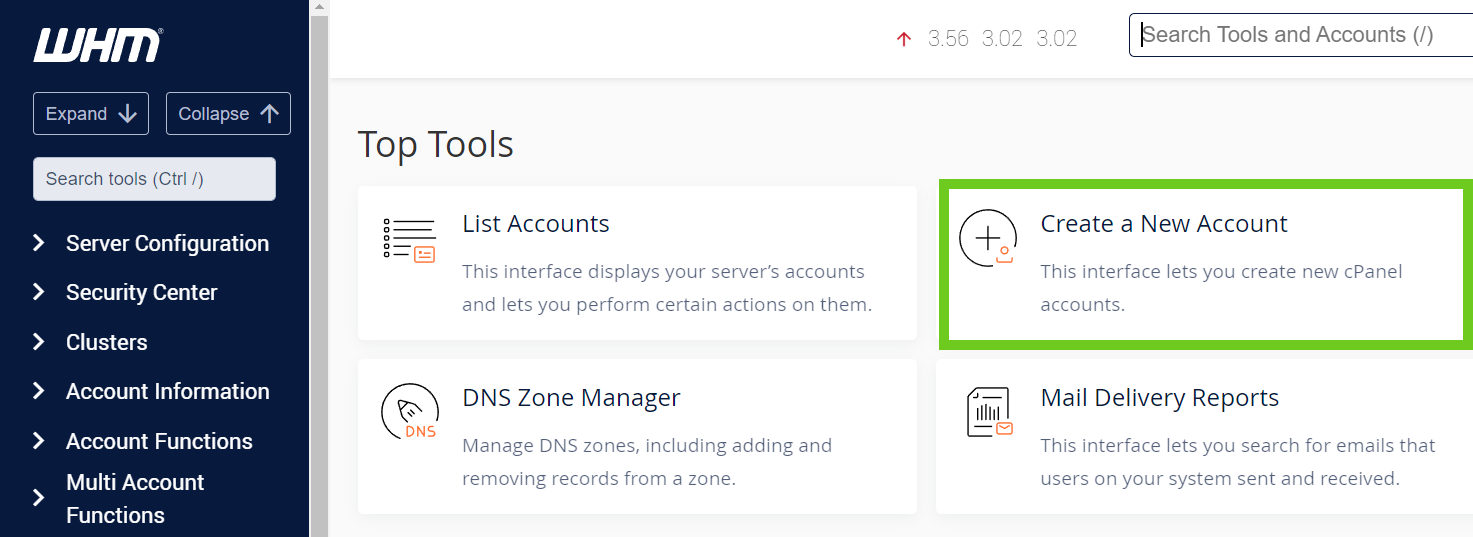
Remember!
You must use an existing registered domain for the new WHM cPanel account.
Create an account by filling in the domain information required.
- Enter the domain.
- Enter the username.
- Enter a secure password or select ‘Password Generator’.
- Re-enter the password.
- Enter your email address. The access details and IP information will be sent to this email address.
- Choose a pre-defined package. You must select a package to continue.
Create a Package.
If you would like to know How to add a package on a reseller account read our Help Centre article for assistance.
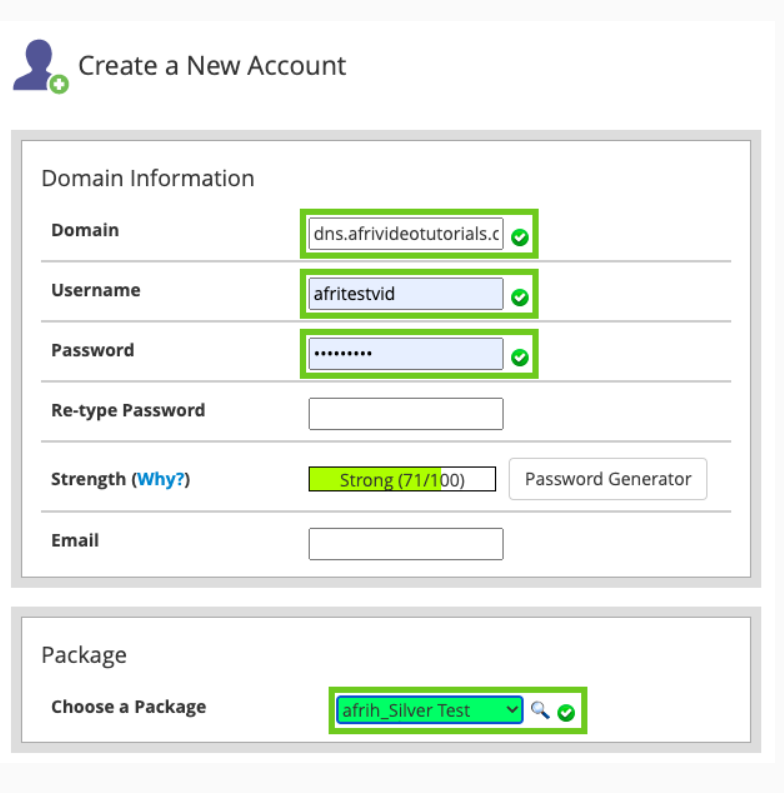
- Scroll down and leave all other settings unchanged.
- Click ‘Create.’
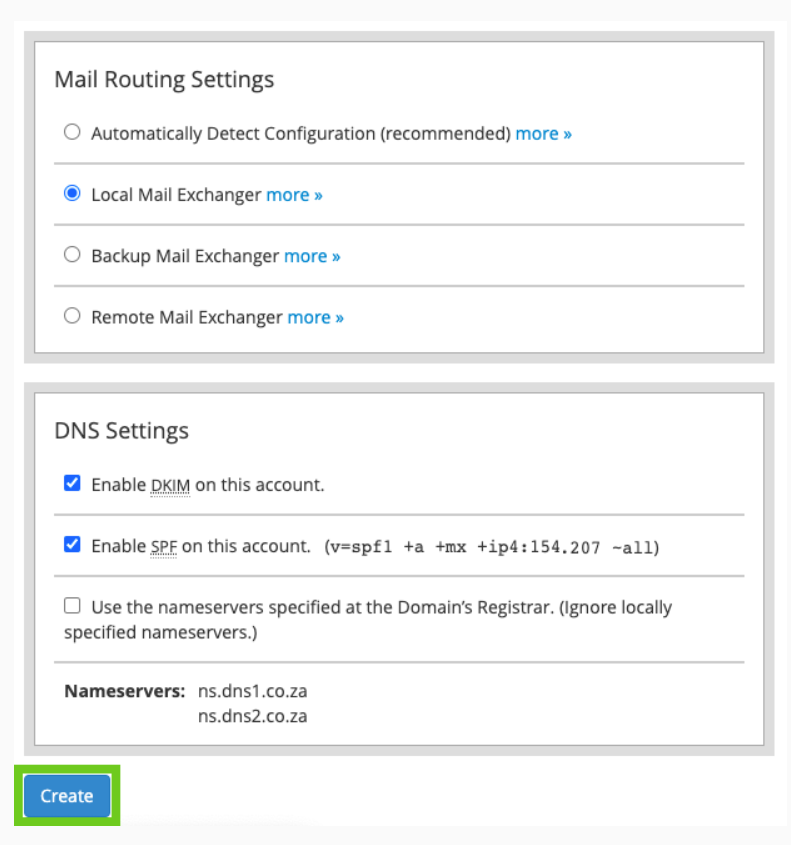
- A new page will load once the account is created which includes a summary of the new cPanel account details.
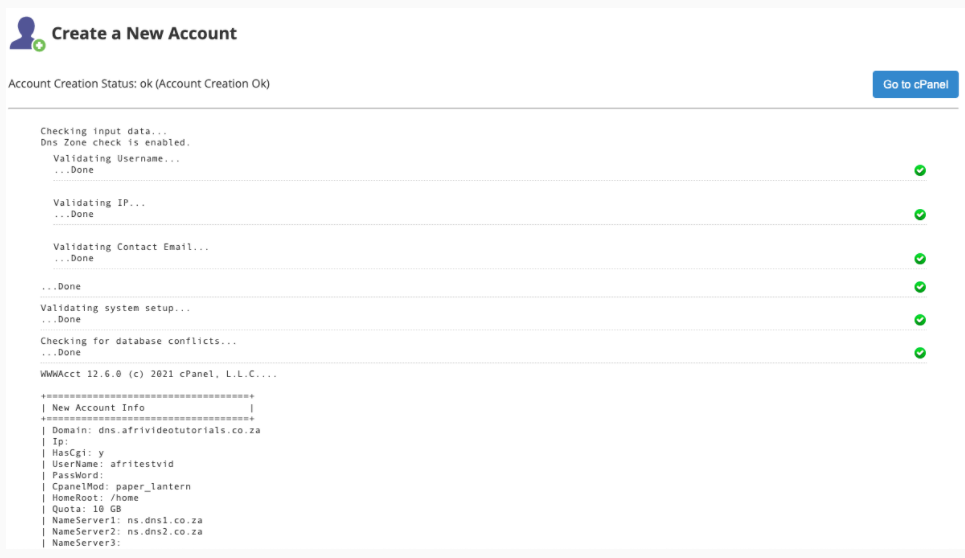
Add a reseller package.
If you would like to know How to add a package on a reseller package read our Help Centre article for assistance.

