ClientZone
How to manage your orders
For convenient order management you can view your order history and track pending deliveries in ClientZone.
How to view your active orders
You can view any active orders in ClientZone, simply follow the steps below:
- Log into ClientZone.
- Click on the ‘My Account’ tab.
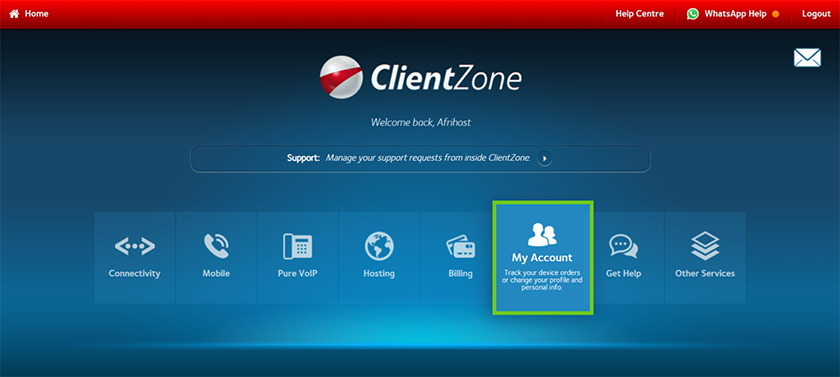
- Under Manage My Orders in the sidebar, click ‘Active Orders’.
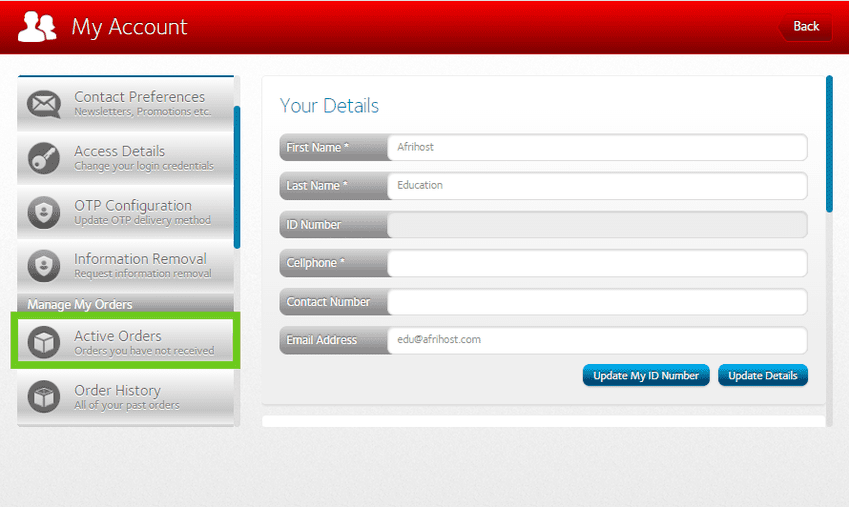
- Any active orders will be shown in the list on the right.
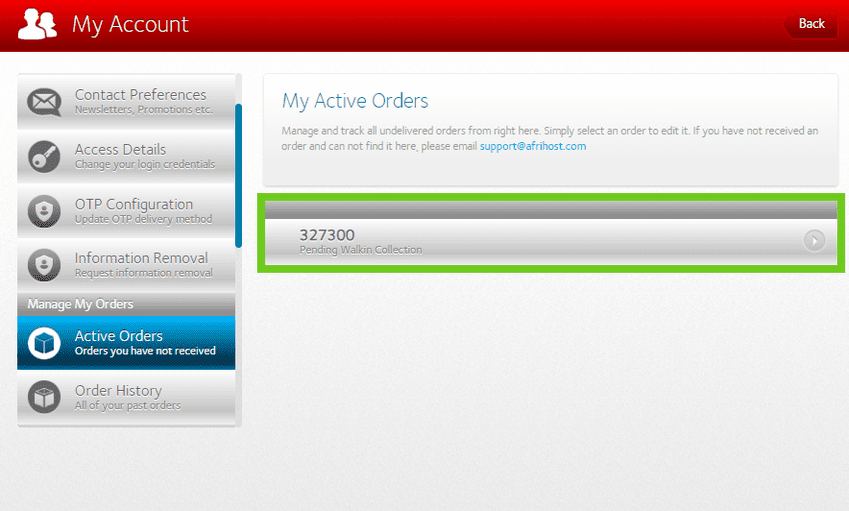
You have successfully viewed your active orders.
Not finding your new order?
Occasionally, orders are not checked out successfully, please read How to view and remove items in your shopping cart to check your order.
How to view your order history
You can view all past orders you have placed with Afrihost, simply follow the steps below.
- Log into ClientZone.
- Click on the ‘My Account’ tab.
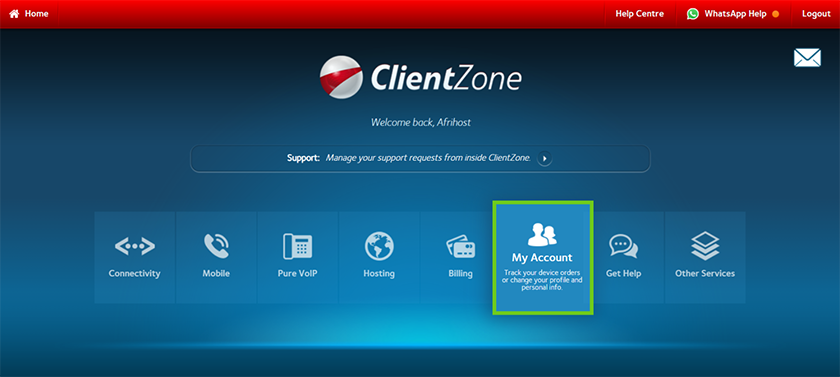
- Under Manage My Orders in the sidebar, click on ‘Order History’.
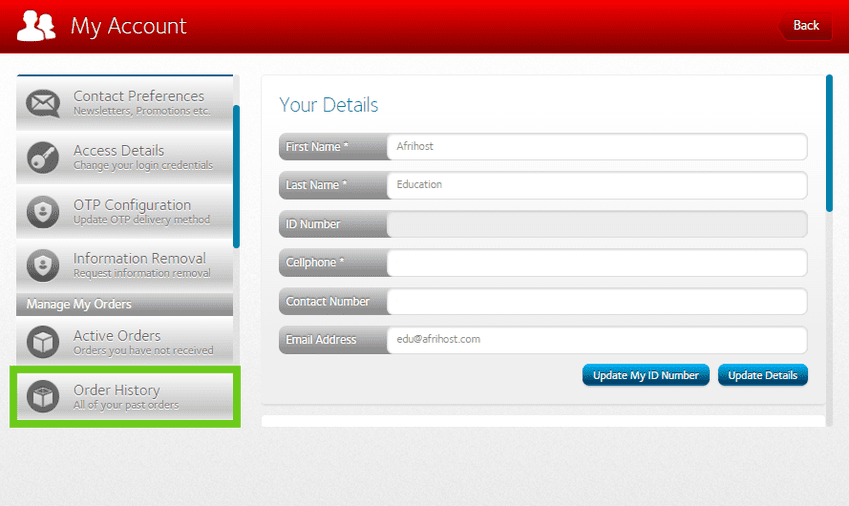
- All past orders will be shown in the list on the right.
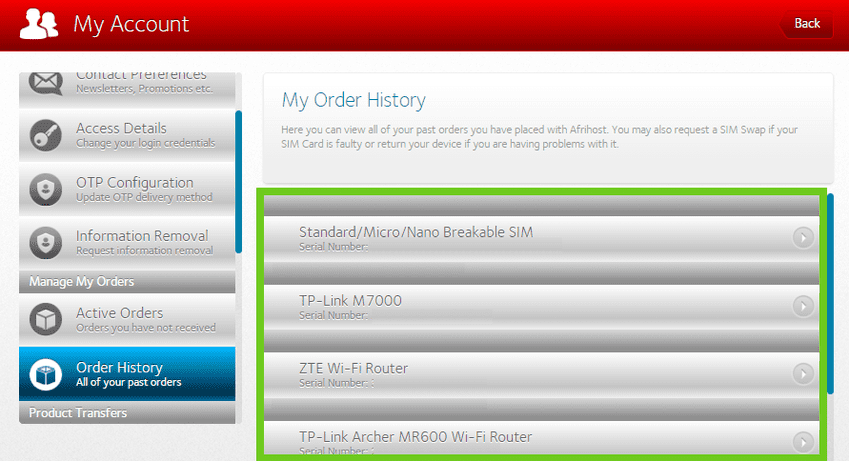
You have successfully viewed your order history.

