AirMobile
How to play the Airmobile mystery spin

The AirMobile App offers a fun and engaging way for you to win data. Clients can access the Mystery Spin feature within the app, giving you a chance to participate in a random selection to receive data rewards. Follow the steps below to try your luck with the Mystery Spin.
How to play mystery spin
- Open the Afrihost AirMobile App on your device.
Get the AirMobile App now!
The Afrihost AirMobile app can be downloaded in the Google Play store, in the Apple store, and in the Huawei store.
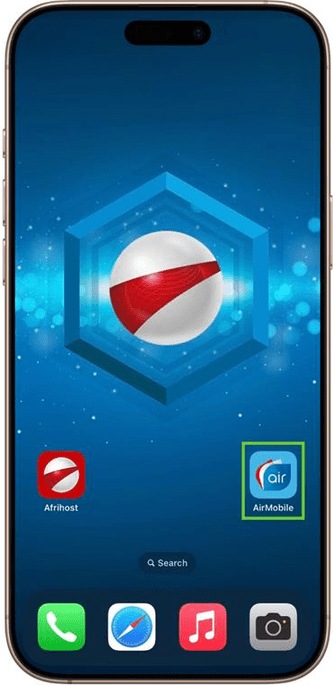
- Click on 'Deals' at the bottom of the app.
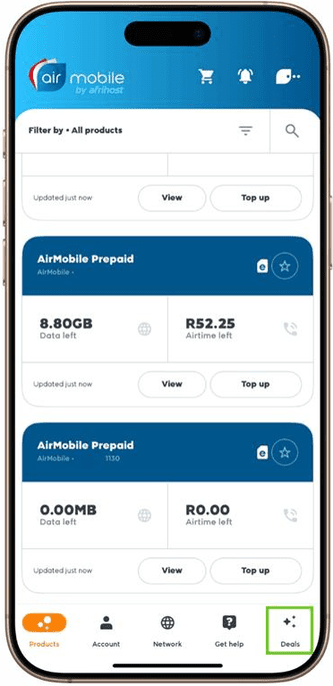
- Select the ‘Play’ option.
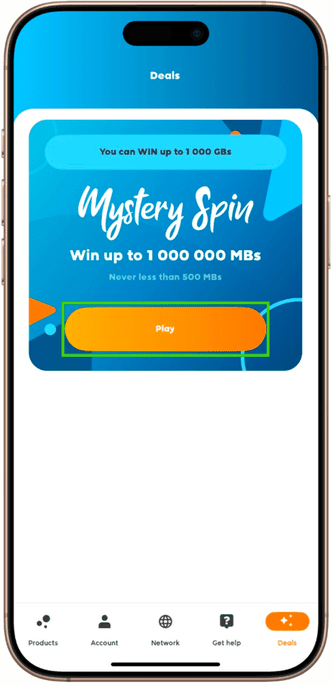
- Select ‘Spin and get your data’ to get started.
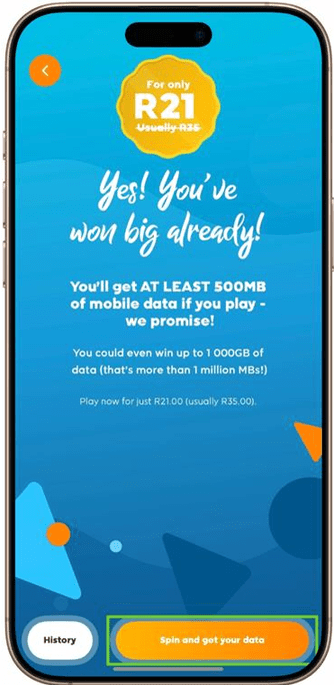
- Confirm that you're on the ‘Mystery Spin’ option and that the ‘payment method’ is correct.
- To change the payment method, tap the pencil icon.
- Tick the checkbox to accept the ‘Terms and Conditions’.
- Click ‘Play Now’ to proceed.
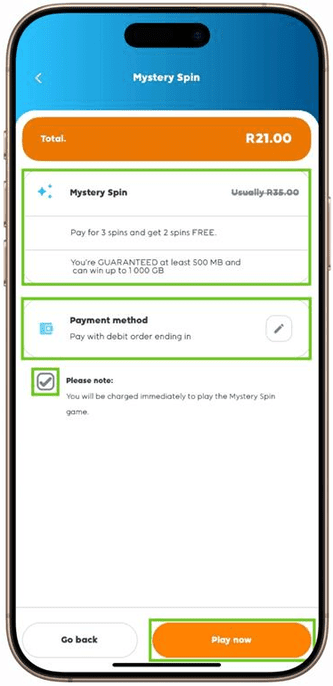
- The ‘How to Play’ instructions will appear, select ‘Let’s Play’ to continue.
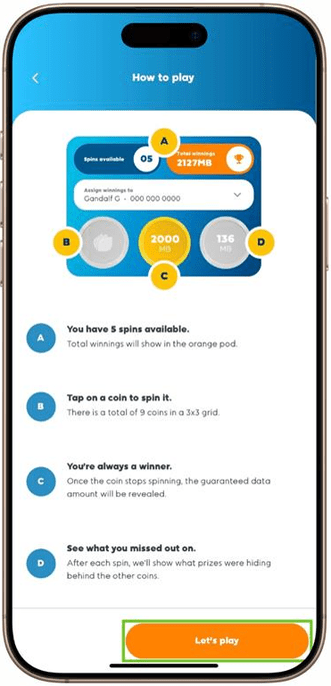
- Five spins will be allocated.
- If you have more than one AirMobile number, you can choose which number to assign the winnings to.
- Select a grey disk to start the spin.
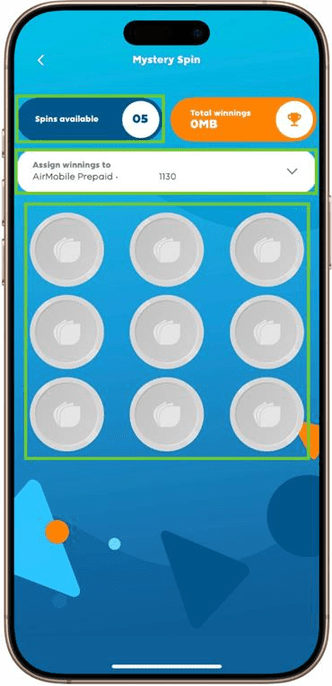
- Select ‘Next Spin’ to spin again.
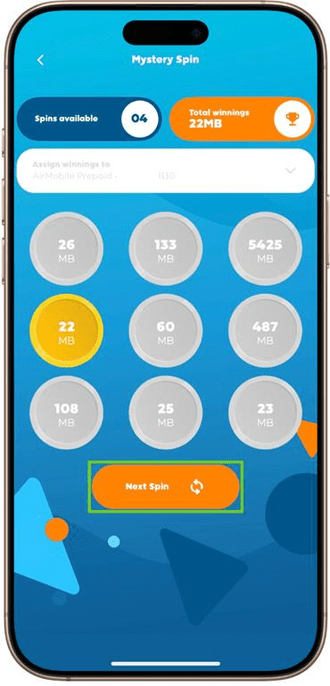
- Total winnings will show in the orange pod.
- Select ‘View summary of winnings’ once all spins are done.
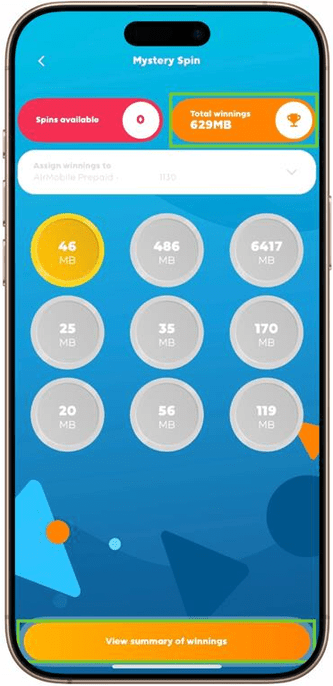
- The Mystery Spin summary displays your winnings and their expiry dates.
- Click on ‘Play Again’ to spin once more.
- Click on ‘Done’ to exit the Mystery Spin.
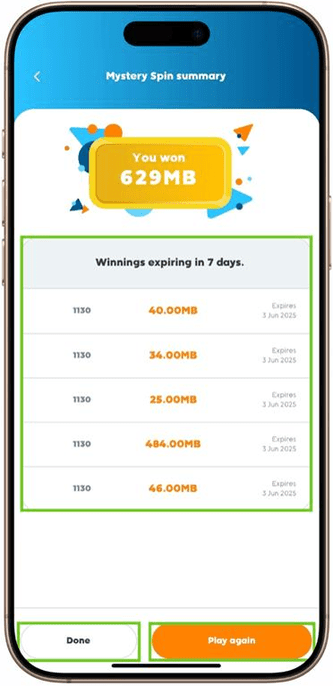
Congratulations! You have successfully completed Mystery Spin.
Airmobile Top-Up.
If you would like to know How to top up your AirMobile data and airtime via the AirMobile App please read our Help Centre article for further assistance.

