Devices
How to purchase hardware
We all need internet wherever we are, and Afrihost offers a range of hardware to help keep you connected, whether for a new internet connection setup or replacement of any existing hardware.
You can choose between a range of 3G or LTE devices, VoIP phones or Fibre and DSL Wi-Fi routers.
You have the option to collect your device from the Afrihost HQ walk-in centre or request delivery.
How to order your hardware
Routers can be ordered via the Afrihost Order form which can be accessed via the Afrihost website or Mobile App.
- Go to the Afrihost Order Form under the Hardware section.
- Select the device you wish to purchase e.g: VoIP Devices.
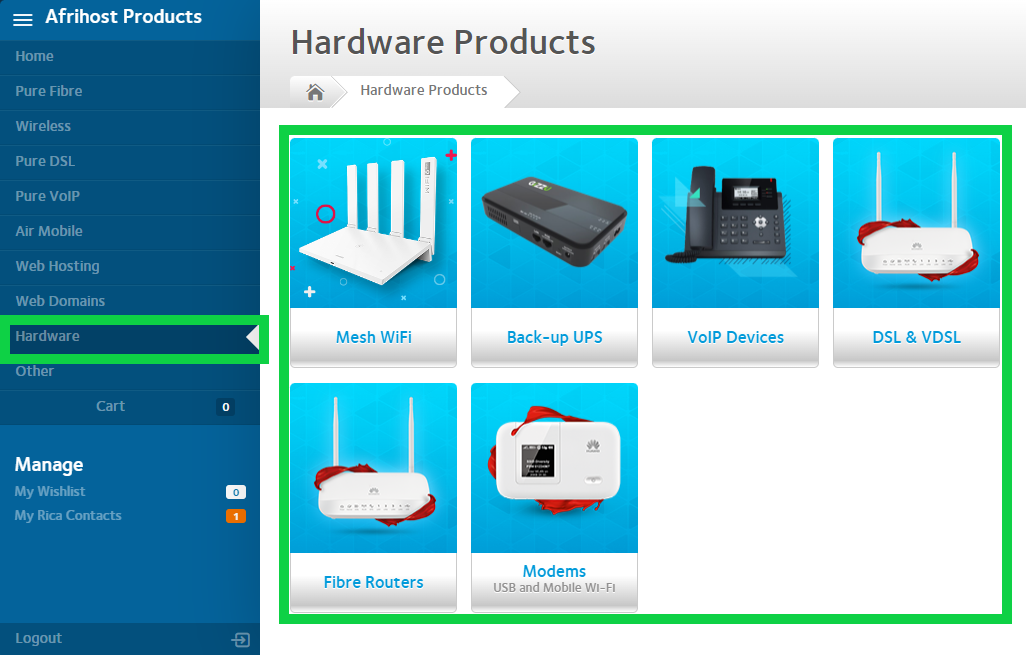
- The device costs will be displayed.
- Confirm the hardware selected is correct and click ‘Next’.
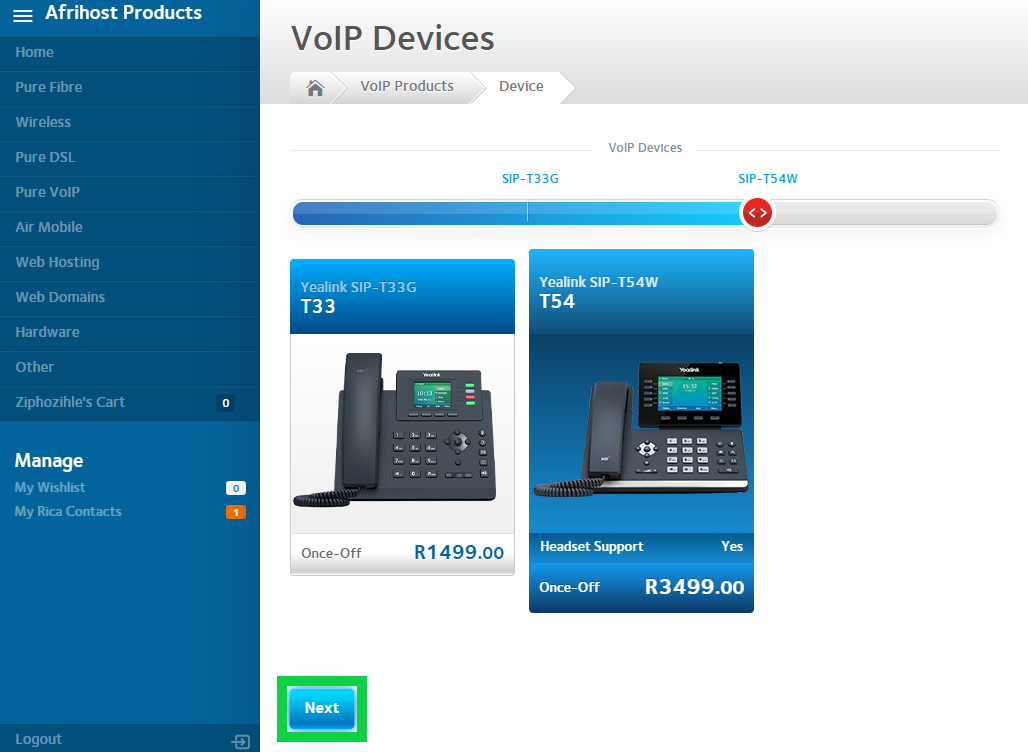
- Ensure the items in your Shopping Cart are correct then select ‘Checkout’.
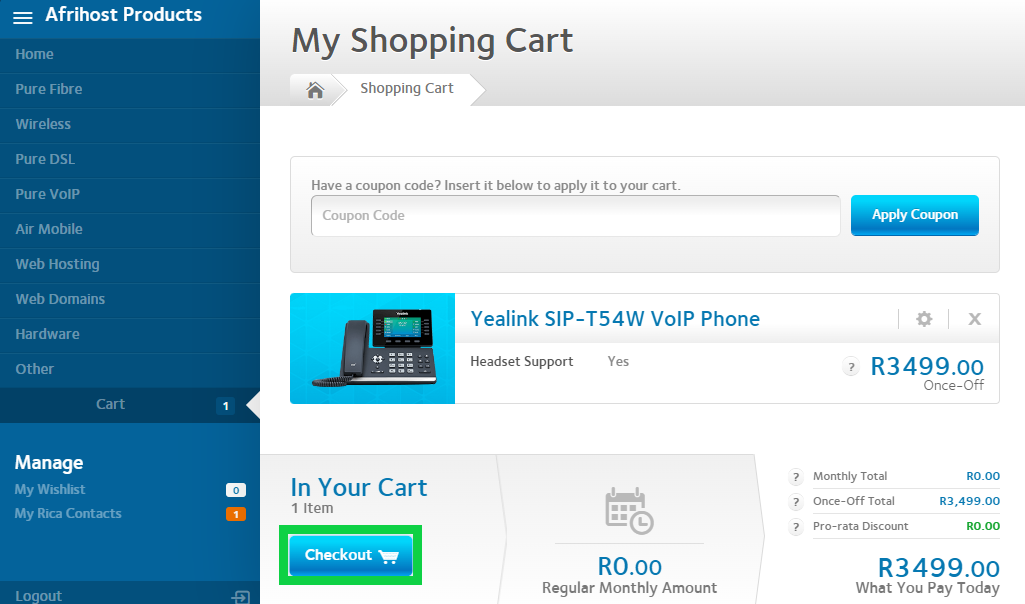
- Select your preferred delivery option. Delivery or Collection of your hardware.
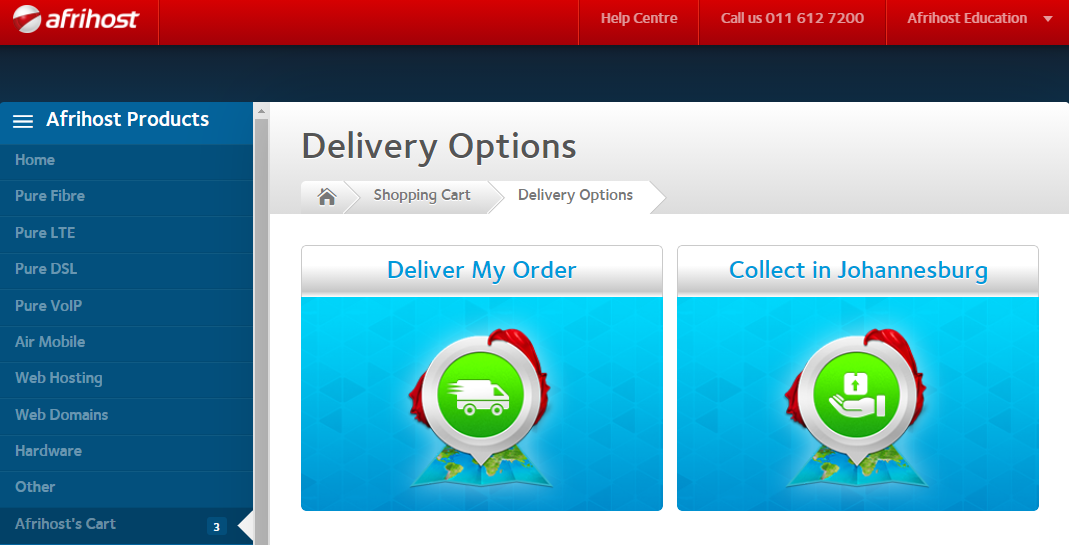
- Fill in the delivery or collection form details.
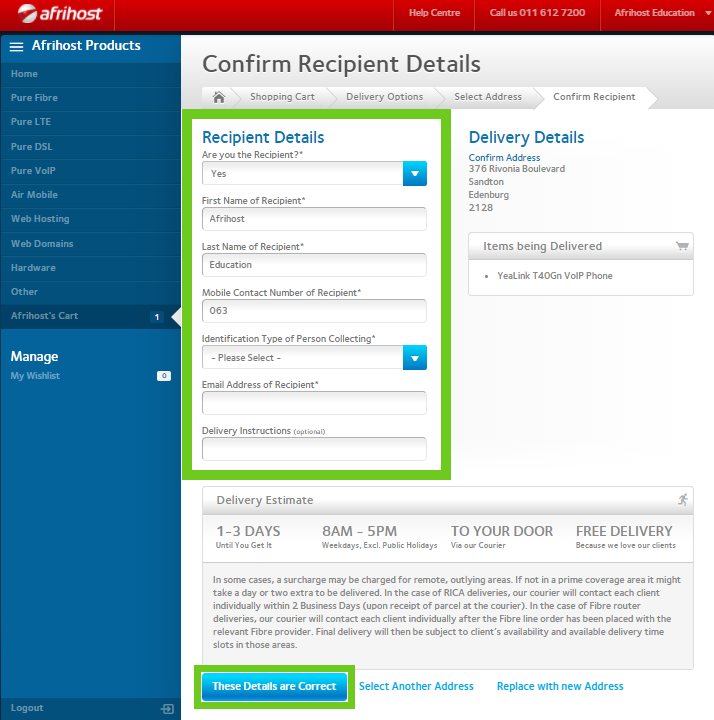
- Once complete you will be directed to the payment portal, select a payment option or enter new payment details.
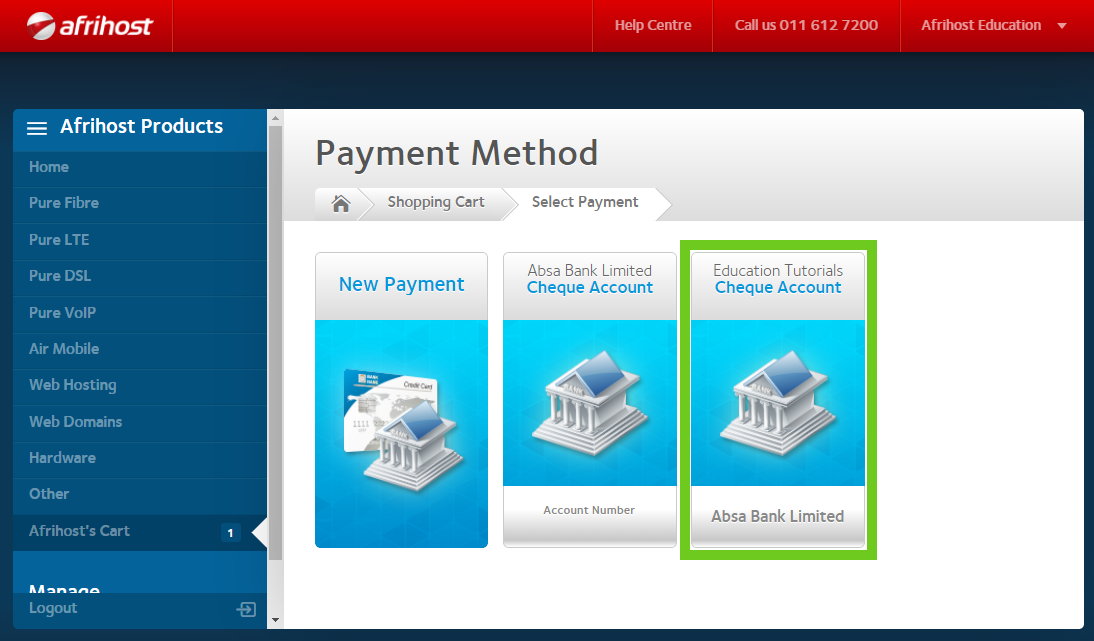
- To complete your order, check the box to accept the debit order agreement and agree to Afrihost Terms & Conditions.
- Click ‘Complete My Order’.
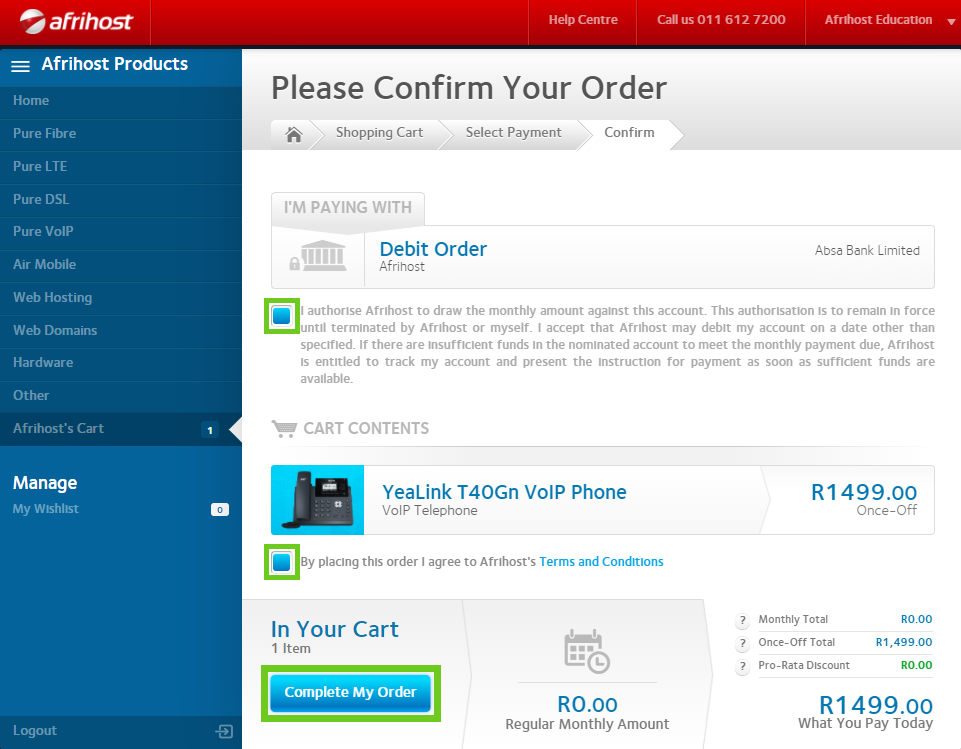
Return or exchange your device.
Please read How to log a device exchange or return for further information.

