Email
How to set up a default email address in cPanel
cPanel provides the option to configure a default email address (also known as a catch-all address) responsible for collecting emails directed to non-existent email addresses within the domain. You can also establish preferences for how this default address manages incoming messages. In situations where your established email addresses have errors such as typos, the default address might also receive those messages. For example, if your email address is user@afrihost.com but a sender uses user1@afrihost.com, the default address will receive it.
Follow these steps to set up a default email address in cPanel
- Log into cPanel.
- Under the Email section, select ‘Default Address’.
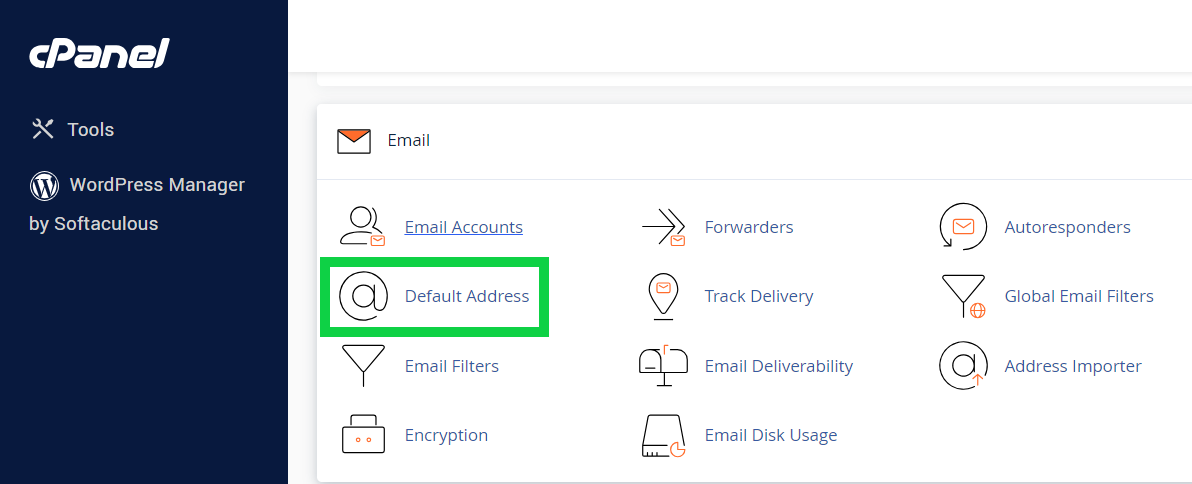
- From the Send all unrouted email for the following domain menu, select the domain or subdomain for which you wish to set a default address for.
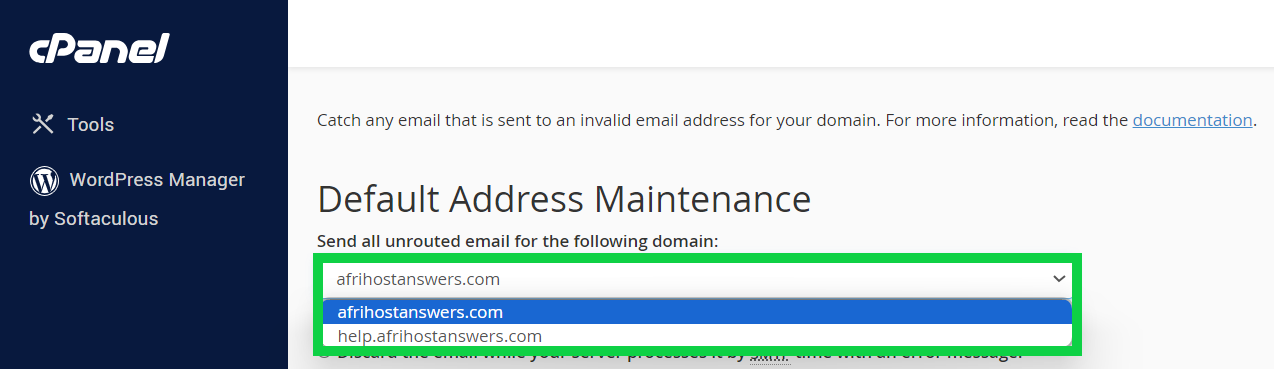
- Select one of the following settings:
- Discard the email while your server processes it by SMTP time with an error message: select this setting to send an error message to the sender. Then, enter an error message in the ‘Failure Message (seen by sender)’ text box.
- Forward to Email Address: select this setting to forward mail to another address. Then, enter the email address in the ‘Forward to Email Address’ text box.
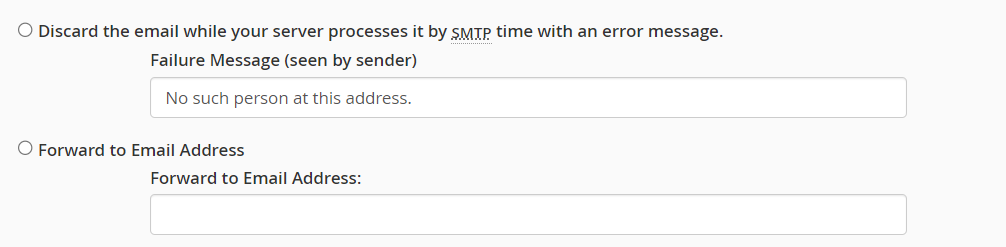
- Click ‘Advanced Options’ to view the following additional settings:
- Forward to your system account: select this setting to forward mail to the system account.
- Pipe to a Program: select this setting to forward messages to a program at the path that you define in the available text box.
- Discard (Not Recommended): select this setting to delete incoming messages and not send a failure notice. If you choose this setting, the sender will not know that the delivery failed.
- Click the ‘Change’ button.
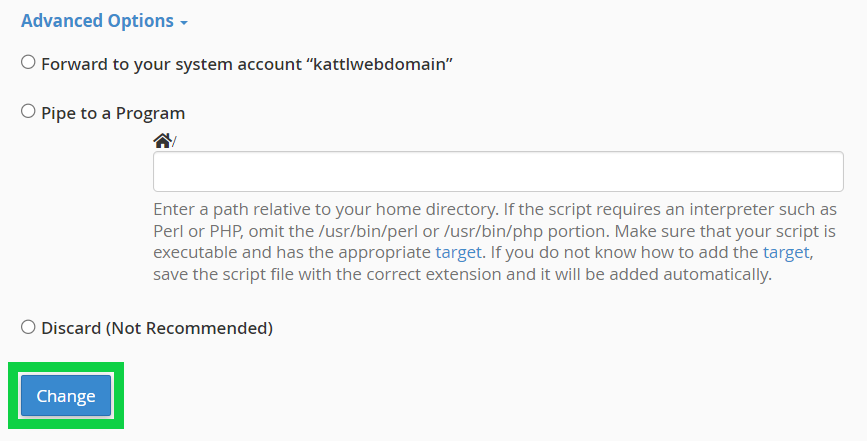
You have successfully created a default email address using cPanel.

