How to top up AirMobile Data or Airtime using USSD code

AirMobile has introduced a new feature that allows clients to complete a data or airtime top-up request using a voucher using a USSD code. This feature provides an alternative way to purchase data or airtime without needing an internet connection.
To make use of this option, purchase a Blu Voucher from your nearest participating outlet. Once you have your voucher, simply dial the Airmobile USSD code and follow the prompts to process your Top-Up request. This method offers a quick and convenient way to stay connected, especially when you’re on the go or do not have access to online payment options.
A USSD code is a method used to access services for your mobile network provider. A USSD code is used to access a specific service, such as checking your airtime or topping up data. For example, to check your AirMobile airtime balance you would dial *135#.
How to top up Airmobile Airtime using a Blu Voucher
You can purchase a Blu voucher from any participating retail outlet. If you would like to learn more about AirMobile and how to use your Blu voucher, please read our AirMobile Explained Help Centre article.
- Open the keypad on your mobile device.
- Enter ⁕135⁕1# and press the dial button.
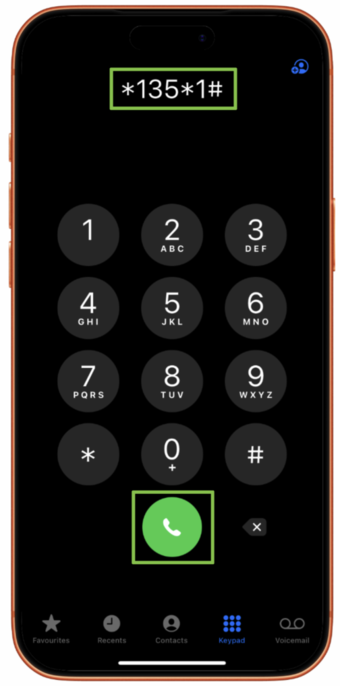
- To make a selection, hit 'Reply', enter the number '1' for Airtime and select 'Reply' to send your response.
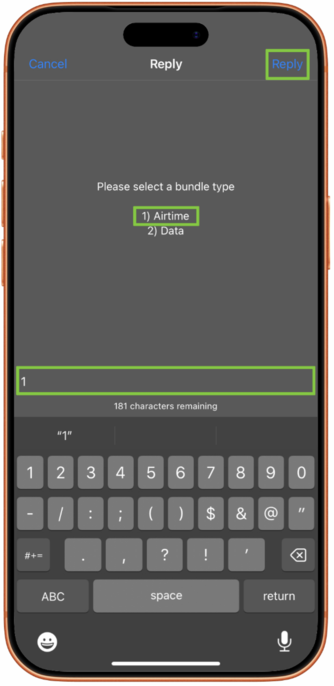
- Hit ‘Reply’, enter the number of the desired airtime you want to make and select ‘Reply’ to send your response.
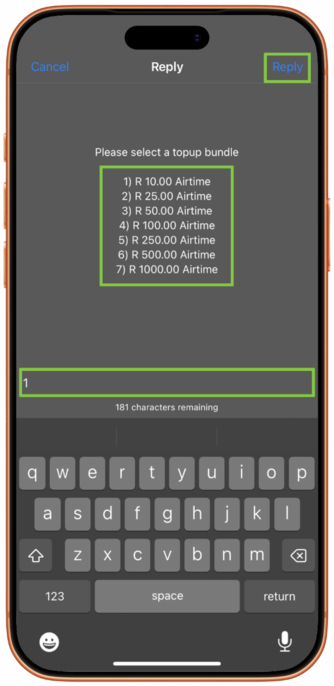
- Hit ‘Reply’, enter the number ‘1’ for ‘Blu voucher’ and select ‘Reply’ to send your response.
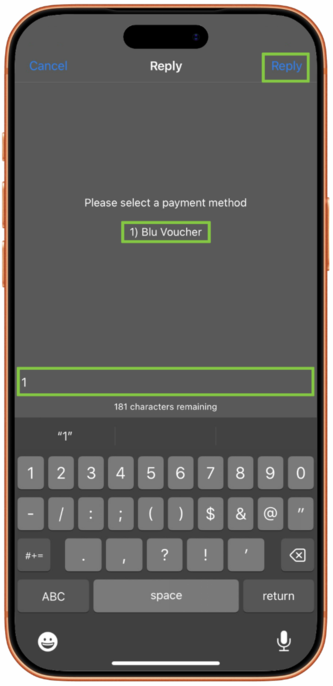
- Enter your purchased ‘Blu voucher’ pin, then select ‘Reply’ to continue.
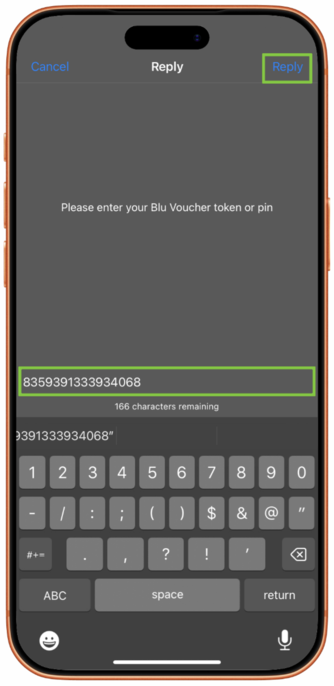
- A confirmation page will appear, select ‘Confirm’ by pressing 1 proceed or ‘Decline’ by pressing 2 to cancel the transaction. Select ‘Reply’ to continue
Any unused amount from your Blu voucher will automatically be credited. A confirmation page will appear. Select ‘Confirm’ by pressing 1 to proceed or ‘Decline’ by pressing 2 to cancel the transaction. Select ‘Reply’ to continue to your Afrihost Wallet for future use.
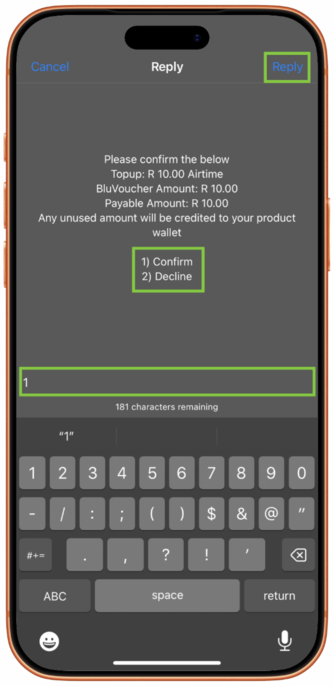
- Once processed, a success message will confirm that your top-up has been completed.
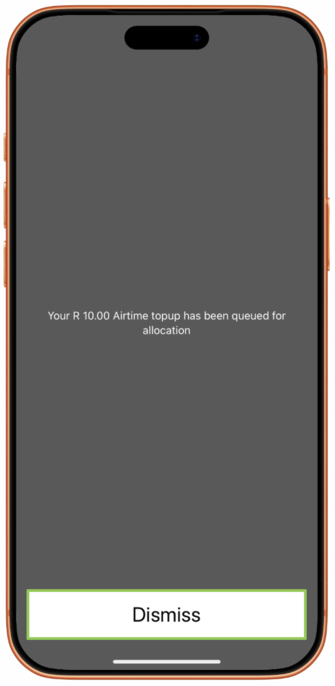
You have successfully recharged your airtime using the Blu voucher.
How to top up Airmobile Data using Blu Voucher
- Open the keypad on your mobile device.
- Enter ⁕135⁕1# and press the dial button.
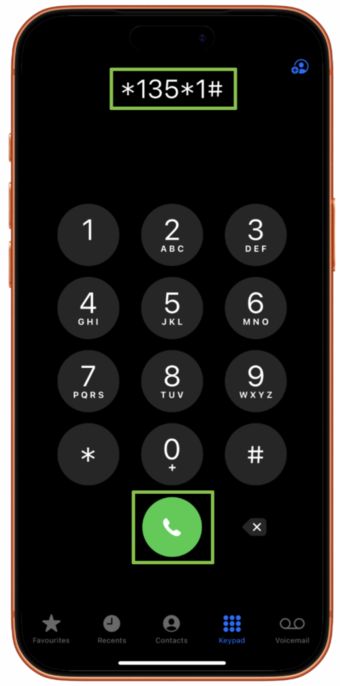
- To make a selection, hit ‘Reply’ , enter the number ‘2’ for data and select ‘ Reply’ at the top to send your response.

- Hit ‘Reply’, enter the number of the desired data top up you want to make and select ‘Reply’ at the top to send your response.

- Hit ‘Reply’, enter the number ‘2’ for ‘Blu voucher’ and select ‘Reply’ at the top to send your response.
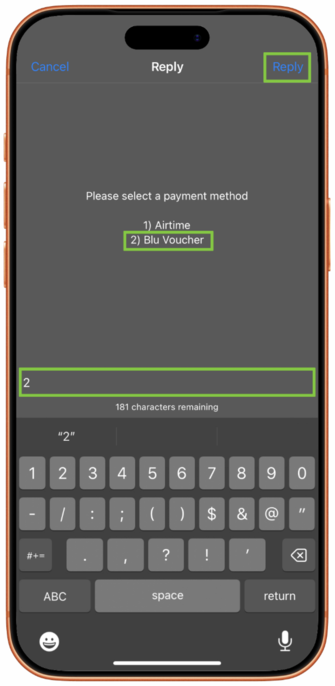
If you need help How to top up your AirMobile data using your airtime please read our Help Centre article for further assistance.
- Enter your purchased ‘Blu voucher’ pin, then select ‘Reply’ to continue.
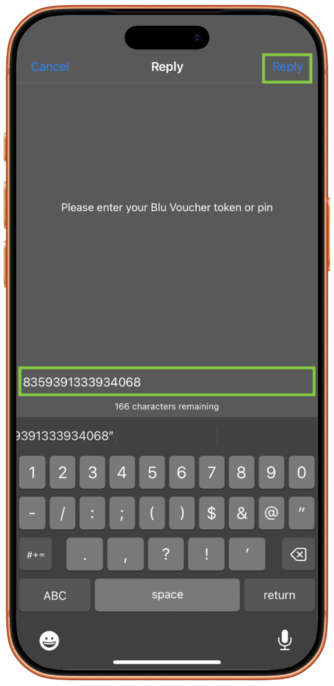
- A confirmation page will appear, select ‘Confirm’ by pressing 1 to proceed or ‘Decline’ by pressing 2 to cancel the transaction. Select ‘Reply’ to continue.
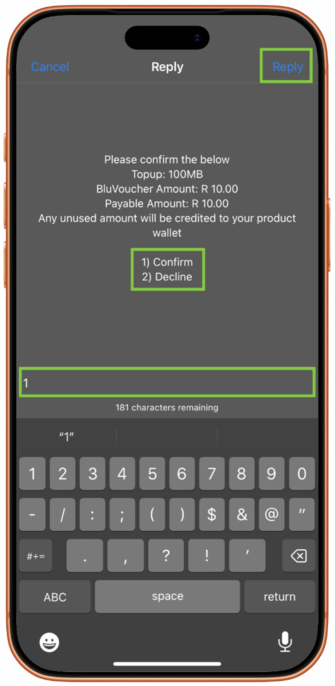
- Once processed, a success message will confirm that your top-up has been completed.
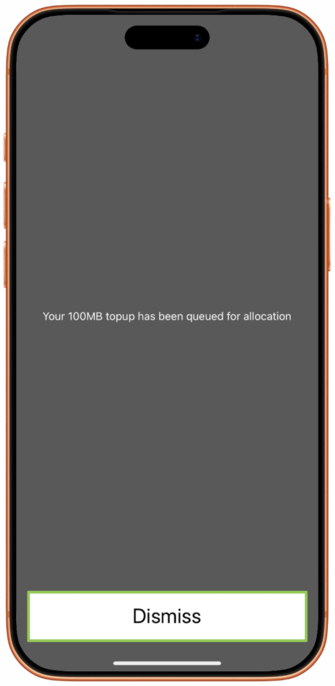
You have successfully recharged your data using the Blu voucher.

