AirMobile
How to top up your AirMobile data using your airtime

We are pleased to announce that AirMobile has introduced a convenient new way for you to stay connected. You can now purchase data bundles quickly and easily through our USSD menu using your airtime balance. No apps, no bank cards and no internet connection required just dial the USSD code and top up data instantly.
How to top-up data using the USSD code
- Open the keypad on your mobile device.
- Enter ⁕135⁕11# and press the dial button.
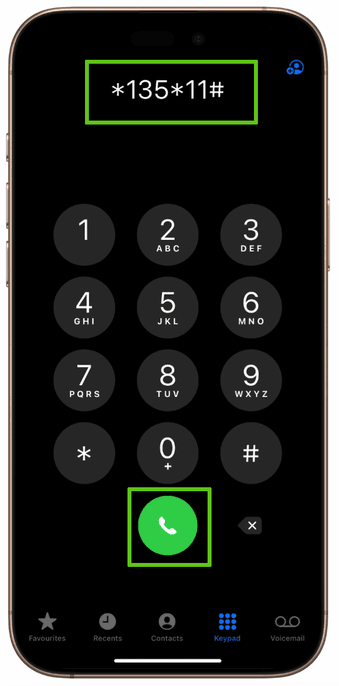
- Select the desired top-up amount based on your available airtime balance.
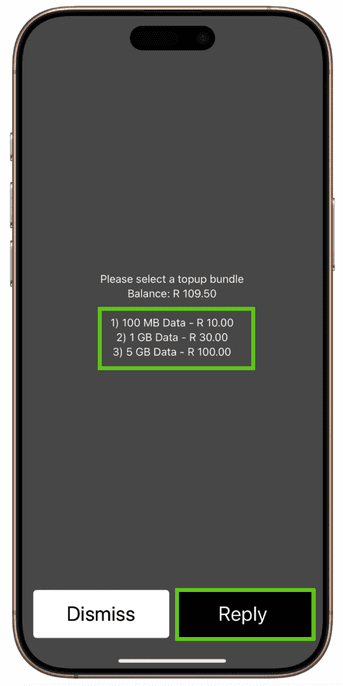
- A confirmation page will appear select ‘Yes’ to proceed or ‘No’ to cancel the transaction.
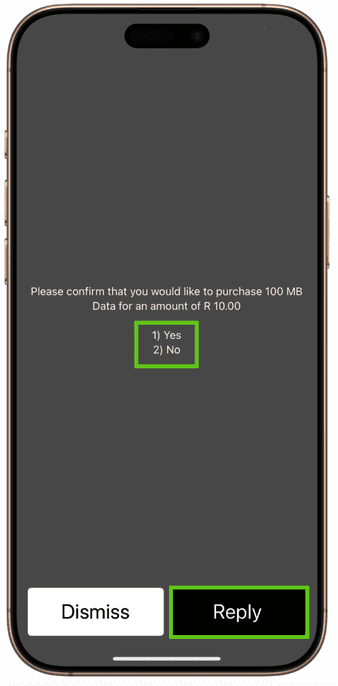
- Once processed, a success message will confirm that your top-up has been completed.
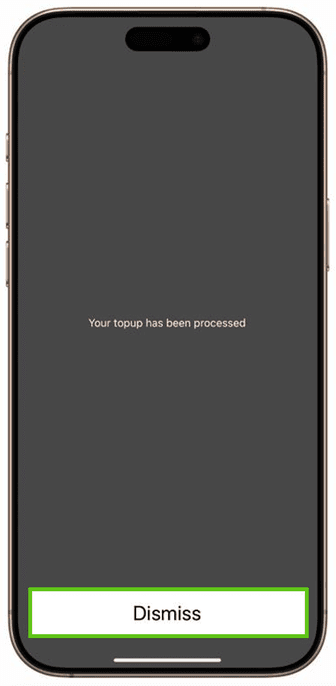
You have successfully recharged your data using the USSD code.
Airmobile Top-up via App.
If you need help How to top up your AirMobile data and airtime via the AirMobile App please read our Help Centre article for further assistance.

